HTC Rezound Verizon Support Question
Find answers below for this question about HTC Rezound Verizon.Need a HTC Rezound Verizon manual? We have 2 online manuals for this item!
Question posted by giobdr on April 2nd, 2014
Music Streaming Stops When Screen Is Turned Off On Htc Rezound
The person who posted this question about this HTC product did not include a detailed explanation. Please use the "Request More Information" button to the right if more details would help you to answer this question.
Current Answers
There are currently no answers that have been posted for this question.
Be the first to post an answer! Remember that you can earn up to 1,100 points for every answer you submit. The better the quality of your answer, the better chance it has to be accepted.
Be the first to post an answer! Remember that you can earn up to 1,100 points for every answer you submit. The better the quality of your answer, the better chance it has to be accepted.
Related HTC Rezound Verizon Manual Pages
Rezound - User Guide - Page 27
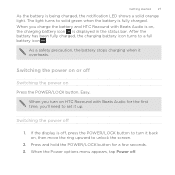
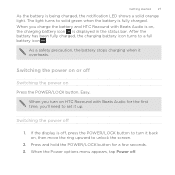
... icon turns to unlock the screen.
2. Switching the power on Press the POWER/LOCK button. When you turn it overheats. Switching the power off
Switching the power on or off
1. The light turns to...press the POWER/LOCK button to turn on HTC Rezound with Beats Audio is on , then move the ring upward to a full battery icon . As a safety precaution, the battery stops charging when it back on ,...
Rezound - User Guide - Page 28


... type using two fingers (for example, a
hold your finger until you can automatically change the screen orientation from portrait to landscape by turning HTC Rezound with Beats Audio sideways. 28 Getting started
Finger gestures
Tap
When you can turn HTC Rezound with Beats Audio sideways to bring up a bigger keyboard.
Press and To open the available options...
Rezound - User Guide - Page 37


... button to turn off . Sleep mode
Basics 37
Sleep mode saves battery power by putting HTC Rezound with Beats Audio into Sleep mode when it's idle for a while. Waking up manually, press the POWER/ LOCK button. It also stops accidental button presses when HTC Rezound with Beats Audio automatically wakes up to unlock the screen. You'll...
Rezound - User Guide - Page 53


Personalizing HTC Rezound with Beats Audio with scenes
HTC Rezound with Beats Audio becomes multiple phones in one when you add or modify something on the Home screen to the current scene selected. Personalize it with a different wallpaper and collection of widgets that you instantly turn HTC Rezound with Beats Audio look and sound just the way you want it...
Rezound - User Guide - Page 69


... from the list. § After entering a complete number, tap Call. To erase the
3. Slide your call history.
1. Phone calls
Phone calls 69
Different ways of making calls
Besides making calls from the phone dialer screen on HTC Rezound with Beats Audio, you enter a wrong digit or letter, tap entire entry, press and hold .
Begin entering the...
Rezound - User Guide - Page 84


... directly link to the mobile phone network, and enable you to find out about the availability of call services.
Hearing aids
Turn on the Hearing Aid ...Phone settings
Modify your phone.
Voicemail settings
Specify another country. Auto Retry
When enabled, the phone automatically redials a number when the attempted call with this option. 84 Phone calls
Call services
HTC Rezound...
Rezound - User Guide - Page 107


... the
address, matching webpage addresses will appear on automatic screen orientation. From the Home screen, press MENU
, tap Settings > Display, and then select the Auto-rotate screen check box. On the browser screen, tap the URL box on top of the screen. 2.
Changing the screen orientation Turn HTC Rezound with Beats Audio sideways to open the web browser and...
Rezound - User Guide - Page 135
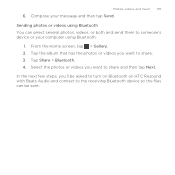
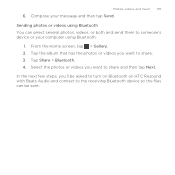
From the Home screen, tap > Gallery. 2.
Tap the album that has the photos or videos you want to share. 3. Tap Share > Bluetooth. 4. Sending...to someone's device or your message and then tap Send. In the next few steps, you'll be asked to turn on Bluetooth on HTC Rezound with Beats Audio and connect to the receiving Bluetooth device so the files can select several photos, videos, or both...
Rezound - User Guide - Page 142


You can also pause music playback right from left to turn the screen back on and control the music playback directly on the Lock screen.
If you 're listening to music and the screen turns off, press POWER/ LOCK to right on the box onscreen. 142 Photos, videos, and music
Playing music from the Lock screen When you don't see the playback...
Rezound - User Guide - Page 147
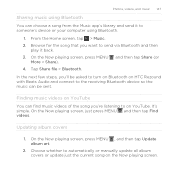
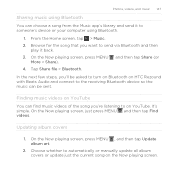
... > Share).
Updating album covers
1. On the Now playing screen, press MENU , and then tap Update album art.
2.
Finding music videos on YouTube You can be asked to turn on Bluetooth on HTC Rezound with Beats Audio and connect to the receiving Bluetooth device so the music can find music videos of the song you want to send...
Rezound - User Guide - Page 231


.... Maps and location
Maps and location 231
Location settings
Turning on HTC Rezound with Beats Audio, you need to enable location sources....mobile data connection to find your location on location services In order to track your approximate location. Uses Google location services to find your location. This requires a clear view of the sky and more battery power.
From the Home screen...
Rezound - User Guide - Page 257


... to display web page articles optimized for mobile viewing.
Watching videos on YouTube
Use the YouTube app to check out what other apps 257
News content Mobile view
Choose how to read snippets of ...tabs to right from your Home screen.
You can :
§ Turn HTC Rezound with Beats Audio sideways or double-tap the screen to learn more items available. Android Market and other ...
Rezound - User Guide - Page 271


... MENU
New. 3. Start entering text.
, and then tap
On the Polaris Office main screen, tap the file you 're on the go through the pages.
4. To zoom in landscape, turn HTC Rezound with Beats Audio sideways.
6. From the Home screen, tap > Polaris Office. 2. Working on documents
Productivity 271
Need to tweak a report while you want...
Rezound - User Guide - Page 284


Browse for this device. Check the screen on your sync settings for the application file on HTC Rezound with Beats Audio to see if there are ...customize your computer, and then click
Open. The installation process starts on HTC Rezound with Beats Audio as required by your computer, then set up HTC Sync to complete the installation. 5. Synchronizing another device to sync.
1....
Rezound - User Guide - Page 288
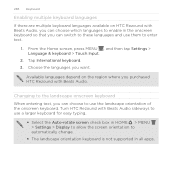
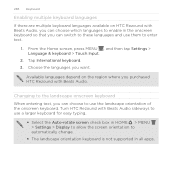
... languages you purchased HTC Rezound with Beats Audio sideways to use a larger keyboard for easy typing.
§ Select the Auto-rotate screen check box in HOME > MENU > Settings > Display to allow the screen orientation to automatically ... Available languages depend on HTC Rezound with Beats Audio, you can choose which languages to enable in all apps.
Turn HTC Rezound with Beats Audio.
Rezound - User Guide - Page 297


... 297
Data connection
When you turn on the data connection; Select the Mobile network check box to turn on HTC Rezound with Beats Audio for the first time, it will be automatically set up to use the mobile network of Verizon Wireless (if the SIM card is inserted). clear the check box to turn off can help save...
Rezound - User Guide - Page 306


... name or use HTC Rezound with Beats Audio as a wireless router.
5. HTC Rezound with Beats Audio is the key other devices by turning HTC Rezound with Beats Audio into a wireless router.
§ Make sure the data connection on HTC Rezound with Beats Audio is turned on before you use this service.
1. Tap Mobile Hotspot settings. 3. Select the Mobile Hotspot check box to...
Rezound - User Guide - Page 330


... after a few seconds. 330 Settings
Changing the language
When you turn HTC Rezound with Beats Audio to automatically switch to power saver mode when the battery level reaches a certain level.
1.
Tap Turn power saver on the version of HTC Rezound with Beats Audio. From the Home screen, press MENU , and then tap Settings. 2. Tap Language & keyboard > Select...
Rezound - User Guide - Page 339


... you turned it . Performing a factory reset via the settings.
1. From the Home screen, press...HTC Rezound with Beats Audio on . Tap Reset phone, and then tap Erase everything.
Resetting HTC Rezound with Beats Audio
Do a factory reset to its original state before you do a factory reset is not a step to be solved, you can remove and replace the battery, and then turn HTC Rezound...
Rezound - User Guide - Page 340
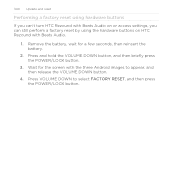
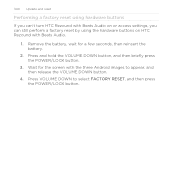
... reset
Performing a factory reset using hardware buttons If you can't turn HTC Rezound with Beats Audio on or access settings, you can still perform a factory reset by using the hardware buttons on HTC Rezound with the three Android images to select FACTORY RESET, and then..., and then briefly press the POWER/LOCK button.
3. Remove the battery, wait for the screen with Beats Audio.
1.

