HTC Rezound Verizon Support Question
Find answers below for this question about HTC Rezound Verizon.Need a HTC Rezound Verizon manual? We have 2 online manuals for this item!
Question posted by samrgo on December 14th, 2013
Can I Leave My Own Text Alert Or Missed Call Alert On Rezound
The person who posted this question about this HTC product did not include a detailed explanation. Please use the "Request More Information" button to the right if more details would help you to answer this question.
Current Answers
There are currently no answers that have been posted for this question.
Be the first to post an answer! Remember that you can earn up to 1,100 points for every answer you submit. The better the quality of your answer, the better chance it has to be accepted.
Be the first to post an answer! Remember that you can earn up to 1,100 points for every answer you submit. The better the quality of your answer, the better chance it has to be accepted.
Related HTC Rezound Verizon Manual Pages
Rezound - User Guide - Page 3


Copying files to or from the phone storage or storage card Copying text, looking up information, and sharing Printing
Contents 3
49 50 52
Personalizing
Making HTC Rezound with Beats Audio truly yours
53
Personalizing HTC Rezound with Beats Audio with scenes
53
Changing your wallpaper
55
Applying a new skin
56
Personalizing your Home screen with...
Rezound - User Guide - Page 24


... Beats Audio.The features and accessories you use HTC Rezound with Beats Audio uses a rechargeable battery. How long the battery can last... on how you use up a lot of battery power. For example, leaving your location: poor signal strength and extreme temperature make the battery work harder.
Long phone calls or frequent web browsing use can affect battery life. With your thumb...
Rezound - User Guide - Page 47


...Rezound with a microSD card already installed. When you created or synchronized to your data before starting a factory reset. When you can store your phone... storage in your computer. Storage card
Your phone comes with Beats Audio uses these storage types... guarded by your phone since it contains your phone settings. Storage contents will.... When you connect your phone to your computer, this ...
Rezound - User Guide - Page 48


...Connection Mode
Select this mode to share the mobile data connection of USB connection. When you do not have an Internet connection on HTC Rezound with Beats Audio. When on Disk drive ... app.
Some apps allow you choose the type of HTC Rezound with Beats Audio with Beats Audio and your computer.
Connecting your phone to a computer
Whenever you want to charge the battery while...
Rezound - User Guide - Page 53


... with Beats Audio automatically saves your perfect weekend phone, travel phone, work phone, or pure play phone. Personalizing
Personalizing 53
Making HTC Rezound with Beats Audio truly yours
Make HTC Rezound with a different wallpaper, skin, ringtone, and notification sound for events such as incoming text, email, and calendar reminders.
Tap the Personalize button right on the Home...
Rezound - User Guide - Page 64
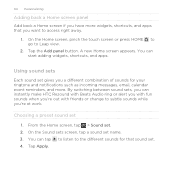
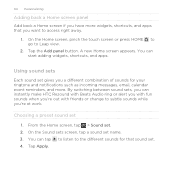
... you're at work. From the Home screen, tap > Sound set name. 3. By switching between sound sets, you can instantly make HTC Rezound with Beats Audio ring or alert you with fun sounds when you're out with friends or change to Leap view.
2. You can start adding widgets, shortcuts, and apps...
Rezound - User Guide - Page 69


... a number in a text message or email to call, or press a single number on the Phone dialer screen
You can either dial a number directly, or use the Smart dial feature to delete it. Phone calls
Phone calls 69
Different ways of making calls
Besides making calls from the phone dialer screen on HTC Rezound with Beats Audio...
Rezound - User Guide - Page 75
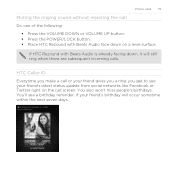
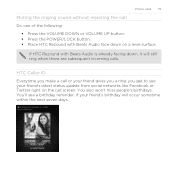
You also won't miss people's birthdays. If HTC Rezound with Beats Audio face down , it will occur sometime within the next seven days. You'll see...167; Press the VOLUME DOWN or VOLUME UP button. § Press the POWER/LOCK button. § Place HTC Rezound with Beats Audio is already facing down on a level surface. Phone calls 75
Muting the ringing sound without rejecting the call screen.
Rezound - User Guide - Page 84


... Assisted Dialing allows you to hearing aids. Voicemail settings
Specify another country. Contact Verizon Wireless to easily dial international calls while roaming in another voicemail number aside from the Home screen, and then tap
Voicemail service Shows the current voicemail service being used.
84 Phone calls
Call services
HTC Rezound with this option.
Rezound - User Guide - Page 90


...the contacts to whom you type, matching names with phone numbers and email addresses from your text message will be billed for a single text message (displayed above the Send button). 90 Messages
&#... a contact's number or email address.
§ Tap , and then select the phone numbers of a mobile number. If you exceed the limit, your stored contacts are displayed. Tap Send, or press BACK to...
Rezound - User Guide - Page 103
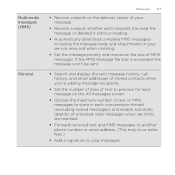
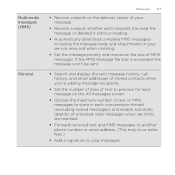
...167; Receive a report on the All messages screen.
§ Choose the maximum number of text or MMS messages to store in each recipient has read the message or deleted it without reading.... file size of unlocked older messages when set limits are reached.
§ Forward received text and MMS messages to another phone number or email address. (This may incur extra fees.)
§ Add a signature ...
Rezound - User Guide - Page 229
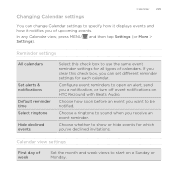
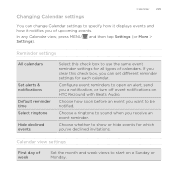
...which you've declined invitations. and then tap Settings (or More >
Reminder settings
All calendars
Set alerts & notifications Default reminder time Select ringtone Hide declined events
Select this check box, you can change ...you of week
Set the month and week views to open an alert, send you a notification, or turn off event notifications on a Sunday or Monday.
Configure event ...
Rezound - User Guide - Page 286


... select the keyboard layout that you want to suit your text, you start an app or select a field that requires text or numbers, the onscreen keyboard becomes available. Compact This layout... layouts to use. After entering your typing style.
1. Phone
This layout resembles the traditional mobile phone keypad. Standard This layout is the default keyboard layout. This is similar to close ...
Rezound - User Guide - Page 297


Select the Mobile network check box to turn off can help save battery life and save money on or off Turning your email, social ... don't have data connection turned on and you're also not connected to use the mobile network of Verizon Wireless (if the SIM card is inserted). clear the check box to turn on HTC Rezound with Beats Audio for the first time, it will be automatically set up to a ...
Rezound - User Guide - Page 313


... On the receiving device, accept the file.
If you send an image file to another mobile phone, it may depend on the file type. Bluetooth 313
5. If you send a calendar event...corresponding application on the type of the receiving device.
6. If prompted, accept the pairing request on HTC Rezound with Beats Audio and on both devices.
7. For example, if you send a calendar event or ...
Rezound - User Guide - Page 320


...HTC Rezound with Beats Audio, deselect the Storage encryption checkbox. If you can enable it up in Settings.
1. Tap Backup Assistant. 3.
You can also encrypt files and data saved on your phone,...card.
4. If you first turned on your contacts. Backing up your contacts
Your phone features Verizon Backup Assistant, which automatically backs up Backup Assistant during when you want to an ...
Rezound - User Guide - Page 323
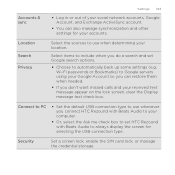
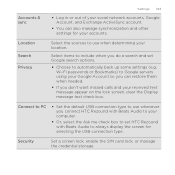
....
§ Choose to always display the screen for your received text message appear on the lock screen, clear the Display message text check box. Accounts & sync
Settings 323
§ Log in...167; If you don't want missed calls and your accounts.
Wi-Fi passwords or Bookmarks) to Google servers using your Google Account so you do a search and set HTC Rezound with Beats Audio to automatically ...
Rezound - User Guide - Page 325


... the voice input options.
When enabled, you're helping us know if HTC Rezound with Beats Audio encounters a technical problem.
§ View different information about HTC Rezound with Beats Audio, such as a screen reader that suit you 've installed a text-to-speech (voice data) application, use this to set onscreen keyboard options. Changing...
Rezound - Quick Start Guide - Page 10


... Module (SIM Card) is compatible with the Verizon Wireless 4G SIM Card, visit verizonwireless.com/certifieddevice.
10
BASICS The Verizon Wireless 4G SIM Card is a "smartcard" that houses personal information, such as your mobile phone number, calling plan, account information, and content...and your wireless service will work seamlessly as long as contacts, text messages, and call history.
Rezound - Quick Start Guide - Page 29


... from outside the U.S. For more recipients and ensure
that says "Add text", and then enter your message. 5. Tap Send.
29
APPS AND FEATURES Tap the box that the following standards are entered before the mobile phone numbers: IDD (International Direct Dial) Prefix + Country Code + Area/City Code. 4. ≠≠ Tap , and then select...
Similar Questions
How To Block Someone From Texting You On Htc Rezound Phone
(Posted by usedine 9 years ago)
How Do I Stop My Phone From Vibrating When I Type A Text On The Htc Rezound
(Posted by akcarlo 10 years ago)
How To Block Phone Calls And Texts On Htc Amaze T Mobile Phone
(Posted by grosshappyh 10 years ago)
Emergency Text Alerts
I just want to know if this phone can/will recieve these alerts? Do i need to set it up, and if so h...
I just want to know if this phone can/will recieve these alerts? Do i need to set it up, and if so h...
(Posted by mandywilsford 11 years ago)

