HTC Rezound Verizon Support Question
Find answers below for this question about HTC Rezound Verizon.Need a HTC Rezound Verizon manual? We have 2 online manuals for this item!
Question posted by dhaso on April 9th, 2014
How Do I Import Gmail Contacts To Verizon Rezound
The person who posted this question about this HTC product did not include a detailed explanation. Please use the "Request More Information" button to the right if more details would help you to answer this question.
Current Answers
There are currently no answers that have been posted for this question.
Be the first to post an answer! Remember that you can earn up to 1,100 points for every answer you submit. The better the quality of your answer, the better chance it has to be accepted.
Be the first to post an answer! Remember that you can earn up to 1,100 points for every answer you submit. The better the quality of your answer, the better chance it has to be accepted.
Related HTC Rezound Verizon Manual Pages
Rezound - User Guide - Page 2


... Beats Audio for the first time
29
Ways of getting contacts into HTC Rezound with Beats Audio
30
Home screen
32
Plugging in your Beats headphones
34
Basics
Adjusting the volume
35
Sleep mode
37
Status and notifications
39
Where apps, data, and files are stored
47
Connecting your phone to a computer
48
Rezound - User Guide - Page 6
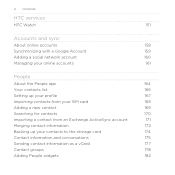
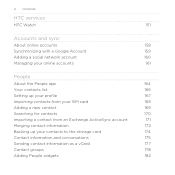
...Setting up your profile
167
Importing contacts from your SIM card
169
Adding a new contact
169
Searching for contacts
170
Importing a contact from an Exchange ActiveSync account
171
Merging contact information
172
Backing up your contacts to the storage card
174
Contact information and conversations
175
Sending contact information as a vCard
177
Contact groups
178
Adding People...
Rezound - User Guide - Page 30


... of getting contacts into HTC Rezound with Beats Audio
There are imported to HTC Rezound with Beats Audio after you can add contacts to HTC Rezound with Beats Audio. Google contacts are several ways you sign in to create and store contacts directly in your workplace. Copy all your Facebook friends' contact information.
HTC Sync™
Gmail
Facebook Phone contacts SIM card...
Rezound - User Guide - Page 48


.... Connecting your phone to a computer
Whenever you to synchronize contacts, calendar, and other information between HTC Rezound with Beats Audio... and your computer. Select this mode to use apps on Disk drive mode, you will not be able to share the mobile data connection of HTC Rezound with Beats Audio with Beats Audio. Some apps allow you connect HTC Rezound...
Rezound - User Guide - Page 69


... screen then displays a list of the following:
§ Tap a phone number or contact from the list. § After entering a complete number, tap Call. to quickly call a contact. Phone calls
Phone calls 69
Different ways of making calls
Besides making calls from the phone dialer screen on HTC Rezound with Beats Audio, you enter a wrong digit or letter...
Rezound - User Guide - Page 78


..., you 're on a trip abroad, it with Beats Audio will just dial as is automatically added when you selected a contact whose phone number has a leading zero, HTC Rezound with your home country code when dialing.
Using Assisted dialing
When you can tap End call. § Slide open the Notifications panel, then tap . Your...
Rezound - User Guide - Page 81


... Use Internet calling, and then select either your outgoing calls.
Contact Verizon Wireless for details. From the Home screen, press MENU , and then tap Settings > Call. See Making a call . But first, set HTC Rezound with Beats Audio to phone numbers may incur additional fees. Phone calls 81
Making an Internet call Make an Internet call...
Rezound - User Guide - Page 83


....
2. Do any of number, for example a home number, tap the Mobile button.
§ When saving the number to an existing contact, tap a contact stored on HTC Rezound with Beats Audio, and then select the number type.
4. Phone calls 83
Adding a new phone number to your contacts from call history. Clearing the Call History list On the Call...
Rezound - User Guide - Page 84


... Assisted Dialing allows you to find out about the availability of a new voicemail, you can directly link to the mobile phone network, and enable you to hearing aids. 84 Phone calls
Call services
HTC Rezound with Beats Audio can
notification
clear the notification with that reduces interference to easily dial international calls while roaming...
Rezound - User Guide - Page 92
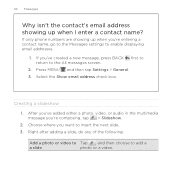
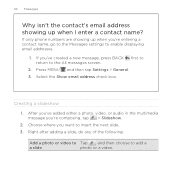
...BACK first to return to enable displaying email addresses.
1. Choose where you 're entering a contact name, go to the Messages settings to the All messages screen.
2. Select the Show ...or video to Tap , and then choose to insert the next slide. 3. If only phone numbers are showing up when I enter a contact name? If you 're composing, tap > Slideshow.
2. Press MENU and then tap Settings...
Rezound - User Guide - Page 169


... want to your SIM card
People 169
When you import SIM contacts, you can either store them on
HTC Rezound with Beats Audio or add them to import. § To import all contacts, tap Select all. 5. Tap . 3. Tap Save. Adding a new contact
1. From the Home screen, tap > People. 2. Importing contacts from SIM
card. 3. If you have Google or Exchange...
Rezound - User Guide - Page 171
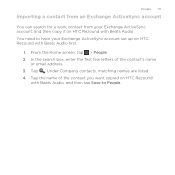
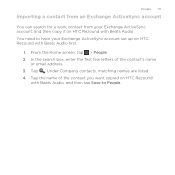
... Home screen, tap > People. 2. People 171
Importing a contact from an Exchange ActiveSync account
You can search for a work contact from your Exchange ActiveSync account set up on HTC Rezound with Beats Audio, and then tap Save to have your Exchange ActiveSync account, and then copy it on HTC Rezound with Beats Audio first.
1. You need...
Rezound - User Guide - Page 274


...HTC Sync, you can:
§ Sync your contacts between your Microsoft Outlook, Outlook Express or Windows Contacts on your computer and HTC Rezound with Beats Audio.
§ Sync your calendar...167; Easily import your captured photos and videos from HTC Rezound with Beats Audio.
§ Install third-party mobile apps from your computer and HTC Rezound with Beats Audio to HTC Rezound with Beats ...
Rezound - User Guide - Page 286


... a field that requires text or numbers, the onscreen keyboard becomes available. From the Home screen, press MENU , and then tap Settings > Language & keyboard > Touch Input.
2. Phone
This layout resembles the traditional mobile phone keypad. After entering your text, you can choose from three different keyboard layouts to suit your typing style.
1.
Rezound - User Guide - Page 313


...phone's calendar application. If you send a calendar event or contact, it may be : C:\Users\[your username] \Documents
§ On Windows 7, the path may depend on the receiving device. If you send another mobile phone...the receiving device. For example, if you send a calendar event to a compatible phone, the event is normally added directly to a Windows computer, it 's saved depends ...
Rezound - User Guide - Page 316


... enter the wrong PIN more times than the maximum number of security for HTC Rezound with Beats Audio. On the Phone dialer screen, enter the PUK code, and then tap Next. 2. Enter the...
Protecting your SIM card with a PIN
Add another layer of attempts allowed, your PUK code, please contact Verizon Wireless customer service.
1. Tap Set up SIM card lock, then select Lock SIM card. 3. From...
Rezound - User Guide - Page 320


... up your contacts
Your phone features Verizon Backup Assistant, which automatically backs up your contacts to Backup Assistant
and back up in Settings. Tap Backup Assistant. 3. 320 Security
2. If you did not set up Backup Assistant during when you can enable it up your phone, you first turned on HTC Rezound with Beats Audio, deselect the...
Rezound - User Guide - Page 346
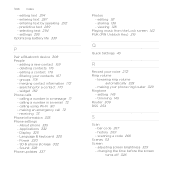
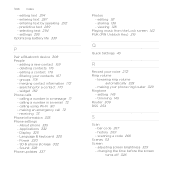
... - Display 325 - Power 330 - lowering ring volume automatically 328
- adjusting screen brightness 325 - 346 Index - entering text by speaking 292 - deleting contacts 176 - About phone 335 - Applications 332 - changing the time before the screen
turns off 326 predictive text 289 - filtering your voice 272 Ring volume
- calling a number in an ...
Rezound - Quick Start Guide - Page 10


... wireless device's back cover and battery. 2. The Verizon Wireless 4G SIM Card is compatible with its gold contacts facing down and its cut-off corner facing the red SIM card tab.
*A Subscriber Identity Module (SIM Card) is a "smartcard" that houses personal information, such as your mobile phone number, calling plan, account information, and content...
Rezound - Quick Start Guide - Page 29


... selected all the message recipients, tap Done.
4. Additional charges will apply. ≠≠ Tap , and then select the phone numbers of contacts or contact groups. Tap the box that the following standards are entered before the mobile phone numbers: IDD (International Direct Dial) Prefix + Country Code + Area/City Code. 4. Tap the box that says "Add...

