HTC Rezound Verizon Support Question
Find answers below for this question about HTC Rezound Verizon.Need a HTC Rezound Verizon manual? We have 2 online manuals for this item!
Question posted by luna3lanc on July 7th, 2014
Can The Htc Rezound Take Still Photos While Recording Video
The person who posted this question about this HTC product did not include a detailed explanation. Please use the "Request More Information" button to the right if more details would help you to answer this question.
Current Answers
There are currently no answers that have been posted for this question.
Be the first to post an answer! Remember that you can earn up to 1,100 points for every answer you submit. The better the quality of your answer, the better chance it has to be accepted.
Be the first to post an answer! Remember that you can earn up to 1,100 points for every answer you submit. The better the quality of your answer, the better chance it has to be accepted.
Related HTC Rezound Verizon Manual Pages
Rezound - User Guide - Page 5


... HTC Rezound with Beats Audio and the Web Using the web browser Downloading from the Web Viewing bookmarks and previously visited pages Setting browser options
Camera
Camera basics Taking a photo Recording video Adding effects After capturing Camera scenes Taking a panoramic photo Taking continuous camera shots Taking a high dynamic range (HDR) photo Changing camera settings
Photos, videos...
Rezound - User Guide - Page 22


... the storage card 1. Take the back cover off . 2. Removing the storage card
If HTC Rezound with Beats Audio. You'll find the storage card already inserted in the storage card.
...HTC Rezound with Beats Audio is on, you must first "unmount" the storage card before removing it all the way into the storage card slot with its gold contacts facing down and push it to store your photos, videos...
Rezound - User Guide - Page 42


42 Basics
Upcoming event New updates from your social networks Matched contacts suggestion Bluetooth pairing request HTC Rezound with Beats Audio software update available
Song is playing
Voice recording is on More (not displayed) notifications
Notification LED
Mobile Hotspot is on Uploading data (animated) Downloading data (animated) Waiting to upload Downloaded Android Market app installed...
Rezound - User Guide - Page 47


...
Apps are stored
Basics 47
HTC Rezound with a microSD card already installed. This storage is another built-in storage, labeled as Phone storage in your phone settings. Make sure to back...phone to your computer, this storage is accessible and you to your phone, account settings, and more. Where apps, data, and files are installed to this storage, labeled as photos, music, and videos ...
Rezound - User Guide - Page 48


... type screen opens and lets you only want to synchronize contacts, calendar, and other information between HTC Rezound with Beats Audio to share the mobile data connection of USB connection. 48 Basics
The default storage for your files, whether it's the Phone storage or your storage card, may vary from app to your computer.
Rezound - User Guide - Page 49


... the files from the phone storage or storage card
You can select this mode to share your computer's Internet connection with HTC Rezound with Beats Audio connected to the computer but want to keep HTC Rezound with Beats Audio.
Copying files to or from your music, photos, and other files to safely disconnect HTC Rezound with Beats Audio.
1.
Rezound - User Guide - Page 83


... saving the number to the mobile field in the blank contact record that you want to save the number to your contacts from call history. Choose whether to create a new contact or save , and then tap Save to People.
2. Phone calls 83
Adding a new phone number to an existing contact on HTC Rezound with Beats Audio.
3.
Rezound - User Guide - Page 84


... of call services, press MENU Settings > Call.
Auto Retry
When enabled, the phone automatically redials a number when the attempted call waiting, voicemail, and more.
Phone settings
Modify your phone. from the one specified by your service provider. 84 Phone calls
Call services
HTC Rezound with Beats Audio can
notification
clear the notification with that reduces interference...
Rezound - User Guide - Page 127
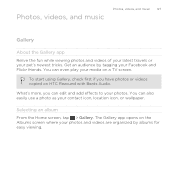
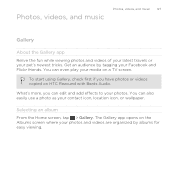
... even play your media on HTC Rezound with Beats Audio. To start using Gallery, check first if you can also easily use a photo as your pet's newest tricks.
The Gallery app opens on the Albums screen where your photos and videos are organized by tagging your photos. What's more, you have photos or videos copied on a TV screen...
Rezound - User Guide - Page 133
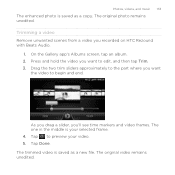
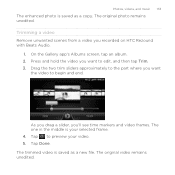
The original photo remains unedited. As you drag a slider, you recorded on HTC Rezound with Beats Audio.
1. Trimming a video Remove unwanted scenes from a video you 'll see time markers and video frames.
The trimmed video is your video. 5. On the Gallery app's Albums screen, tap an album. 2. Tap to preview your selected frame. 4. Tap Done. Press and hold the video you...
Rezound - User Guide - Page 135
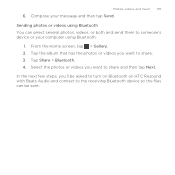
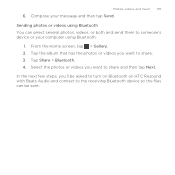
...
6.
In the next few steps, you'll be asked to turn on Bluetooth on HTC Rezound with Beats Audio and connect to the receiving Bluetooth device so the files can select several photos, videos, or both and send them to share. 3. Sending photos or videos using Bluetooth.
1. Compose your computer using Bluetooth You can be sent.
Rezound - User Guide - Page 140
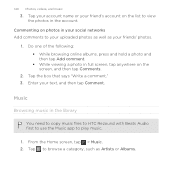
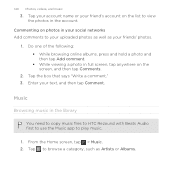
... music in the library
You need to copy music files to HTC Rezound with Beats Audio first to use the Music app to view the photos in the account. From the Home screen, tap > Music. 2. Tap your account name or your friends' photos.
1.
140 Photos, videos, and music
3.
Tap the box that says "Write a comment." 3. Tap...
Rezound - User Guide - Page 141
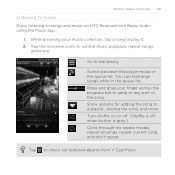
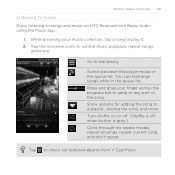
... .
Turn shuffle on HTC Rezound with Beats Audio using the Music app.
1.
While browsing your finger across the progress bar to jump to any part of the song. Go to check out featured albums from V Cast Music. Press and drag your music collection, tap a song to play it. 2. Photos, videos, and music 141
Listening...
Rezound - User Guide - Page 147
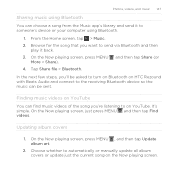
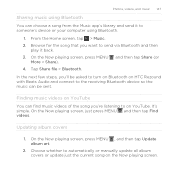
...Finding music videos on YouTube You can be asked to turn on Bluetooth on HTC Rezound with Beats Audio and connect to the receiving Bluetooth device so the music can find music videos of the...sent.
On the Now playing screen, press MENU , and then tap Update album art.
2. Photos, videos, and music 147
Sharing music using Bluetooth.
1.
Choose whether to on the Now playing screen....
Rezound - User Guide - Page 150
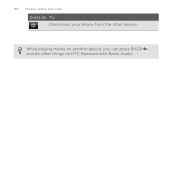
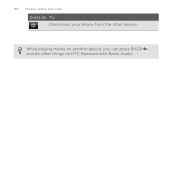
150 Photos, videos, and music
Controls To Disconnect your phone from the other things on another device, you can press BACK and do other device. While playing media on HTC Rezound with Beats Audio.
Rezound - User Guide - Page 257


... viewers think. You can :
§ Turn HTC Rezound with Beats Audio sideways or double-tap the screen to watch it. 3. About the News widget Use the News widget to read news stories by default: whether as a summary or as a web page article, choose to see related videos, or check out what 's popular on...
Rezound - User Guide - Page 274


... Outlook or Windows Calendar on your computer and HTC Rezound with Beats Audio.
§ Bring your photos, videos, documents, songs, and playlists to HTC Rezound with Beats Audio and enjoy them on both your computer and HTC Rezound with Beats Audio.
§ Install third-party mobile apps from your captured photos and videos from HTC Rezound with Beats Audio to be able to...
Rezound - User Guide - Page 278
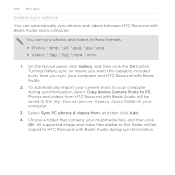
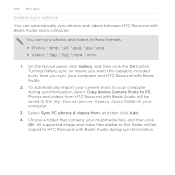
... files added to PC. 278 HTC Sync
Gallery sync options You can sync photos and videos in these formats: § Photos: *.bmp, *.gif, *.jpeg, *.jpg, *.png § Videos: *.3gp, *.3g2, *.mp4, *.wmv
1. Turning Gallery sync on your computer and HTC Rezound with Beats Audio and a computer. Select Sync PC photos & videos from HTC Rezound with Beats Audio during synchronization, select...
Rezound - User Guide - Page 311
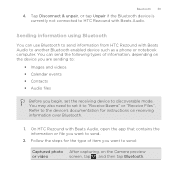
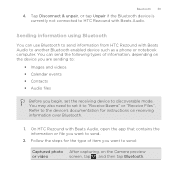
... send:
Captured photo After capturing, on the device you are sending to:
§ Images and videos § Calendar events § Contacts § Audio files
Before you want to another Bluetooth enabled device such as a phone or notebook computer. You may also need to set the receiving device to send information from HTC Rezound with Beats...
Rezound - User Guide - Page 313


... HTC Rezound with Beats Audio and on both devices.
7. Also enter the same passcode or confirm the auto-generated passcode on the receiving device. On the receiving device, accept the file. If you send a calendar event or contact, it is saved
When you send a file to another mobile phone, it is shown in that phone...
Similar Questions
How To Transfer Photos And Video From Htc Rezound To Computer
(Posted by Sou1112 9 years ago)
How Do I Pause/resume Video Recording On My Rezound Phone
(Posted by oncminer 10 years ago)
On Window 8 How Do I Download Photo And Video From My Htc Evo Phone
(Posted by 1992je 10 years ago)
How Do I Send A Photo From My Computer T O My Verizon Rezound Phone
(Posted by joMichel 10 years ago)

