HTC Rezound Verizon Support Question
Find answers below for this question about HTC Rezound Verizon.Need a HTC Rezound Verizon manual? We have 2 online manuals for this item!
Question posted by fiBlueey on September 25th, 2013
How To Export Pictures On Htc Rezound To Sim Card
The person who posted this question about this HTC product did not include a detailed explanation. Please use the "Request More Information" button to the right if more details would help you to answer this question.
Current Answers
There are currently no answers that have been posted for this question.
Be the first to post an answer! Remember that you can earn up to 1,100 points for every answer you submit. The better the quality of your answer, the better chance it has to be accepted.
Be the first to post an answer! Remember that you can earn up to 1,100 points for every answer you submit. The better the quality of your answer, the better chance it has to be accepted.
Related HTC Rezound Verizon Manual Pages
Rezound - User Guide - Page 2


...
Getting started
Inside the box
14
HTC Rezound with Beats Audio
15
Back cover
18
SIM card
20
Storage card
22
Battery
24
Switching the power on or off
27
Finger gestures
28
Setting up HTC Rezound with Beats Audio for the first time
29
Ways of getting contacts into HTC Rezound with Beats Audio
30
Home screen
32...
Rezound - User Guide - Page 3


Copying files to or from the phone storage or storage card Copying text, looking up information, and sharing Printing
Contents 3
49 50 52
Personalizing
Making HTC Rezound with Beats Audio truly yours
53
Personalizing HTC Rezound with Beats Audio with scenes
53
Changing your wallpaper
55
Applying a new skin
56
Personalizing your Home screen with widgets
57...
Rezound - User Guide - Page 10


... Bluetooth
311
Receiving information using Bluetooth
314
Security
Protecting your SIM card with a PIN
316
Protecting HTC Rezound with Beats Audio with a screen lock
pattern, PIN, or password
317
Encrypting data on HTC Rezound with Beats Audio
319
Backing up your contacts
320
Settings
Settings on HTC Rezound with Beats Audio
322
Changing display settings
325
Changing sound...
Rezound - User Guide - Page 18
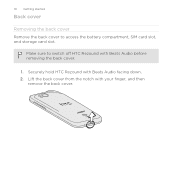
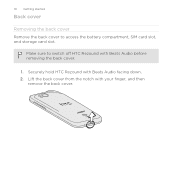
18 Getting started
Back cover
Removing the back cover Remove the back cover to switch off HTC Rezound with Beats Audio before removing the back cover.
1. Lift the back cover from the notch with Beats Audio facing down. 2. Make sure to access the battery compartment, SIM card slot, and storage card slot. Securely hold HTC Rezound with your finger, and then
remove the back cover.
Rezound - User Guide - Page 21


Remove the battery. 3. Slide the SIM card out from the SIM card slot. Take the back cover off HTC Rezound with Beats Audio before removing your SIM card.
1. Press and hold the SIM card tab.
4. Removing the SIM card
Getting started 21
Make sure to switch off . 2.
Rezound - User Guide - Page 23


Tap SD & phone storage > Unmount SD card. From the Home screen, press MENU , and then tap Settings. 2.
Slide the storage card out from its slot. Getting started 23
Unmounting the storage card
When you need to remove the storage card while HTC Rezound with Beats Audio is on, unmount the storage card first to prevent corrupting or damaging the files in the storage card.
1. 3.
Rezound - User Guide - Page 30


... information. You can also create more Google contacts right from your old phone to sync HTC Rezound with Beats Audio with Beats Audio. You can choose to HTC Rezound with Beats Audio.
HTC Sync™
Gmail
Facebook Phone contacts SIM card Microsoft Exchange ActiveSync®
Sync the contacts from HTC Rezound with your Google Account, computer, Facebook, and more. Log in...
Rezound - User Guide - Page 42


... pairing request HTC Rezound with Beats Audio software update available
Song is playing
Voice recording is on More (not displayed) notifications
Notification LED
Mobile Hotspot is on... Uploading data (animated) Downloading data (animated) Waiting to upload Downloaded Android Market app installed successfully Update available for an app downloaded from Android Market Blank card...
Rezound - User Guide - Page 47


...card
Your phone comes with Beats Audio uses these storage types:
Apps and data storage
Apps are stored
Basics 47
HTC Rezound with a microSD card already installed.
Make sure to back up to your storage card.... Where apps, data, and files are installed to this storage, labeled as Phone storage in your phone settings. It also stores data such as your text messages, contacts you do ...
Rezound - User Guide - Page 48


... your storage card, may vary from app to share the mobile data connection of USB connection. When on Disk drive mode, you want to charge the battery while connected to use apps on your computer.
48 Basics
The default storage for your files, whether it's the Phone storage or your computer and HTC Rezound with...
Rezound - User Guide - Page 49


... share your computer using the supplied USB cable.
2.
Connect HTC Rezound with Beats Audio to either the phone storage or storage card.
4. Your computer recognizes accessible storages on the connected HTC Rezound with Beats Audio) as removable disks.
3. After copying the files, unmount the removable disks (on HTC Rezound with Beats Audio as required by your music, photos...
Rezound - User Guide - Page 72


... Event details screen, tap the phone number. 3. Calling a phone number in a Calendar event
Tapping a phone number in a Calendar event lets you see the event details such as conference call
In some regions, you can make emergency calls from HTC Rezound with Beats Audio even if you don't have a SIM card installed or your SIM card has been blocked.
1. Making...
Rezound - User Guide - Page 83


... as another type of number, for example a home number, tap the Mobile button.
§ When saving the number to an existing contact, tap a contact stored on HTC Rezound with Beats Audio, and then select the number type.
4. Phone calls 83
Adding a new phone number to your contacts from call history. Do any of the following...
Rezound - User Guide - Page 84


... voicemail If you have a notification of a new voicemail, you can directly link to the mobile phone network, and enable you to hearing aids.
Call services may include call forwarding, call with this option. 84 Phone calls
Call services
HTC Rezound with Beats Audio can
notification
clear the notification with that reduces interference to access and...
Rezound - User Guide - Page 102


...in receiving and sending messages.)
§ View or delete text messages stored on your SIM card, or copy SIM card messages to appear on the screen when messages are sent successfully or not, or disable...that you don't change the number here as it may cause problems in the status bar and set HTC Rezound with Beats Audio to vibrate or play a sound when a message arrives or when a message is not ...
Rezound - User Guide - Page 166
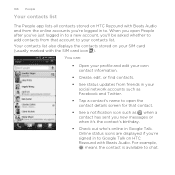
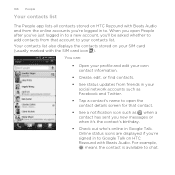
... displayed if you're signed in to . For example, means the contact is available to your SIM card (usually marked with the SIM card icon ).
166 People
Your contacts list
The People app lists all contacts stored on HTC Rezound with Beats Audio. You can:
§ Open your profile and edit your own contact information.
§...
Rezound - User Guide - Page 169


... Beats Audio, tap the type for the imported contacts. 4. Importing contacts from SIM
card. 3. Press MENU , and then tap Import/Export > Import from your SIM card
People 169
When you import SIM contacts, you can either store them on
HTC Rezound with Beats Audio or add them to your Google contacts or Exchange ActiveSync contacts, if you want...
Rezound - User Guide - Page 174
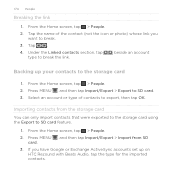
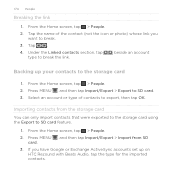
... to export, then tap OK.
From the Home screen, tap > People.
2. beside an account
Backing up on
HTC Rezound with ...card. 3. Press MENU , and then tap Import/Export > Import from the storage card You can only import contacts that were exported to the storage card using the Export to the storage card
1. If you want to SD card. 3. Press MENU , and then tap Import/Export > Export...
Rezound - User Guide - Page 297


... on and you're also not connected to a Wi-Fi network, you turn on HTC Rezound with Beats Audio for the first time, it will be automatically set up to use the mobile network of Verizon Wireless (if the SIM card is inserted). clear the check box to turn on the data connection; Turning the data...
Rezound - User Guide - Page 316


... times than the maximum number of security for HTC Rezound with Beats Audio by assigning a PIN (personal identification number) to HTC Rezound with a PIN
Add another layer of attempts allowed, your SIM card will become "PUK-locked." To obtain your PUK code, please contact Verizon Wireless customer service.
1. On the Phone dialer screen, enter the PUK code, and...
Similar Questions
How To Add A Picture To Sim Card Contact On Htc Vivid Phone
(Posted by jabrowny 9 years ago)
How Do I Install A Sim Card In My Htc Rezound (with Pictures)
(Posted by Beojeda 10 years ago)
How Do I Put Pictures Onto A Htc Rezound Sim Card
(Posted by pctrrafim 10 years ago)

