HTC Rezound Verizon Support Question
Find answers below for this question about HTC Rezound Verizon.Need a HTC Rezound Verizon manual? We have 2 online manuals for this item!
Question posted by kaleguesth on June 11th, 2014
How To Export Photos From Htc Rezound To Sd Card
The person who posted this question about this HTC product did not include a detailed explanation. Please use the "Request More Information" button to the right if more details would help you to answer this question.
Current Answers
There are currently no answers that have been posted for this question.
Be the first to post an answer! Remember that you can earn up to 1,100 points for every answer you submit. The better the quality of your answer, the better chance it has to be accepted.
Be the first to post an answer! Remember that you can earn up to 1,100 points for every answer you submit. The better the quality of your answer, the better chance it has to be accepted.
Related HTC Rezound Verizon Manual Pages
Rezound - User Guide - Page 2


...
Getting started
Inside the box
14
HTC Rezound with Beats Audio
15
Back cover
18
SIM card
20
Storage card
22
Battery
24
Switching the power on or off
27
Finger gestures
28
Setting up HTC Rezound with Beats Audio for the first time
29
Ways of getting contacts into HTC Rezound with Beats Audio
30
Home screen...
Rezound - User Guide - Page 3


Copying files to or from the phone storage or storage card Copying text, looking up information, and sharing Printing
Contents 3
49 50 52
Personalizing
Making HTC Rezound with Beats Audio truly yours
53
Personalizing HTC Rezound with Beats Audio with scenes
53
Changing your wallpaper
55
Applying a new skin
56
Personalizing your Home screen with widgets
57...
Rezound - User Guide - Page 22


.... 3. Remove the battery. 22 Getting started
Storage card
Use the storage card to prevent corrupting or damaging the files in HTC Rezound with its gold contacts facing down and push it to store your photos, videos, and music. Insert the microSD card into the slot. Removing the storage card
If HTC Rezound with Beats Audio is on, you must...
Rezound - User Guide - Page 23


3. Getting started 23
Unmounting the storage card
When you need to remove the storage card while HTC Rezound with Beats Audio is on, unmount the storage card first to prevent corrupting or damaging the files in the storage card.
1.
From the Home screen, press MENU , and then tap Settings. 2. Tap SD & phone storage > Unmount SD card. Slide the storage card out from its slot.
Rezound - User Guide - Page 30


... . HTC Sync™
Gmail
Facebook Phone contacts SIM card Microsoft Exchange ActiveSync®
Sync the contacts from your Google Account, computer, Facebook, and more Google contacts right from your old phone. Google contacts are several ways you sign in to your Facebook account to import your Facebook friends' contact information. You can sync HTC Rezound with...
Rezound - User Guide - Page 42


... pairing request HTC Rezound with Beats Audio software update available
Song is playing
Voice recording is on More (not displayed) notifications
Notification LED
Mobile Hotspot is on... Uploading data (animated) Downloading data (animated) Waiting to upload Downloaded Android Market app installed successfully Update available for an app downloaded from Android Market Blank card...
Rezound - User Guide - Page 47


... data, and files are stored
Basics 47
HTC Rezound with a microSD card already installed. When you connect your phone to your storage card, such as your phone, account settings, and more. Some apps...storage, labeled as photos, music, and videos to keep or erase the storage contents.
You can choose whether to this storage, labeled as Internal storage in your phone settings.
When you...
Rezound - User Guide - Page 48


... set the default storage.
Select this mode to share the mobile data connection of HTC Rezound with Beats Audio with your computer. Select one of the following choices, ... information between HTC Rezound with Beats Audio and your computer. 48 Basics
The default storage for your files, whether it's the Phone storage or your phone to a computer
Whenever you connect HTC Rezound with Beats ...
Rezound - User Guide - Page 49


... Beats Audio) as removable disks.
3. After copying the files, unmount the removable disks (on HTC Rezound with Beats Audio as required by your music, photos, and other files to access the phone storage or storage card, open the Notifications panel, tap Disk drive, select an option except Disk drive, and then tap Done.
Your computer...
Rezound - User Guide - Page 72


... in a Calendar event
Tapping a phone number in a Calendar event lets you see the event details such as conference call
In some regions, you can make emergency calls from HTC Rezound with Beats Audio even if you don't have a SIM card installed or your SIM card has been blocked.
1. Making an emergency call ID number or...
Rezound - User Guide - Page 83


... History screen, do one name or Press and hold the phone number that appears. Tap Select all > Delete. Do any of number, for example a home number, tap the Mobile button.
§ When saving the number to an existing contact, tap a contact stored on HTC Rezound with Beats Audio, and then select the number type...
Rezound - User Guide - Page 84


... voicemail, you can directly link to the mobile phone network, and enable you to easily dial international calls while roaming in another voicemail number aside from the Home screen, and then tap
Voicemail service Shows the current voicemail service being used. 84 Phone calls
Call services
HTC Rezound with Beats Audio can
notification
clear the...
Rezound - User Guide - Page 150
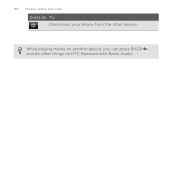
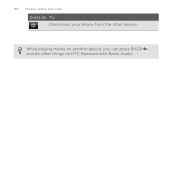
150 Photos, videos, and music
Controls To Disconnect your phone from the other things on HTC Rezound with Beats Audio. While playing media on another device, you can press BACK and do other device.
Rezound - User Guide - Page 169


.../Export > Import from your Google contacts or Exchange ActiveSync contacts, if you have set up the relevant accounts.
1. Adding a new contact
1. Do one of the following:
§ Tap one or more SIM contacts you want to your SIM card
People 169
When you import SIM contacts, you can either store them on
HTC Rezound...
Rezound - User Guide - Page 174
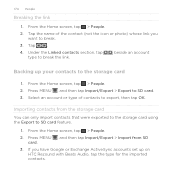
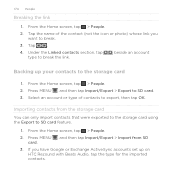
... the name of contacts to the storage card
1. Press MENU , and then tap Import/Export > Import from the storage card You can only import contacts that were exported to the storage card using the Export to break.
3. Tap
.
4.
If you want to SD card feature.
1. beside an account
Backing up on
HTC Rezound with Beats Audio, tap the type for...
Rezound - User Guide - Page 177


...photo) whose contact
information you want to send, and then tap
Send contact as a vCard
People 177
Easily share with others the contact information of information you want to send the vCard.
4. Sending multiple contact cards Easily share with others your HTC Rezound...Select the type of several contacts from HTC Rezound with Beats Audio.
1. Sending contact information as vCard. ...
Rezound - User Guide - Page 274


... on your computer.
274 HTC Sync
HTC Sync
About HTC Sync
You have your new vacation photos on HTC Rezound with Beats Audio to be able to your computer. Why not make your files and information available on both your computer and HTC Rezound with Beats Audio.
§ Install third-party mobile apps from HTC Rezound with Beats Audio and enjoy...
Rezound - User Guide - Page 320


... and data saved on HTC Rezound with Beats Audio, deselect the Storage encryption checkbox. If you can set it in Settings.
Set a password, and then tap OK. Tap Backup Assistant. 3. Tap SD & phone storage. 3. The encryption process starts. Backing up your phone, you want to stop encrypting new information on your storage card.
4. Follow the instructions...
Rezound - User Guide - Page 324


... to unmount the storage card first before you remove it from HTC Rezound with Beats Audio is running low on power saver to automatically switch to power saving mode when the battery level goes down to the level that you can also do a factory reset. 324 Settings
Power
Applications
SD & phone storage
§ Turn on...
Rezound - User Guide - Page 332
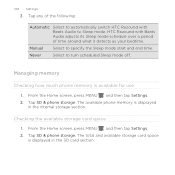
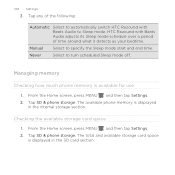
... automatically switch HTC Rezound with Beats Audio adjusts its Sleep mode schedule over a period of time around what it detects as your bedtime.
From the Home screen, press MENU , and then tap Settings. 2. Checking the available storage card space 1.
Never
Select to specify the Sleep mode start and end time.
The available phone memory...
Similar Questions
Does The Verizon Htc Rezound Have A Sd Card Slot
(Posted by akhinmir4c 10 years ago)

