HTC Rezound Verizon Support Question
Find answers below for this question about HTC Rezound Verizon.Need a HTC Rezound Verizon manual? We have 2 online manuals for this item!
Question posted by jmi1 on April 21st, 2014
Why Doesn't My Rezound Send Picture Attachment
The person who posted this question about this HTC product did not include a detailed explanation. Please use the "Request More Information" button to the right if more details would help you to answer this question.
Current Answers
There are currently no answers that have been posted for this question.
Be the first to post an answer! Remember that you can earn up to 1,100 points for every answer you submit. The better the quality of your answer, the better chance it has to be accepted.
Be the first to post an answer! Remember that you can earn up to 1,100 points for every answer you submit. The better the quality of your answer, the better chance it has to be accepted.
Related HTC Rezound Verizon Manual Pages
Rezound - User Guide - Page 4


... mode on or off
85
Visual Voice Mail
86
Messages
Opening Messages
88
Sending a text message (SMS)
89
Sending a multimedia message (MMS)
90
Resuming a draft message
93
Viewing and replying to a message
94
Forwarding a message
96
Viewing and saving an attachment from a multimedia message
97
Push messages
98
Managing message conversations
99
Backing...
Rezound - User Guide - Page 48


... option if you can select this option to share the mobile data connection of HTC Rezound with Beats Audio with your computer. When on your computer, you only want to app. 48 Basics
The default storage for your files, whether it's the Phone storage or your storage card, may vary from app to...
Rezound - User Guide - Page 84


from the one specified by your phone.
Contact Verizon Wireless to easily dial international calls while roaming in another voicemail number aside from the Home screen, and then tap
Voicemail service Shows the current voicemail service being used.
Voicemail settings
Specify another country.
84 Phone calls
Call services
HTC Rezound with this option. Auto Retry...
Rezound - User Guide - Page 90


...above the Send button). As you type, matching names with phone numbers and email addresses from your text message will be delivered as one or more recipients. Sending a multimedia message (MMS)
MMS attachments should not... enter an email address as the recipient, add a message subject, attach an item, or compose a very long message.
5.
Tap a contact's number or email address.
§ ...
Rezound - User Guide - Page 91
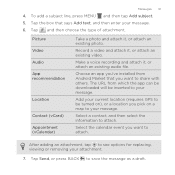
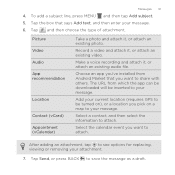
... the information to save the message as a draft. Tap Send, or press BACK to attach.
After adding an attachment, tap to your attachment. 7. Record a video and attach it , or attach an existing photo.
Picture Video Audio App recommendation
Location
Contact (vCard) Appointment (vCalendar)
Take a photo and attach it , or attach an existing video. The URL from Android Market that...
Rezound - User Guide - Page 94


...reading the message: § Call the phone number contained in the message by tapping the number. § Tap the email address contained in the message to send an email. § Tap a link...§ Press and hold the status bar, and then slide your notification settings, HTC Rezound with a text or multimedia message. 94 Messages
Viewing and replying to a message
Depending on your finger down...
Rezound - User Guide - Page 134
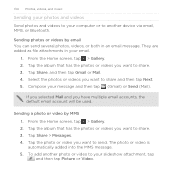
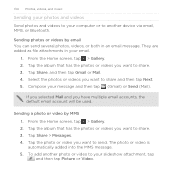
... or videos by MMS 1. Compose your email.
1. 134 Photos, videos, and music
Sending your photos and videos Send photos and videos to your computer or to another photo or video to your slideshow attachment, tap and then tap Picture or Video. From the Home screen, tap > Gallery. 2. If you selected Mail and you want...
Rezound - User Guide - Page 164
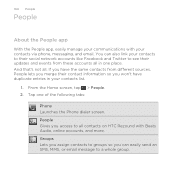
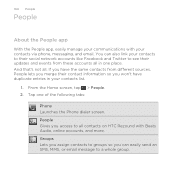
...their contact information so you won't have duplicate entries in one of the following tabs:
Phone Launches the Phone dialer screen. If you access to a whole group. You can easily send an SMS, MMS, or email message to all . From the Home screen, tap... Audio, online accounts, and more. And that's not all contacts on HTC Rezound with your contacts via phone, messaging, and email.
Rezound - User Guide - Page 178
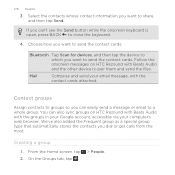
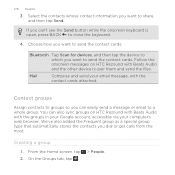
..., and then tap the device to which you can also sync groups on HTC Rezound with the
contact cards attached.
You can 't see the Send button while the onscreen keyboard is open, press BACK to share, and then tap Send.
Mail
Compose and send your computer's web browser. If you want to close the keyboard.
4.
Rezound - User Guide - Page 204


... To field. If you want to
Reply all or Forward. Locate and then tap the picture you 've set up multiple Google Accounts on HTC Rezound with a comma. Or press BACK to attach. 7.
If you want to use for sending your current Gmail address, and then tap another address that shows your email. 204...
Rezound - User Guide - Page 213


... Cc/Bcc.
5. Email 213
2. Fill in your company directory. You can search for sending email.
3. Attach an audio file. Switch to the email account that address directly.
§ Tap the ...whom you enter email addresses, any matching addresses from the following options:
Picture Video Audio
Take a photo and attach it , or attach an existing video. On the email account inbox, tap .
4. You ...
Rezound - User Guide - Page 227
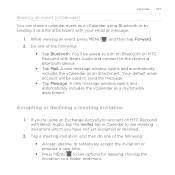
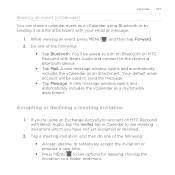
... invitations which you 're using Bluetooth or by sending it as a file attachment with Beats Audio and connect to send the message.
§ Tap Message. You'll... be used to the receiving Bluetooth device.
§ Tap Mail. Your default email account will be asked to turn on Bluetooth on HTC Rezound...
Rezound - User Guide - Page 286


... letters on the Standard layout. The key size is slightly bigger than on each key. Standard This layout is the default keyboard layout. Phone
This layout resembles the traditional mobile phone keypad.
After entering your typing style.
1. Selecting a keyboard layout You can tap or press BACK to a desktop computer keyboard. Tap Keyboard types...
Rezound - User Guide - Page 297


...
Data connection
When you won't receive automatic updates to use the mobile network of Verizon Wireless (if the SIM card is inserted).
Turning the data connection...Rezound with Beats Audio for the first time, it will be automatically set up to your data connection off the data connection. From the Home screen, press MENU , and then tap Settings > Wireless & networks.
2. Select the Mobile...
Rezound - User Guide - Page 313


... the receiving device, accept the file. If you send a calendar event or contact, it is normally added directly to another mobile phone, it may depend on the receiving device. Also ...Exchange Folder
If you send information using Bluetooth, the location where it's saved depends on the type of the receiving device.
6. If prompted, accept the pairing request on HTC Rezound with Beats Audio ...
Rezound - User Guide - Page 320


...phone features Verizon Backup Assistant, which automatically backs up your phone, you can set up Backup Assistant during when you did not set up Backup Assistant when you can also encrypt files and data saved on HTC Rezound... new information on your contacts. You must first create an account on your phone, you first turned on your contacts to Backup Assistant
and back up Backup ...
Rezound - User Guide - Page 336


...You can also choose when you 're helping us know if HTC Rezound with Beats Audio. Check information about your mobile network and its current battery level, status, and what programs are ...Tell HTC
Network Phone identity Battery Hardware information Software information Legal information
Turn Tell HTC on or off. Select one of the web browser. When enabled, you want to send error reports....
Rezound - Quick Start Guide - Page 10


...If not already done so, please follow these instructions to another and your mobile phone number, calling plan, account information, and content, such as you have ...
*A Subscriber Identity Module (SIM Card) is compatible with the Verizon Wireless 4G SIM Card, visit verizonwireless.com/certifieddevice.
10
BASICS The Verizon Wireless 4G SIM Card is a "smartcard" that houses personal ...
Rezound - Quick Start Guide - Page 29


.... 5.
On the All messages screen, tap
Compose. 3. Fill in one or more information, visit verizonwireless.com/global.
1. Tap Send. Additional charges will apply. Tap the box that the following standards are entered before the mobile phone numbers: IDD (International Direct Dial) Prefix + Country Code + Area/City Code. 4. TEXT MESSAGING (FROM OUTSIDE THE U.S.)
NOTE...
Rezound - Quick Start Guide - Page 31


... send a video message 1. Video slider to switch to save on
your subject on
the picture's lower right corner. 2. Press HOME and then tap Camera . 2. Tap Quality and then select
MMS (176 x 144). 4. Tap the screen once, and then tap Save. 4. Tap Done. Select the picture you want to Video. 3. Remove or replace a picture attachment before sending...
Similar Questions
How Do I Install A Sim Card In My Htc Rezound (with Pictures)
(Posted by Beojeda 10 years ago)
How To Get Pictures And Send Pictures With A Htc Freestyle Phone
(Posted by Dtysojulio 10 years ago)
Htc Vivid Won't Send Pictures
I cannot send pictures on my HTC Vivid that I purchased around a year ago. It will allow me to somet...
I cannot send pictures on my HTC Vivid that I purchased around a year ago. It will allow me to somet...
(Posted by ydoch 11 years ago)

