HTC Rezound Verizon Support Question
Find answers below for this question about HTC Rezound Verizon.Need a HTC Rezound Verizon manual? We have 2 online manuals for this item!
Question posted by cicg on June 17th, 2014
How To Disable Gps Location For Camera On A Htc Rezound Phone
The person who posted this question about this HTC product did not include a detailed explanation. Please use the "Request More Information" button to the right if more details would help you to answer this question.
Current Answers
There are currently no answers that have been posted for this question.
Be the first to post an answer! Remember that you can earn up to 1,100 points for every answer you submit. The better the quality of your answer, the better chance it has to be accepted.
Be the first to post an answer! Remember that you can earn up to 1,100 points for every answer you submit. The better the quality of your answer, the better chance it has to be accepted.
Related HTC Rezound Verizon Manual Pages
Rezound - User Guide - Page 2


... Beats Audio for the first time
29
Ways of getting contacts into HTC Rezound with Beats Audio
30
Home screen
32
Plugging in your Beats headphones
34
Basics
Adjusting the volume
35
Sleep mode
37
Status and notifications
39
Where apps, data, and files are stored
47
Connecting your phone to a computer
48
Rezound - User Guide - Page 19
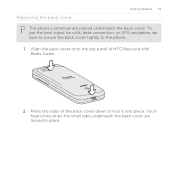
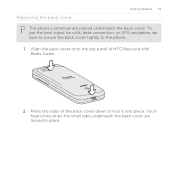
... the phone.
1. Press the sides of HTC Rezound with Beats Audio.
2. You'll hear clicks when the small tabs underneath the back cover are placed underneath the back cover. Replacing the back cover
Getting started 19
The phone's antennas are locked in place. To get the best signal for calls, data connection, or GPS navigation...
Rezound - User Guide - Page 24


For example, leaving your Bluetooth® connection always on how you use HTC Rezound with Beats Audio uses a rechargeable battery.
With your location: poor signal strength and extreme temperature make the battery work harder. Long phone calls or frequent web browsing use up a lot of battery power. Take the back cover off.
2. Also, consider your...
Rezound - User Guide - Page 29


...disable them in settings later on.
§ To save on data cost, enable the Wi-Fi® Enhanced Connectivity feature so you can use a large amount of your other email accounts, favorite social networks like Gmail™ and Android Market™. Getting started 29
Setting up HTC Rezound...you can seamlessly connect from Verizon Wireless network to an available Wi-Fi network every time you ...
Rezound - User Guide - Page 48


... HTC Rezound with Beats Audio that access the storage such as Camera. Select one of the following choices, and then tap Done:
Charge only Disk drive
HTC Sync Internet Connection Mode
Select this mode to set the default storage. When you do not have an Internet connection on your computer, you to share the mobile...
Rezound - User Guide - Page 83


... a contact stored on HTC Rezound with Beats Audio, and then select the number type.
4. Do any of number, for example a home number, tap the Mobile button.
§ When saving the number to People.
2. To store it as another type of the following :
Remove one name or Press and hold the phone number that appears...
Rezound - User Guide - Page 84


... call fails.
Auto Retry
When enabled, the phone automatically redials a number when the attempted call waiting, voicemail, and more.
84 Phone calls
Call services
HTC Rezound with this option.
Contact Verizon Wireless to find out about the availability of... with Beats Audio can directly link to the mobile phone network, and enable you to hearing aids. To open call services.
Rezound - User Guide - Page 85


...Select whether to Airplane mode. When you disable Airplane mode, the call function, data services, Bluetooth, and Wi-Fi. When enabled, the Airplane mode icon is to switch HTC Rezound with Beats Audio are required by law ...receive incoming Internet calls. Voice Privacy NBPCD Accounts
Use Internet calling
Phone calls 85
Encrypts outgoing voice calls and uses secure channels when available.
Rezound - User Guide - Page 123


.... 3. When enabled, HTC Rezound with Beats Audio renders both the bright and dark areas of your subject. Point the camera and focus on your subject a moving target? The camera will take five successive shots of your subject. 3. Point the camera and focus on the Viewfinder screen, tap Scenes > Backlight HDR.
Flash is disabled when you 're...
Rezound - User Guide - Page 125
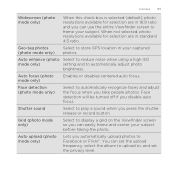
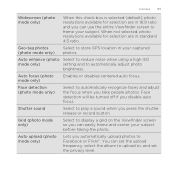
... only)
Enables or disables centered auto focus.
You...Camera 125
Widescreen (photo mode only)
When this check box is selected (default), photo resolutions available for selection are in your captured photos. When not selected, photo resolutions available for selection are in standard 4:3 ratio. Geo-tag photos (photo mode only)
Select to store GPS location in 16:9 ratio and you disable...
Rezound - User Guide - Page 214


...tap 2. You can be downloaded will be inserted in your current location (requires GPS to be turned on) or a location you pick on when you want to send the message immediately, or...will be sent automatically next time HTC Rezound with Beats Audio syncs. Attach any other people about.
Send your email. 214 Email
App recommendation
Location
Document Contact (vCard) Appointment (vCalendar...
Rezound - User Guide - Page 231


...
Standalone GPS Services
Google Location Services
Uses Wi-Fi or your mobile data connection to find your location on location services In order to find your approximate location.
This requires a clear view of the sky and more battery power. When selected, you need to enable location sources.
1. Maps and location
Maps and location 231
Location settings
Turning on HTC Rezound with...
Rezound - User Guide - Page 232
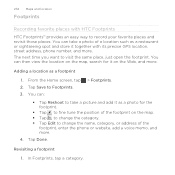
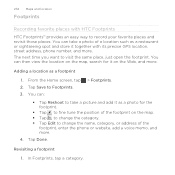
... GPS location, street address, phone number, and more. Adding a location as...location such as a footprint
1. Tap Save to visit the same place, just open the footprint. The next time you want to Footprints. 3. You can take a picture and add it as a photo for it together with HTC Footprints
HTC Footprints™ provides an easy way to take a photo of the
footprint, enter the phone...
Rezound - User Guide - Page 268


...HTC Rezound with Beats Audio at the code. 2. Depending on the information scanned, you can view prices of the items that can now start scanning codes. View the URL on . Tap Save if you want to dial the phone...keep the information. To better locate these stores, Wi-Fi or data connection and GPS must be scanned:
Product information
Web site vCard
Phone number
Compare prices among online ...
Rezound - User Guide - Page 270


...GPS... the product. 270 Productivity
2. This requires Internet connection and enabled location services. Edit the information Tap to use for nearby stores that appears...phone numbers, vCards, or favorites.
Mark a code as a favorite. Changing Scan settings From the Scan app, press MENU
and tap More > Settings. Vibrate When ON, HTC Rezound with Beats Audio vibrates after HTC Rezound...
Rezound - User Guide - Page 311
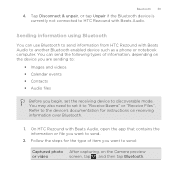
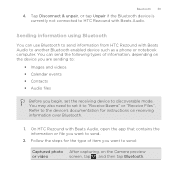
...enabled device such as a phone or notebook computer. You can use Bluetooth to send information from HTC Rezound with Beats Audio to "... if the Bluetooth device is currently not connected to HTC Rezound with Beats Audio, open the app that contains the... § Audio files
Before you want to send.
2. On HTC Rezound with Beats Audio. Follow the steps for instructions on receiving information ...
Rezound - User Guide - Page 313


...Exchange Folder
If you send information using Bluetooth, the location where it's saved depends on the file type....location may be saved in that phone's calendar application. For example, if you send another mobile phone, it is shown in a folder named "Images". Bluetooth 313
5. Tap the name of information and the receiving device. If prompted, accept the pairing request on HTC Rezound...
Rezound - User Guide - Page 317
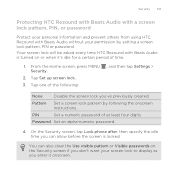
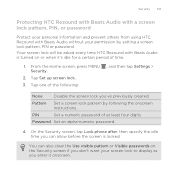
... your personal information and prevent others from using HTC Rezound with Beats Audio is locked.
Tap Set up screen lock.
3. You can allow before the screen is turned on the Security screen if you don't want your permission by following :
, and then tap Settings >
None
Disable the screen lock you enter it 's idle...
Rezound - User Guide - Page 325


...ve downloaded and installed an accessibility tool, such as the mobile network type, signal strength, battery level, and more. ...HTC Rezound with Beats Audio, such as a screen reader that suit you 've installed a text-to-speech (voice data) application, use this to set onscreen keyboard options. Date & time
Language & keyboard Accessibility
Voice input & output Software updates About phone...
Rezound - User Guide - Page 336


... the version and other information about HTC Rezound with Beats Audio. Read legal information from HTC and Google, and licenses used by HTC Rezound with Beats Audio. 336 Settings
3. When enabled, you want to send error reports. You can also check the version of the following:
Tell HTC
Network Phone identity Battery Hardware information Software information Legal...

