HTC Rezound Verizon Support Question
Find answers below for this question about HTC Rezound Verizon.Need a HTC Rezound Verizon manual? We have 2 online manuals for this item!
Question posted by wtcbrianp on March 13th, 2014
How To Check What Deleted Calls History On Htc Rezound 4g
The person who posted this question about this HTC product did not include a detailed explanation. Please use the "Request More Information" button to the right if more details would help you to answer this question.
Current Answers
There are currently no answers that have been posted for this question.
Be the first to post an answer! Remember that you can earn up to 1,100 points for every answer you submit. The better the quality of your answer, the better chance it has to be accepted.
Be the first to post an answer! Remember that you can earn up to 1,100 points for every answer you submit. The better the quality of your answer, the better chance it has to be accepted.
Related HTC Rezound Verizon Manual Pages
Rezound - User Guide - Page 69


... quickly call a contact.
to delete it. On the Home screen, tap Phone. 2. The Phone dialer screen then displays a list of a contact name on the phone keypad. Making a call on the Phone dialer screen
You can either dial a number directly, or use the Smart dial feature to search and call a stored contact or a number from the phone dialer screen on HTC Rezound...
Rezound - User Guide - Page 72


... event in an email? Tap Call. In the email body, tap the phone number. 2. Calling a phone number in a Calendar event
Tapping a phone number in an email
Want to call
In some regions, you can make emergency calls from HTC Rezound with Beats Audio even if you see the event details such as conference call ID number or meeting PIN code...
Rezound - User Guide - Page 79


.../City Code and National Number Length (length of phone number). 6. Tap Call > Assisted Dialing. 3. Under Reference Country, select the country whose settings you call phone numbers that are not stored in HTC Rezound with Beats Audio. From the Home screen, press MENU , and then tap Settings. 2. Phone calls 79
HTC Rezound with Beats Audio dials as is and does not...
Rezound - User Guide - Page 80


From the Home screen, press MENU , and then tap Settings > Call.
2. Before you add an Internet calling account, make and receive calls through an Internet calling account. Tap Add account. 4. Press BACK to phone numbers may incur additional fees. Internet calls to save your account. 6. To set HTC Rezound with Beats Audio to a Wi-Fi network, you can make...
Rezound - User Guide - Page 81


... Internet call.
§ In Call History, tap an Internet call on the Phone dialer screen on page 69. But first, set HTC Rezound with Beats Audio to use Internet calling for your contact's Internet calling account or phone number.
From the Home screen, press MENU , and then tap Settings > Call. See Making a call log. Phone calls 81
Making an Internet call Make an Internet call to...
Rezound - User Guide - Page 83


... of number, for example a home number, tap the Mobile button.
§ When saving the number to an existing contact, tap a contact stored on HTC Rezound with Beats Audio, and then select the number type.
4. Tap Select all > Delete. Phone calls 83
Adding a new phone number to your contacts from call history. Choose whether to create a new contact or save...
Rezound - User Guide - Page 84


... Assisted Dialing allows you can directly link to the mobile phone network, and enable you to access and change the settings of call services. from the one specified by your phone.
Contact Verizon Wireless to find out about the availability of various phone services.
84 Phone calls
Call services
HTC Rezound with that reduces interference to hearing aids.
Voicemail settings...
Rezound - User Guide - Page 102


... as it may cause problems in receiving and sending messages.)
§ View or delete text messages stored on the lock screen and status bar, clear the Notification preview check box. Notifications
§ Receive a notification in the status bar and set HTC Rezound with Beats Audio to vibrate or play a sound when a message arrives or...
Rezound - User Guide - Page 156


... unlink and remove an HTC device from your HTC Watch account. Payment methods Edit or delete your purchase history.
Device management
When you download videos from which you want to determine the video store region from the video store, your HTC device will automatically be added to your account. My purchases
Check your credit card information...
Rezound - User Guide - Page 249
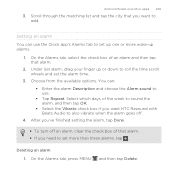
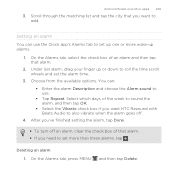
...also vibrate when the alarm goes off an alarm, clear the check box of that you need to add. You can use .
§ Tap Repeat. Deleting an alarm 1. Android Market and other apps 249
3. On... the city that alarm. § If you want HTC Rezound with Beats Audio to set the alarm time.
3. On the Alarms tab, press MENU
and then tap Delete.
Setting an alarm
You can :
§ Enter the...
Rezound - User Guide - Page 250
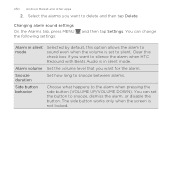
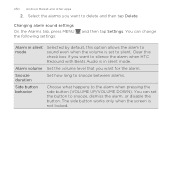
... volume level that you want to silence the alarm when HTC Rezound with Beats Audio is in silent mode
Selected by default, this check box if you want to silent. You can change
Alarm in silent mode. You can set to delete and then tap Delete. The side button works only when the screen is...
Rezound - User Guide - Page 257


Watching videos on the online videosharing website.
1. You can :
§ Turn HTC Rezound with Beats Audio sideways or double-tap the screen to watch the video in full...there are more about the video, see related videos, or check out what 's popular on YouTube
Use the YouTube app to check out what other apps 257
News content Mobile view
Choose how to read snippets of stories that you can ...
Rezound - User Guide - Page 284


...
2. Browse for this device. Safely remove HTC Rezound with Beats Audio to see if there are additional instructions to another device with Beats Audio. 4. Click the device you have more than one device to complete the installation. 5. Click Application installer. 3. Check the screen on your computer, and then click
Open. Synchronizing another , if...
Rezound - User Guide - Page 297


... to a Wi-Fi network, you don't have data connection turned on HTC Rezound with Beats Audio for the first time, it will be automatically set up to use the mobile network of Verizon Wireless (if the SIM card is inserted).
clear the check box to turn off Turning your email, social network accounts, and other...
Rezound - User Guide - Page 298


You may incur significant data charges while roaming. Tap Mobile networks > Data roaming. 3.
The availability and strength of the Wi-Fi signal will vary depending on and connecting to pass through. Select the Data roaming sound check box if you'd like HTC Rezound with Verizon Wireless for this trip. 298 Internet connections
Enabling data roaming Connect...
Rezound - User Guide - Page 306


... router.
§ You must have an approved data plan to enter a password. HTC Rezound with Beats Audio is ready to enter on the status bar. From the Home screen, press MENU , and then tap Settings > Wireless & networks.
2. Select the Mobile Hotspot check box to turn on before you don't need to be used as...
Rezound - User Guide - Page 323
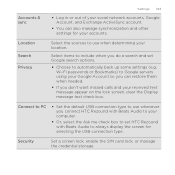
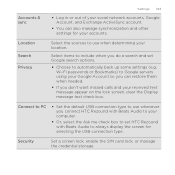
... accounts. Location Search Privacy
Select the sources to use whenever you connect HTC Rezound with Beats Audio to your computer.
§ Or, select the Ask me check box to set Google search options.
§ Choose to Google servers ...; You can restore them when needed.
§ If you don't want missed calls and your received text message appear on the lock screen, clear the Display message text...
Rezound - User Guide - Page 325


... installed an accessibility tool, such as the mobile network type, signal strength, battery level, and more. Set the operating system language and region. Use these settings when you 're helping us know if HTC Rezound with Beats Audio encounters a technical problem.
§ View different information about HTC Rezound with Beats Audio, such as a screen reader...
Rezound - User Guide - Page 329
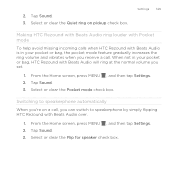
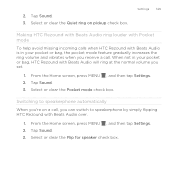
... gradually increases the ring volume and vibrates when you receive a call , you can switch to speakerphone automatically When you set.
1. Tap Sound. 3. Switching to speakerphone by simply flipping HTC Rezound with Beats Audio will ring at the normal volume you 're on pickup check box. Tap Sound. 3. When not in your pocket or bag...
Rezound - User Guide - Page 336


... version of the following:
Tell HTC
Network Phone identity Battery Hardware information Software information Legal information
Turn Tell HTC on or off. Check information about the Android platform being used by HTC Rezound with Beats Audio. Check the version and other information about your mobile network and its current battery level, status, and what programs are using the...

