HTC Rezound Verizon Support Question
Find answers below for this question about HTC Rezound Verizon.Need a HTC Rezound Verizon manual? We have 2 online manuals for this item!
Question posted by michasp on August 10th, 2014
How Do I Change My Voicemail Greeting On My Htc Rezound Visual Voicemail
The person who posted this question about this HTC product did not include a detailed explanation. Please use the "Request More Information" button to the right if more details would help you to answer this question.
Current Answers
There are currently no answers that have been posted for this question.
Be the first to post an answer! Remember that you can earn up to 1,100 points for every answer you submit. The better the quality of your answer, the better chance it has to be accepted.
Be the first to post an answer! Remember that you can earn up to 1,100 points for every answer you submit. The better the quality of your answer, the better chance it has to be accepted.
Related HTC Rezound Verizon Manual Pages
Rezound - User Guide - Page 3


Copying files to or from the phone storage or storage card Copying text, looking up information, and sharing Printing
Contents 3
49 50 52
Personalizing
Making HTC Rezound with Beats Audio truly yours
53
Personalizing HTC Rezound with Beats Audio with scenes
53
Changing your wallpaper
55
Applying a new skin
56
Personalizing your Home screen with widgets
57...
Rezound - User Guide - Page 5


...
Searching HTC Rezound with Beats Audio and the Web Using the web browser Downloading from the Web Viewing bookmarks and previously visited pages Setting browser options
Camera
Camera basics Taking a photo Recording video Adding effects After capturing Camera scenes Taking a panoramic photo Taking continuous camera shots Taking a high dynamic range (HDR) photo Changing...
Rezound - User Guide - Page 10


...
Receiving information using Bluetooth
314
Security
Protecting your SIM card with a PIN
316
Protecting HTC Rezound with Beats Audio with a screen lock
pattern, PIN, or password
317
Encrypting data on HTC Rezound with Beats Audio
319
Backing up your contacts
320
Settings
Settings on HTC Rezound with Beats Audio
322
Changing display settings
325
Changing sound settings
328
Rezound - User Guide - Page 11


Changing the language Optimizing battery life Managing memory Checking information about HTC Rezound with Beats Audio
Contents 11
330 330 332 335
Update and reset
Software updates
337
Restarting HTC Rezound with Beats Audio
338
Resetting HTC Rezound with Beats Audio
339
Trademarks and copyrights
Index
Rezound - User Guide - Page 28


... a bigger keyboard. When entering text, you can automatically change the screen orientation from portrait to landscape by turning HTC Rezound with your finger vertically
slide
or horizontally across the screen...finger. Drag
Press and hold the item.
Rotate
For most screens, you can turn HTC Rezound with some apps, like Gallery or the web browser, you have reached the target ...
Rezound - User Guide - Page 41


... Problem with email delivery New SMS/MMS Problem with SMS/MMS delivery New Google Talk™ instant message
New voicemail
General notification
Call in progress
Missed call Call on hold Call forwarding on HTC Rezound with Beats Audio is connected to a computer via USB cable Wi-Fi is on and wireless networks are...
Rezound - User Guide - Page 42


42 Basics
Upcoming event New updates from your social networks Matched contacts suggestion Bluetooth pairing request HTC Rezound with Beats Audio software update available
Song is playing
Voice recording is on More (not displayed) notifications
Notification LED
Mobile Hotspot is on Uploading data (animated) Downloading data (animated) Waiting to upload Downloaded Android Market app...
Rezound - User Guide - Page 48


... synchronize contacts, calendar, and other information between HTC Rezound with your computer. Connecting your phone to a computer
Whenever you connect HTC Rezound with Beats Audio to a computer using the USB cable, the Choose a connection type screen opens and lets you can select this option to share the mobile data connection of USB connection. When on Disk...
Rezound - User Guide - Page 53


... scene selected. Personalizing HTC Rezound with Beats Audio with scenes
HTC Rezound with Beats Audio look and sound just the way you instantly turn HTC Rezound with Beats Audio automatically saves your perfect weekend phone, travel phone, work phone, or pure play phone. Tap the Personalize button right on the Home screen, HTC Rezound with Beats Audio into your changes to get started...
Rezound - User Guide - Page 55
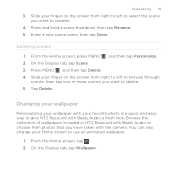
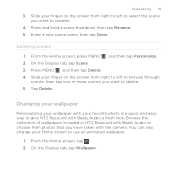
... and easy way to use an animated wallpaper.
1. Browse the collection of wallpapers included in HTC Rezound with the camera. Deleting scenes
1.
On the Display tab, tap Scene 3. Tap Delete. ... Slide your Home screen to give HTC Rezound with Beats Audio a fresh look. From the Home screen, press MENU , and then tap Personalize. 2. You can also change your finger on the screen from ...
Rezound - User Guide - Page 58
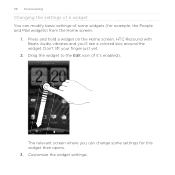
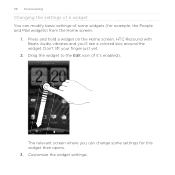
... settings of a widget You can change some widgets (for this widget then opens. 3. Don't lift your finger just yet.
2. Drag the widget to the Edit icon (if it's enabled). Press and hold a widget on the Home screen.
Customize the widget settings. HTC Rezound with Beats Audio vibrates and you can modify basic settings...
Rezound - User Guide - Page 64
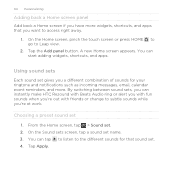
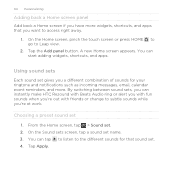
... you a different combination of sounds for that you want to Leap view.
2. You can instantly make HTC Rezound with Beats Audio ring or alert you with fun sounds when you're out with friends or change to the different sounds for your ringtone and notifications such as incoming messages, email, calendar event reminders...
Rezound - User Guide - Page 65
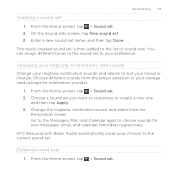
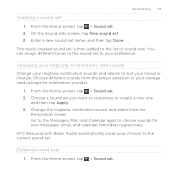
..., and Calendar apps to suit your storage card (except for new messages, email, and calendar reminders respectively. HTC Rezound with Beats Audio automatically saves your preference. Enter a new sound set . Changing your ringtone, notifications, and sounds Change your ringtone, notification sounds, and alarms to choose sounds for notification sounds).
1.
From the Home screen, tap...
Rezound - User Guide - Page 83


... another type of number, for example a home number, tap the Mobile button.
§ When saving the number to an existing contact, tap a contact stored on HTC Rezound with Beats Audio, and then select the number type.
4. The phone number is automatically added to the mobile field in the blank contact record that you want to...
Rezound - User Guide - Page 84


... and then tap
Voicemail service Shows the current voicemail service being used.
84 Phone calls
Call services
HTC Rezound with Beats Audio can directly link to the mobile phone network, and enable you to access and change the settings of a new voicemail, you can
notification
clear the notification with that reduces interference to hearing aids. Contact Verizon Wireless to find...
Rezound - User Guide - Page 86


... on the HTC Rezound with Beats Audio screen with Visual Voice Mail.
§ Visual Voice Mail is the first time you are required and V Block must be removed to use Visual Voice Mail.
§ Anyone in use statement and then tap Subscribe to continue. To limit unauthorized access to voice mail, consider locking the phone when...
Rezound - User Guide - Page 102


... or when a message is not sent successfully, and choose a notification sound.
§ Allow HTC Rezound with Beats Audio to show pop-up notifications on the screen when messages are sent successfully or not...'t want the content of your message.
§ View or change the message service center number used. (We recommend that you don't change the number here as it may cause problems in receiving and ...
Rezound - User Guide - Page 104
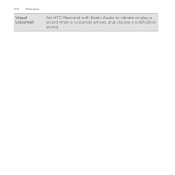
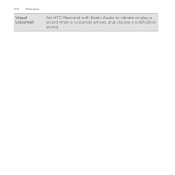
104 Messages
Visual voicemail
Set HTC Rezound with Beats Audio to vibrate or play a sound when a voicemail arrives, and choose a notification sound.
Rezound - User Guide - Page 322


Set up call services such as voicemail and change other phone settings. § Choose sounds to use for the ringtones and
notifications. § Adjust media playback volume. § Set to lower the ring volume when you move HTC
Rezound with Beats Audio
Control and customize phone settings on the speakerphone when you flip it over. Set up...
Rezound - User Guide - Page 325


... Turn Tell HTC on or off .
Changing display settings
Adjusting the screen brightness manually 1. Date & time
Language & keyboard Accessibility
Voice input & output Software updates About phone
Settings 325
..., if you 're helping us know if HTC Rezound with Beats Audio encounters a technical problem.
§ View different information about HTC Rezound with Beats Audio, such as a screen reader...

