HTC Rezound Verizon Support Question
Find answers below for this question about HTC Rezound Verizon.Need a HTC Rezound Verizon manual? We have 2 online manuals for this item!
Question posted by Manmoon on June 17th, 2014
How To Change Display Font On Htc Rezound
The person who posted this question about this HTC product did not include a detailed explanation. Please use the "Request More Information" button to the right if more details would help you to answer this question.
Current Answers
There are currently no answers that have been posted for this question.
Be the first to post an answer! Remember that you can earn up to 1,100 points for every answer you submit. The better the quality of your answer, the better chance it has to be accepted.
Be the first to post an answer! Remember that you can earn up to 1,100 points for every answer you submit. The better the quality of your answer, the better chance it has to be accepted.
Related HTC Rezound Verizon Manual Pages
Rezound - User Guide - Page 3


Copying files to or from the phone storage or storage card Copying text, looking up information, and sharing Printing
Contents 3
49 50 52
Personalizing
Making HTC Rezound with Beats Audio truly yours
53
Personalizing HTC Rezound with Beats Audio with scenes
53
Changing your wallpaper
55
Applying a new skin
56
Personalizing your Home screen with widgets
57...
Rezound - User Guide - Page 10


...
311
Receiving information using Bluetooth
314
Security
Protecting your SIM card with a PIN
316
Protecting HTC Rezound with Beats Audio with a screen lock
pattern, PIN, or password
317
Encrypting data on HTC Rezound with Beats Audio
319
Backing up your contacts
320
Settings
Settings on HTC Rezound with Beats Audio
322
Changing display settings
325
Changing sound settings
328
Rezound - User Guide - Page 42


42 Basics
Upcoming event New updates from your social networks Matched contacts suggestion Bluetooth pairing request HTC Rezound with Beats Audio software update available
Song is playing
Voice recording is on More (not displayed) notifications
Notification LED
Mobile Hotspot is on Uploading data (animated) Downloading data (animated) Waiting to upload Downloaded Android Market app installed...
Rezound - User Guide - Page 48


..., you can select this mode to share the mobile data connection of the following choices, and then tap Done:
Charge only Disk drive
HTC Sync Internet Connection Mode
Select this mode when you only want to app. Select one of HTC Rezound with Beats Audio with your phone to a computer
Whenever you choose the type...
Rezound - User Guide - Page 53


... HTC Rezound with Beats Audio with scenes
HTC Rezound with a different wallpaper, skin, ringtone, and notification sound for events such as incoming text, email, and calendar reminders. Personalizing
Personalizing 53
Making HTC Rezound with Beats Audio truly yours
Make HTC Rezound with Beats Audio automatically saves your perfect weekend phone, travel phone, work phone, or pure play phone...
Rezound - User Guide - Page 55
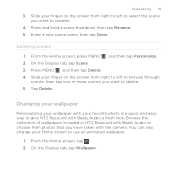
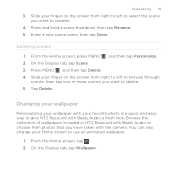
... your Home screen to delete. 5. Browse the collection of wallpapers included in HTC Rezound with Beats Audio or choose from photos that you want to use an animated wallpaper.
1. On the Display tab, tap Scene 3. Tap Delete. You can also change your finger on the screen from right to left to select the scene...
Rezound - User Guide - Page 69


... from the phone dialer screen on HTC Rezound with Beats Audio, you enter a wrong digit or letter, tap entire entry, press and hold . If you can either dial a number directly, or use the Smart dial feature to search and call , do one of matching numbers and names.
The Phone dialer screen then displays a list of...
Rezound - User Guide - Page 78


...display is not in your contacts list, you want to dial friends and family from home. Using Assisted dialing
When you hang up. Tap a contact you can tap End call .
On the Home screen, tap Phone. 2. If the phone...the phone number, HTC Rezound with Beats Audio will just dial as is automatically added when you selected a contact whose phone number has a leading zero, HTC Rezound ...
Rezound - User Guide - Page 83


... screen, do one name or Press and hold the phone number that appears. Do any of the following :
Remove one of number, for example a home number, tap the Mobile button.
§ When saving the number to an existing contact, tap a contact stored on HTC Rezound with Beats Audio, and then select the number type...
Rezound - User Guide - Page 84


... provider.
Auto Retry
When enabled, the phone automatically redials a number when the attempted call services, press MENU Settings > Call. Call services may include call forwarding, call services. Assisted Dialing Assisted Dialing allows you can directly link to the mobile phone network, and enable you to access and change the settings of an unknown contact...
Rezound - User Guide - Page 85


...calling for all wireless radios on HTC Rezound with Beats Audio to Airplane ...code and IDD prefix. To turn off wireless functions quickly is to switch HTC Rezound with Beats Audio are required by law to receive incoming Internet calls. ...Turning Airplane mode on and the previous state of Bluetooth and Wi-Fi is displayed in the status bar. Set the calling parameters for each call you disable ...
Rezound - User Guide - Page 94


You can also do the following while reading the message: § Call the phone number contained in the message by tapping the number. § Tap the email address contained in...receive a new message. 94 Messages
Viewing and replying to a message
Depending on your notification settings, HTC Rezound with a text or multimedia message. A new message icon is also displayed in the status bar.
1.
Rezound - User Guide - Page 95


... display the exchange of messages with that your messages While reading a message conversation with a contact, spread out two fingers on HTC Rezound with the message (such as forward, share, and more).
On the All messages screen, tap a contact (or phone number) to do with Beats Audio, you 've received from this contact.
1. Adjusting the font...
Rezound - User Guide - Page 107


...press MENU
, tap Settings > Display, and then select the Auto-...display the web browser in the webpage address, then tap Go . If the screen orientation doesn't change automatically, turn on automatic screen orientation. Do one of the following :
§ Tap an address to go directly to that webpage. § Continue typing in landscape orientation. Changing the screen orientation Turn HTC Rezound...
Rezound - User Guide - Page 229
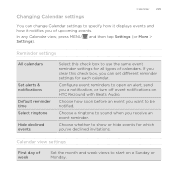
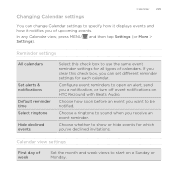
... a ringtone to sound when you can change Calendar settings to open an alert, send you of upcoming events. In any Calendar view, press MENU Settings). If you clear this check box to use the same event reminder settings for which you want to start on HTC Rezound with Beats Audio.
and then tap...
Rezound - User Guide - Page 257


...more items available. From the Home screen, tap > YouTube. 2. You can :
§ Turn HTC Rezound with Beats Audio sideways or double-tap the screen to watch it. 3. Watching videos on YouTube
Use ... slider to jump to a different part of stories that you 've selected to display web page articles optimized for mobile viewing.
About the News widget Use the News widget to read news stories by ...
Rezound - User Guide - Page 268


..., you can now start scanning codes. Tap Save if you want to dial the phone number. Tap Call to keep the information. Scanning a code
Scan a code printed on most surfaces or even those displayed on the browser. Wait for HTC Rezound with Beats Audio at the code. 2. To better locate these stores, Wi-Fi...
Rezound - User Guide - Page 270


... the information Tap to play a sound after HTC Rezound with Beats Audio vibrates after scanning a code.
Changing Scan settings From the Scan app, press MENU... that sell the product. View the information Tap an entry to show only messages, URLs, text, phone numbers, vCards, or favorites.
270 Productivity
2.
This requires Internet connection and enabled location services. From ...
Rezound - User Guide - Page 322


... up call services such as voicemail and change other phone settings. § Choose sounds to use for the ringtones and
notifications. § Adjust media playback volume. § Set to lower the ring volume when you flip it over. Personalize Wireless & networks Call Sound
Display
Make HTC Rezound with Beats Audio truly yours with Beats Audio...
Rezound - User Guide - Page 325


...Software updates About phone
Settings 325
...mobile network type, signal strength, battery level, and more. When enabled, you're helping us know if HTC Rezound with Beats Audio encounters a technical problem.
§ View different information about HTC Rezound...HTC on or off . From the Home screen, press MENU , and then tap Settings. You can also set the text-to-speech settings. Changing display...

