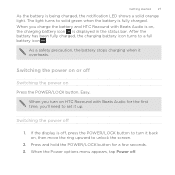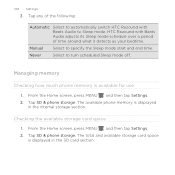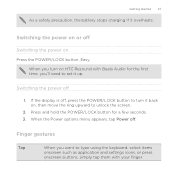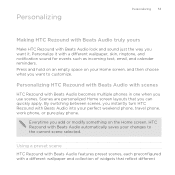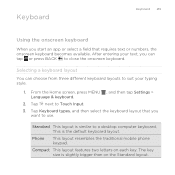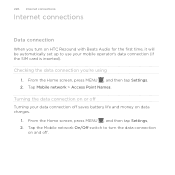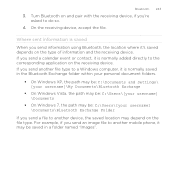HTC Rezound Support Question
Find answers below for this question about HTC Rezound.Need a HTC Rezound manual? We have 3 online manuals for this item!
Question posted by jamesndungu93nj on March 28th, 2014
My Htc Rhyme Turns Off On Its Own. When I Switch It On It Stays On For Some Minu
The person who posted this question about this HTC product did not include a detailed explanation. Please use the "Request More Information" button to the right if more details would help you to answer this question.
Current Answers
Related HTC Rezound Manual Pages
Similar Questions
Htc Rhyme Malfunction.....
Hey.....i was using my htc rhyme yestarday and it suddenly got powered off and now it is not restart...
Hey.....i was using my htc rhyme yestarday and it suddenly got powered off and now it is not restart...
(Posted by hamzamak19 10 years ago)
Everytime My Bluetooth Is Turned On, My Htc Sense Gets Switched Off Itself
when i turn on my htc sense, the bluetooth gets turned on in seconds.after the bluetooth is on, my m...
when i turn on my htc sense, the bluetooth gets turned on in seconds.after the bluetooth is on, my m...
(Posted by aashishlakha 10 years ago)
How Do I Turn Off Predictive Text When Im Texting On Htc Rezound?
I dont like the predictive text, because when I text I like to abbreviate its getting rather annoyin...
I dont like the predictive text, because when I text I like to abbreviate its getting rather annoyin...
(Posted by usacman 11 years ago)
My Htc Rhyme Will Not Stay On
my htc rhyme is charged but when i turn it on it will only stay on for a couple of mins. and it will...
my htc rhyme is charged but when i turn it on it will only stay on for a couple of mins. and it will...
(Posted by feathermountainsheep 11 years ago)
Why Isnt My Htc Rhyme Turning On?
I turned the phone off because I was in school. Then at the end of the day i tried to turn it on and...
I turned the phone off because I was in school. Then at the end of the day i tried to turn it on and...
(Posted by ecosinger12 12 years ago)