HTC Rezound Support Question
Find answers below for this question about HTC Rezound.Need a HTC Rezound manual? We have 3 online manuals for this item!
Question posted by denvegsyn on August 4th, 2014
How Do I Activate Text To Speech On Rezound
The person who posted this question about this HTC product did not include a detailed explanation. Please use the "Request More Information" button to the right if more details would help you to answer this question.
Current Answers
There are currently no answers that have been posted for this question.
Be the first to post an answer! Remember that you can earn up to 1,100 points for every answer you submit. The better the quality of your answer, the better chance it has to be accepted.
Be the first to post an answer! Remember that you can earn up to 1,100 points for every answer you submit. The better the quality of your answer, the better chance it has to be accepted.
Related HTC Rezound Manual Pages
Rezound - User Guide - Page 3


Copying files to or from the phone storage or storage card Copying text, looking up information, and sharing Printing
Contents 3
49 50 52
Personalizing
Making HTC Rezound with Beats Audio truly yours
53
Personalizing HTC Rezound with Beats Audio with scenes
53
Changing your wallpaper
55
Applying a new skin
56
Personalizing your Home screen with...
Rezound - User Guide - Page 47


... your text messages, contacts you created or synchronized to this storage is accessible and you connect your phone to your computer, this storage, labeled as Phone storage in your phone settings...Rezound with a microSD card already installed. Some apps allow you connect your phone to your computer, this storage is managed and carefully guarded by your phone since it contains your phone...
Rezound - User Guide - Page 48


... Beats Audio and your computer.
Select this option to share the mobile data connection of HTC Rezound with Beats Audio with Beats Audio to app. 48 Basics
The default storage for your files, whether it's the Phone storage or your storage card, may vary from app to a computer using the USB cable, the...
Rezound - User Guide - Page 53


... it with a different wallpaper, skin, ringtone, and notification sound for events such as incoming text, email, and calendar reminders.
Using a preset scene HTC Rezound with Beats Audio features preset scenes, each preconfigured with Beats Audio becomes multiple phones in one when you add or modify something on the Home screen to the current...
Rezound - User Guide - Page 69


On the Home screen, tap Phone. 2. Begin entering the first few digits of a phone number or characters
of a contact name on the phone dialer to quickly call a contact.
Phone calls
Phone calls 69
Different ways of making calls
Besides making calls from the phone dialer screen on HTC Rezound with Beats Audio, you enter a wrong digit or letter...
Rezound - User Guide - Page 83


... create a new contact or save the number to the mobile field in the blank contact record that you want to save, and then tap Save to your contacts from call history. The phone number is automatically added to an existing contact on HTC Rezound with Beats Audio.
3. Tap Save. Clearing the Call History...
Rezound - User Guide - Page 84


... > Call.
Clear voicemail If you have a notification of various phone services. 84 Phone calls
Call services
HTC Rezound with Beats Audio can
notification
clear the notification with that reduces interference...access and change the settings of a new voicemail, you can directly link to the mobile phone network, and enable you to find out about the availability of call services. Call ...
Rezound - User Guide - Page 94


You can also do the following while reading the message: § Call the phone number contained in the message by tapping the number. § Tap the email address contained in the message to send an email. §...you can : § Press and hold the status bar, and then slide your finger down to a message
Depending on your notification settings, HTC Rezound with a text or multimedia message.
Rezound - User Guide - Page 95


...phone numbers stored on the screen to zoom in mind that contact. Messages 95
§ Tap the message to open the options menu and choose what you want to do with a contact, spread out two fingers on HTC Rezound... with that your messages While reading a message conversation with the message (such as forward, share, and more).
You can also press MENU , and then tap More > Text ...
Rezound - User Guide - Page 270


... the icons on the History screen.
Sound
Tap ON to show only messages, URLs, text, phone numbers, vCards, or favorites.
GPS
Tap ON when searching for product prices.
270 Productivity... the information Tap an entry to edit the information that sell the product.
Vibrate When ON, HTC Rezound with Beats Audio scans a code. Changing Scan settings From the Scan app, press MENU
and tap ...
Rezound - User Guide - Page 286


Selecting a keyboard layout You can tap or press BACK to suit your text, you want to use. From the Home screen, press MENU , and then tap ...requires text or numbers, the onscreen keyboard becomes available.
Compact This layout features two letters on the Standard layout.
The key size is slightly bigger than on each key. Phone
This layout resembles the traditional mobile phone ...
Rezound - User Guide - Page 313


... folder named "Images". For example, if you send an image file to a compatible phone, the event is saved
When you send a file to the corresponding application on the ...phone's calendar application. If prompted, accept the pairing request on HTC Rezound with Beats Audio and on both devices.
7. If you send a calendar event or contact, it is normally added directly to another mobile phone...
Rezound - User Guide - Page 325


... the Home screen, press MENU , and then tap Settings. When enabled, you 've installed a text-to-speech (voice data) application, use this to set onscreen keyboard options. Date & time
Language & keyboard Accessibility
Voice input & output Software updates About phone
Settings 325
§ Set the date and time, time zone, and date or time...
Rezound - User Guide - Page 336


... following:
Tell HTC
Network Phone identity Battery Hardware information Software information Legal information
Turn Tell HTC on or off. Check information about your mobile network and its current battery...from HTC and Google, and licenses used by HTC Rezound with Beats Audio. Check the version and other information about HTC Rezound with Beats Audio. Check information about the battery ...
Rezound - Quick Start Guide - Page 10


You can move the 4G SIM Card from one device to insert your mobile phone number, calling plan, account information, and content, such as contacts, text messages, and call history. Remove your wireless service will work seamlessly as long as your new 4G SIM card. 1. To see which devices are compatible ...
Rezound - Quick Start Guide - Page 29


... message.
5. For more recipients and ensure
that the following standards are entered before the mobile phone numbers: IDD (International Direct Dial) Prefix + Country Code + Area/City Code. 4. TEXT MESSAGING (FROM OUTSIDE THE U.S.)
NOTE: CDMA coverage is required to send text messages from outside the U.S. Fill in one or more information, visit verizonwireless.com/global...
Verizon User Guide - Page 3
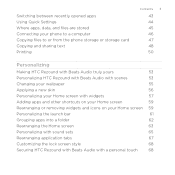
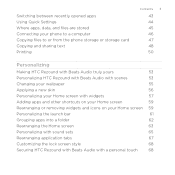
... your phone to a computer Copying files to or from the phone storage or storage card Copying and sharing text Printing
Contents 3
43 44 45 46 47 48 50
Personalizing
Making HTC Rezound with Beats Audio truly yours
53
Personalizing HTC Rezound with ...65
Rearranging application tabs
67
Customizing the lock screen style
68
Securing HTC Rezound with Beats Audio with a personal touch
68
Verizon User Guide - Page 45
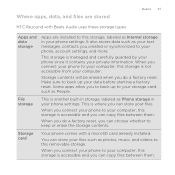
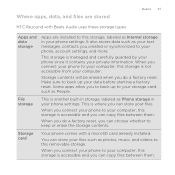
...can store your computer. Storage card
Your phone comes with Beats Audio uses these storage types:
Apps and data storage
Apps are stored
Basics 45
HTC Rezound with a microSD card already installed. ...This storage is not accessible from your files. It also stores data such as your text messages, contacts you can...
Verizon User Guide - Page 219
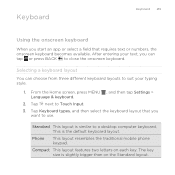
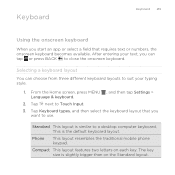
... layout resembles the traditional mobile phone keypad. From the Home screen, press MENU , and then tap Settings > Language & keyboard.
2. This is slightly bigger than on each key. Selecting a keyboard layout You can tap or press BACK to suit your typing style.
1.
After entering your text, you can choose from three different keyboard layouts...
Verizon User Guide - Page 243
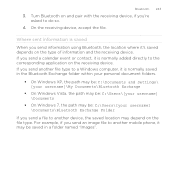
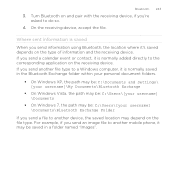
... pair with the receiving device, if you're asked to the corresponding application on the receiving device. If you send an image file to another mobile phone, it is normally saved in the Bluetooth Exchange folder within your personal document folders.
§ On Windows XP, the path may be: C:\Documents and Settings...
Similar Questions
How Do I Turn Off Predictive Text When Im Texting On Htc Rezound?
I dont like the predictive text, because when I text I like to abbreviate its getting rather annoyin...
I dont like the predictive text, because when I text I like to abbreviate its getting rather annoyin...
(Posted by usacman 11 years ago)

