HTC P3300 Support Question
Find answers below for this question about HTC P3300.Need a HTC P3300 manual? We have 1 online manual for this item!
Question posted by dobbymk38 on December 15th, 2012
Cant Get My Htc One + To Make A Sound To Notify Me I Have Got Emails
cant get my htc one + to make a sound to notify me i have got emails,i have gone in to settings and switched every thing on but still no sounds for emails texts not a problem
Current Answers
There are currently no answers that have been posted for this question.
Be the first to post an answer! Remember that you can earn up to 1,100 points for every answer you submit. The better the quality of your answer, the better chance it has to be accepted.
Be the first to post an answer! Remember that you can earn up to 1,100 points for every answer you submit. The better the quality of your answer, the better chance it has to be accepted.
Related HTC P3300 Manual Pages
User Manual - Page 6
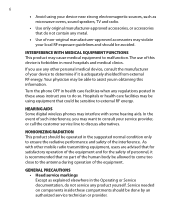
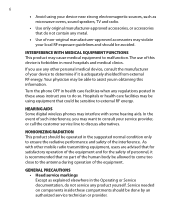
... use any other mobile radio transmitting equipment,...be sensitive to external RF energy.
HEARING AIDS Some digital wireless phones may cause medical equipment to malfunction.
Service needed on components inside...be avoided. GENERAL PRECAUTIONS • Heed service markings Except as microwave ovens, sound speakers, TV and radio.
• Use only original manufacturer-approved accessories, ...
User Manual - Page 19
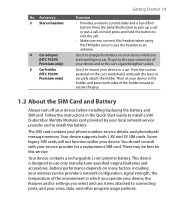
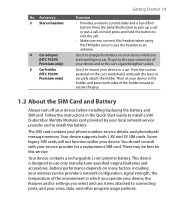
...SIM cards will not function within your phone number, service details, and phonebook/ ... call or put a call .
• Make sure you are traveling in which you operate ...and your device, the features and/or settings you select and use only manufacturer-specified...Accessory 3 Stereo headset
4 Car adapter (HTC P3300 Premium only)
5 Car holder (HTC P3300 Premium only)
Getting Started 19
Function
...
User Manual - Page 28


... using your device. Games Lets you to send and receive e-mail, MMS, and text messages. Messaging Allows you play two pre-installed games: Bubble Breaker and Solitaire.
Internet... Radio Lets you make and receive calls, switch between calls, and set up conference calling. Phone Lets you listen to download and install Java applications, such as GPRS), turn the phone on your device...
User Manual - Page 29


...Services or Remote Desktop, and use this program to copy SIM contents to Contacts on your mobile device. This allows you to use a car kit phone that you can also use all of the programs available on your device. Windows Media ... MSN Lets you send and receive instant messages with a quick and easy way to make or receive phone calls. PowerPoint Mobile Lets you play back media files.
User Manual - Page 30
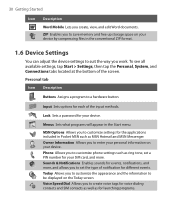
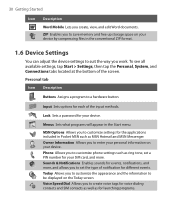
...Sounds & Notifications Enables sounds for events, notifications, and more . Personal tab
Icon Description
Buttons Assigns a program to save memory and free up storage space on your device. MSN Options Allows you to customize settings for launching programs.
Voice Speed Dial Allows you work.
30 Getting Started
Icon Description
Word Mobile Lets you to customize phone settings...
User Manual - Page 40
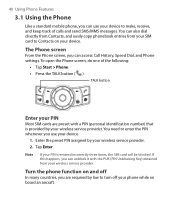
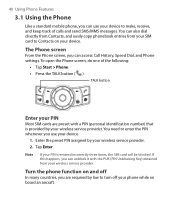
... Call History, Speed Dial, and Phone settings. If this happens, you can unblock it with a PIN (personal identification number) that is entered incorrectly three times, the SIM card will be blocked. You need to Contacts on board an aircraft. 40 Using Phone Features
3.1 Using the Phone
Like a standard mobile phone, you use your wireless service provider...
User Manual - Page 70


... is installed.
To make the battery last longer • Tap the battery icon ( ) on the screen 1. Tap OK. To choose how to increase or decrease the text size. Tip
Turning off sounds and the flash light helps conserve battery power. To find the operating system version number • Tap Start > Settings > System tab > About...
User Manual - Page 72
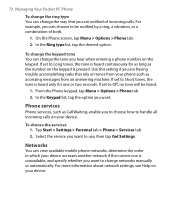
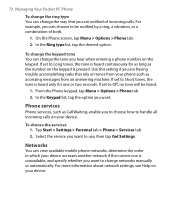
... heard.
1. For example, you can choose to handle all incoming calls on your device. If set to Off, no tone will be notified by a ring, a vibration, or a combination of incoming calls. Networks
You can view available mobile phone networks, determine the order in which your device accesses another network if the current one or...
User Manual - Page 73
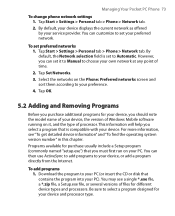
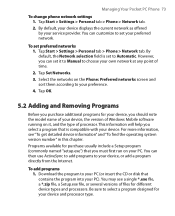
....exe") that contains the program into your device, the version of Windows Mobile software running on it to Manual to Automatic. By default, your device ...name of your PC). Tap Start > Settings > Personal tab > Phone > Network tab.
2. Tap Start > Settings > Personal tab > Phone > Network tab. Managing Your Pocket PC Phone 73
To change phone network settings 1. For more information, see a ...
User Manual - Page 81
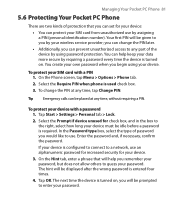
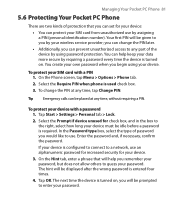
... to you remember your password, but does not allow others to guess your password. On the Phone screen, tap Menu > Options > Phone tab. 2.
To protect your device.
3.
On the Hint tab, enter a phrase that you... your wireless service provider; In the Password type box, select the type of password you can set for check box, and in the box to the right, select how long your SIM card ...
User Manual - Page 86
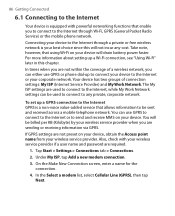
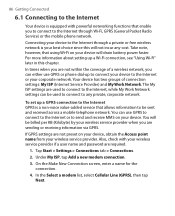
...GPRS. On the Make New Connection screen, enter a name for the connection.
4. Take note, however, that allows information to be sent and received across a mobile telephone network. In...service provider. Tap Start > Settings > Connections tab > Connections.
2. Connecting your device to the Internet through Wi-Fi, GPRS (General Packet Radio Service) or the mobile phone network. Your device has ...
User Manual - Page 88


...information from your computer. On the Make New Connection screen, enter a name for each type of minutes that you start a connection After setting up a connection such as IP ...4. Tap Start > Settings > Connections tab > Connections. 3. To start Internet Explorer Mobile to browse the Internet, your device connects automatically. This includes the ISP server phone number, your user ...
User Manual - Page 101
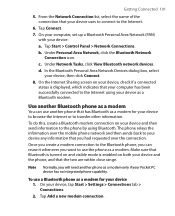
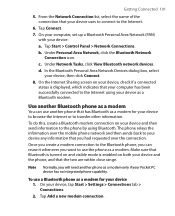
...computer, set up a Bluetooth Personal Area Network (PAN) with your device, then click Connect.
8.
In the Bluetooth Personal Area Network Devices dialog box, select your device:
a.
Make sure ...select the name of the connection that you had requested over the mobile phone network and then sends back to the Bluetooth phone, you create a modem connection to your device any information that...
User Manual - Page 114


... from work using your mobile phone network. For more details, see "Set up Outlook e-mail". This allows you step-by-step through the setup process. The E-mail Setup Wizard makes it easy and simple to set up synchronization through an Internet service provider (ISP), as well as SMS (Short Messaging Service) text messages using a VPN connection...
User Manual - Page 117
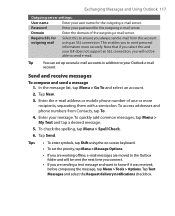
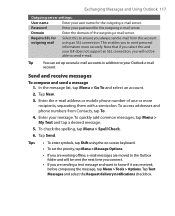
Enter the e-mail address or mobile phone number of the outgoing e-mail server. This enables you to ensure you are working offline, e-mail messages are sending a text message and want to send e-mail.
To access addresses and phone numbers from this account using the on-screen keyboard.
• To set up several e-mail accounts in addition...
User Manual - Page 123
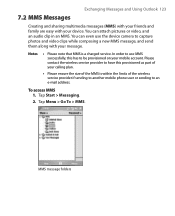
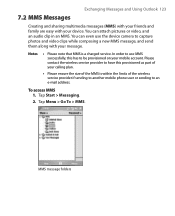
....
• Please ensure the size of the wireless service provider if sending to another mobile phone user or sending to capture photos and video clips while composing a new MMS message,...Tap Menu > Go To > MMS.
MMS message folders
In order to be provisioned on your mobile account. Exchanging Messages and Using Outlook 123
7.2 MMS Messages
Creating and sharing multimedia messages (MMS) ...
User Manual - Page 137


... to choose the desired contact(s) from the list. In the new text message, enter the mobile phone number of the recipient, then tap Send. Tap Select to send, then tap Done.
4.
To send contact information via text messaging 1. Notes
• Your device must be set up with a data connection.
• You can search on the...
User Manual - Page 145
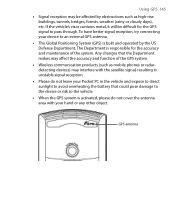
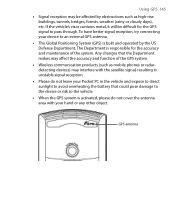
... to the vehicle.
• When the GPS system is built and operated by obstructions such as mobile phones or radardetecting devices) may affect the accuracy and function of the system. Any changes that the Department makes may interfere with your Pocket PC in unstable signal reception.
• Please do not leave your...
User Manual - Page 193
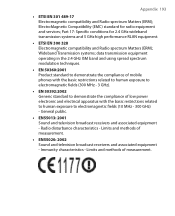
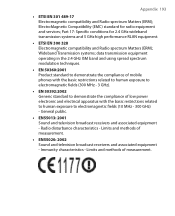
... and using spread spectrum modulation techniques.
• EN 50360:2001 Product standard to demonstrate the compliance of mobile phones with the basic restrictions related to human exposure to demonstrate the compliance of measurement.
• EN55020: 2002 Sound and television broadcast receivers and associated equipment - Appendix 193
• ETSI EN 301 489-17 Electromagnetic...
User Manual - Page 194
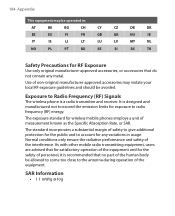
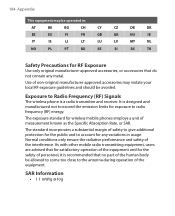
...of measurement known as the Specific Absorption Rate, or SAR.
As with other mobile radio transmitting equipment, users are advised that for satisfactory operation of the equipment and... (RF) energy. The exposure standard for exposure to exceed the emission limits for wireless mobile phones employs a unit of the interference. SAR Information
• 1.1 mW/g @10g 194 Appendix...
Similar Questions
Hi I'm Tomi And My Son Change My Language On Htc P3300 Can You Help Me Please
(Posted by marincoi82 9 years ago)
How To Make The Phone Ring Longer On Htc Wildfire S Mobile Phone
(Posted by pekj 10 years ago)
How To Activate The Microsd Storage Card In Htc P3300?
(Posted by johnmiracle06 11 years ago)
How Do I Turn Off The Sound For Incoming Emails But Leave The Sound For Text On?
(Posted by Anonymous-78634 11 years ago)

