HTC Ozone Support Question
Find answers below for this question about HTC Ozone.Need a HTC Ozone manual? We have 1 online manual for this item!
Question posted by pauluci on August 7th, 2014
How To Transfer Contact List From Htc Ozone To Htc Trophy
The person who posted this question about this HTC product did not include a detailed explanation. Please use the "Request More Information" button to the right if more details would help you to answer this question.
Current Answers
There are currently no answers that have been posted for this question.
Be the first to post an answer! Remember that you can earn up to 1,100 points for every answer you submit. The better the quality of your answer, the better chance it has to be accepted.
Be the first to post an answer! Remember that you can earn up to 1,100 points for every answer you submit. The better the quality of your answer, the better chance it has to be accepted.
Related HTC Ozone Manual Pages
Download the HTC Ozone ROM Update - Version 2.16.605.15 - Page 2


...THE BATTERY PACK WHEN THE PHONE IS CHARGING. All Rights Reserved. Ozone is a trademark of Verizon Wireless Microsoft, Windows, Windows Mobile, Windows XP, Windows Vista, ActiveSync, Windows Mobile Device Center, Internet Explorer...PRIVACY RESTRICTIONS Some countries require full disclosure of HTC. Copyright © 2009, Dilithium Networks, Inc. HTC shall not be reproduced or transmitted in any...
Download the HTC Ozone ROM Update - Version 2.16.605.15 - Page 3


... policies of application providers and third parties who you . Click Start > Settings > Phone > Location Setting. 2. HTC and its Providers are capable of Damages
TO THE MAXIMUM EXTENT PERMITTED BY APPLICABLE LAW, IN NO EVENT SHALL..., represent or depict and it is further understood that you use your mobile browser or other Products and services, including without your wireless device.
Download the HTC Ozone ROM Update - Version 2.16.605.15 - Page 6
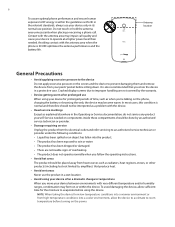
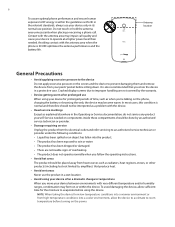
...and/or humidity ranges, condensation may form on or within the device. Avoiding contact with the antenna area when the phone is also recommended that produce heat.
• Avoid wet areas Never use ... using the device. It is IN USE optimizes the antenna performance and the battery life.
Contact with the device.
• Heed service markings Except as when you store the device in...
Download the HTC Ozone ROM Update - Version 2.16.605.15 - Page 11


... Phone 23 1.6 Home Screen 24
HTC Home...24 Status Indicators...26
1.7 Start Menu 27
Using the Quick List...27
1.8 Entering Information 27
Using the QWERTY Keyboard...27 Using Predictive Mode...28 Using Numeric mode...28
Chapter 2 Using Phone Features
2.1 Using the Phone 29 2.2 Making a Call 29
Making a call from the Phone screen 29 Making a call from Contacts...
Download the HTC Ozone ROM Update - Version 2.16.605.15 - Page 17


...make calls, send e-mail messages, and more information on getting the HTC Ozone™ Global Phone!
Your HTC Ozone™ Global Phone covers all the bases by incorporating a GSM SIM slot into its...card to access wireless services to find the following items inside the box. • HTC Ozone™ Global Phone • Standard Battery • AC Charger • Mini USB Sync and Charging ...
Download the HTC Ozone ROM Update - Version 2.16.605.15 - Page 24


... to open the program, setting, or shortcut associated with the selected HTC Home panel. If you .
• The Voice Mail icon changes to go through your phone. Selected HTC Home panel.
Open the item by scrolling up or down with the contact who called you have turned on your missed calls and voicemails, lets...
Download the HTC Ozone ROM Update - Version 2.16.605.15 - Page 25


...Click 5-Day View to select another city. Settings Quickly change the phone profile, ring tone, and background image from HTC Home. Getting Started Learn the basic features and settings of a ...open the full message.
Weather View the weather conditions of your phone through your Internet Explorer Mobile favorites (bookmarks). You can remove the Getting Started panel from this panel....
Download the HTC Ozone ROM Update - Version 2.16.605.15 - Page 29


...click Done. Tip When you press a key on the keypad, a list of the person you want to find a contact, and even save a new number in CDMA, GSM/GPRS, or ...the Phone screen
1. Making a call from Contacts. Select the desired contact, and press TALK/SEND. Select the contact. 3. Press the BACK key if you need to m
(mobile), w (work), or h (home). 4. On the Home panel, click Contacts. 2....
Download the HTC Ozone ROM Update - Version 2.16.605.15 - Page 31


... hold 1 to access your voice mailbox, and follow the prompts to the caller's mobile phone. Click Start > Settings > Phone > Advanced and then select the options you want . Click Done. To retrieve a... panel of the Speed Dial entry. 5. Using Phone Features 31
2.3 Speed Dial
You can create speed dial entries for your messages. Select a contact and ENTER to Speed Dial. 4.
Speed Dial uses...
Download the HTC Ozone ROM Update - Version 2.16.605.15 - Page 33
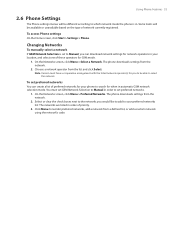
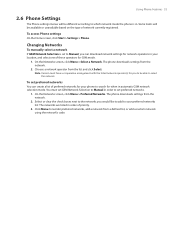
... order to reorder preferred networks, add a network from the list and click Select.
Choose a network operator from a defined list, or add a custom network using the network's code. Using Phone Features 33
2.6 Phone Settings
The Phone settings menus will be different according to which network mode the phone is set preferred networks You can download network settings...
Download the HTC Ozone ROM Update - Version 2.16.605.15 - Page 35
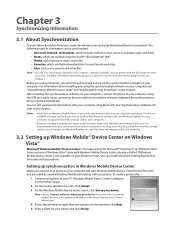
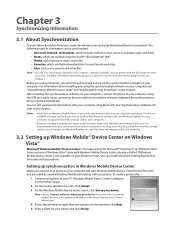
... up the synchronization software on your phone and click Set Up.
After installing the synchronization software on your Windows Vista®, you are asked to transfer media files, check for updates, and explore your device. Setting up synchronization in this chapter.:
Notes • ActiveSync or Windows Mobile Device Center only synchronizes data on...
Download the HTC Ozone ROM Update - Version 2.16.605.15 - Page 45
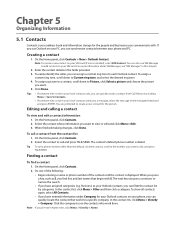
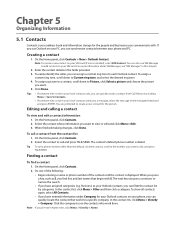
... narrow the search. • If you can quickly create a contact from the contact list 1. Tip To call a phone number other than the default, click the contact, scroll to Contacts.
• If someone who is installed), select SIM Contact. On the Home panel, click Contacts. 2. Creating a contact
1. You can filter the contact list by clicking Menu > Save to the number you a message...
Download the HTC Ozone ROM Update - Version 2.16.605.15 - Page 46


... appends an indicator at the end of Own Numbers. 2. On the SIM Manager screen, click Menu > Contacts to select all SIM contacts. 3. Select the check boxes of your SIM card and transfer contacts from your SIM card 1. To display your mobile phone number. 4. On the SIM Manager screen, click Menu > Tools > List of each contact type. Click Save.
Download the HTC Ozone ROM Update - Version 2.16.605.15 - Page 50


... the bottom of one message. 5. Note You cannot copy a sent message from a contact (or number) are sent to and received from the thread to the SIM card. Tip To cancel the text message, click Menu > Cancel Message.
Enter the mobile phone number of the screen, enter your inbox. In the SMS/MMS inbox...
Download the HTC Ozone ROM Update - Version 2.16.605.15 - Page 51


... message with an MMS message You can reply to compose an MMS
message complete with your mobile phone plan. Tip Click Menu > Advanced Composer after adding a picture/video, audio, or attachment...'s MMS settings. To change the Text Messaging inbox to your MMS message. 3. Contact your friends and family is already preconfigured with text, emoticons, media and attachments. ...
Download the HTC Ozone ROM Update - Version 2.16.605.15 - Page 61
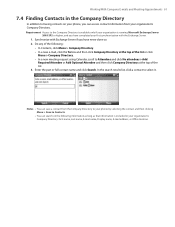
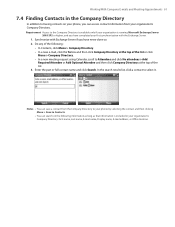
... You can save a contact from the Company Directory to your phone by selecting the contact and then clicking Menu > Save to Contacts.
• You can access contact information from your organization's Company...name, Display name, E-mail address, or Office location. In the search results list, click a contact to Attendees and click No attendees > Add
Required Attendee or Add Optional Attendee and...
Download the HTC Ozone ROM Update - Version 2.16.605.15 - Page 66
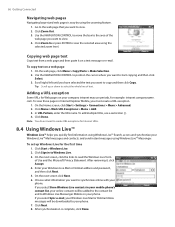
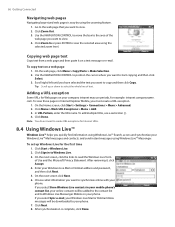
.... 3.
On the web page, click Menu > Copy/Paste > Make Selection. 2. Use the NAVIGATION CONTROL to position the cursor where you select Store Windows Live contacts in your mobile phone's contact list, your company intranet may use a semicolon (;). 4. Tip Scroll up Windows Live for Internet URLs.
8.4 Using Windows Live™
Windows Live™ helps you want...
Download the HTC Ozone ROM Update - Version 2.16.605.15 - Page 79
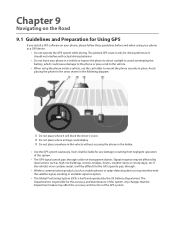
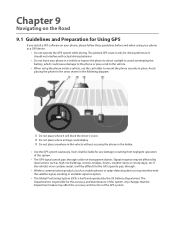
...pass through . • Wireless communication products (such as mobile phones or radar-detecting devices) may interfere with actual driving behavior.
• Do not leave your phone as a GPS device.
• Do not operate ... may be liable for the accuracy and maintenance of the GPS system. Avoid placing the phone in the areas shown in the following diagram:
Do not place where it will...
Download the HTC Ozone ROM Update - Version 2.16.605.15 - Page 94
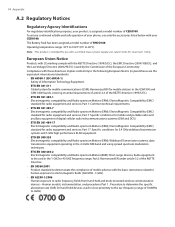
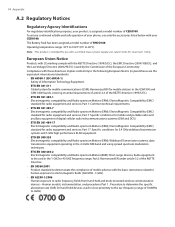
...MHz - 3 GHz). • EN 62209-1:2006 Human exposure to demonstrate the compliance of mobile phones with the R&TTE Directive (1999/5/EC), the EMC Directive (2004/108/EC), and the...
For regulatory identification purposes, your product is intended for use only the accessories listed below with your phone, use with these directives implies conformity to 40°C)
Note This product is...
Download the HTC Ozone ROM Update - Version 2.16.605.15 - Page 97


...IEEE. The standards include a substantial safety margin designed to exceed the emission limits for wireless mobile phone employs a unit of tissue. Additional information on the safety standards previously set by both U.S.... • Should use the phone with the HTC Corporation accessories supplied or designated for typical body-worn operations. Please contact your phone OFF immediately.
Similar Questions
Htc Mytouch 4g How To Transfer Contacts From Phone To Sim Card
(Posted by llCRO 10 years ago)
How To Download Free
Games For
My Htc Ozone Windows Mobile 6.5
(Posted by sagoeemmanuel 11 years ago)

