HTC Ozone Support Question
Find answers below for this question about HTC Ozone.Need a HTC Ozone manual? We have 1 online manual for this item!
Question posted by anBlu on November 5th, 2013
How To Tether Htc Ozone
The person who posted this question about this HTC product did not include a detailed explanation. Please use the "Request More Information" button to the right if more details would help you to answer this question.
Current Answers
There are currently no answers that have been posted for this question.
Be the first to post an answer! Remember that you can earn up to 1,100 points for every answer you submit. The better the quality of your answer, the better chance it has to be accepted.
Be the first to post an answer! Remember that you can earn up to 1,100 points for every answer you submit. The better the quality of your answer, the better chance it has to be accepted.
Related HTC Ozone Manual Pages
Download the HTC Ozone ROM Update - Version 2.16.605.15 - Page 2


... Mobile, Windows XP, Windows Vista, ActiveSync, Windows Mobile Device Center, Internet Explorer, MSN, Hotmail, Windows Live, Outlook, Excel, PowerPoint, Word, OneNote and Windows Media are trademarks and/or service marks of Microsoft Corporation in the United States and other countries. HTC also reserves the right to change without prior written permission of your phone...
Download the HTC Ozone ROM Update - Version 2.16.605.15 - Page 3


... the privacy policies of performance. Click Start > Settings > Phone > Location Setting. 2.
Disclaimers
THE WEATHER INFORMATION, DATA AND DOCUMENTATION..., geographical location ("Location Information"). When you use your mobile browser or other Products and services, including without your Location...EXTENT PERMITTED BY APPLICABLE LAW, IN NO EVENT SHALL HTC OR ITS PROVIDERS BE LIABLE TO USER OR ANY ...
Download the HTC Ozone ROM Update - Version 2.16.605.15 - Page 5


... • Take extra precautions to the antenna during operation of the interference.
As with other mobile radio transmitting equipment, users are advised that for satisfactory operation of the equipment and for example...in the suggested normal condition only to come in contact with eyes.
Turn the phone OFF in health care facilities when any regulations posted in these areas instruct you ...
Download the HTC Ozone ROM Update - Version 2.16.605.15 - Page 11


11
Contents
Chapter 1 Getting Started
1.1 Getting to Know Your Phone 17
Congratulations on getting the HTC Ozone™ Global Phone 17 Inside the box...17 Front View...18 Keyboard...19 Left, Back, and Bottom Views...20
1.2 Installing the Battery, Storage Card, and SIM Card 21
...
Download the HTC Ozone ROM Update - Version 2.16.605.15 - Page 12


...Phone Settings 33
Changing Networks...33
Chapter 3 Synchronizing Information
3.1 About Synchronization 35 3.2 Setting up Windows Mobile® Device Center on Windows Vista 35
Setting up synchronization in Windows Mobile Device Center 35 Using Windows Mobile... Synchronizing Music and Video 38
Chapter 4 Managing Your Phone
4.1 Changing Basic Settings 39
Personalizing the Home screen...39...
Download the HTC Ozone ROM Update - Version 2.16.605.15 - Page 14


... to the Internet 64
Wi-Fi ...64 Wireless data connection...64 Dial-up ...65
8.3 Internet Explorer Mobile 65
Browsing the Web...65 Navigating web pages...66 Copying web page text...66 Adding a URL exception......67 Setting up your phone as a USB modem in Windows Vista® or Windows XP 68 Setting up your phone as a Bluetooth modem in Windows Vista 68 Setting up your phone as a Bluetooth modem...
Download the HTC Ozone ROM Update - Version 2.16.605.15 - Page 15


... options...80
Chapter 10 Camera and Multimedia
10.1 Taking Photos and Videos with the Phone Camera 81
Taking photos or capturing video clips 81 Capture modes...81 Camera mode icons...
Pictures & Videos menu...85
10.4 Windows Media Player Mobile 86
About the screens and menus...86 Playing media...86 Copying files to your phone...87 Troubleshooting...87
10.5 Streaming Media 88 10.6 Using...
Download the HTC Ozone ROM Update - Version 2.16.605.15 - Page 17


...make calls, send e-mail messages, and more information on getting the HTC Ozone™ Global Phone! Your HTC Ozone™ Global Phone covers all the bases by incorporating a GSM SIM slot into its ...card to access wireless services to find the following items inside the box. • HTC Ozone™ Global Phone • Standard Battery • AC Charger • Mini USB Sync and Charging ...
Download the HTC Ozone ROM Update - Version 2.16.605.15 - Page 25


...Change City to open the full e-mail.
Settings Quickly change the phone profile, ring tone, and background image from HTC Home. On the Getting Started screen, click the Add/Remove link... Learn the basic features and settings of your Internet Explorer Mobile favorites (bookmarks). Message Read snippets of your phone. Scroll left or right to go through the available topics...
Download the HTC Ozone ROM Update - Version 2.16.605.15 - Page 31


... voice mailbox, and follow the prompts to answer or ignore it. Click Start > Settings > Phone > Advanced and then select the options you are given the option to retrieve your voicemail. On...POWER button.
Click to the caller's mobile phone. To set Advanced Phone settings You can set phone options such as reject calls with a text message, vibrate the phone when call , an incoming Voice ...
Download the HTC Ozone ROM Update - Version 2.16.605.15 - Page 46


...allows you want to Visible mode on a SIM card. In the new text message, enter the mobile phone number of your SIM card and transfer contacts from your SIM card to and click Beam.
Click .../MMS. Select the contact information that you want to beam the contact details to your mobile phone number. 4. Tip To change contact information on the SIM Manager screen. On the SIM...
Download the HTC Ozone ROM Update - Version 2.16.605.15 - Page 50


On the Home screen, scroll to other mobile phones. Tip To cancel the text message, click Menu > Cancel Message. In the SMS/MMS inbox... and sending text messages
To compose and send a text message 1.
If your inbox.
Click Text message. 3. Enter the mobile phone number of the screen, enter your message. You can enter up or down to select a message in the thread that are...
Download the HTC Ozone ROM Update - Version 2.16.605.15 - Page 51


...
Creating and sending MMS (Multimedia Message Service) messages to a text message with an MMS message You can also insert a vCard or vCalendar in your mobile phone plan. In the SMS/MMS inbox, click a message thread to insert: Video, Picture, Audio or
Attachment. In the SMS/MMS inbox, select a message thread. 2. Click ...
Download the HTC Ozone ROM Update - Version 2.16.605.15 - Page 66
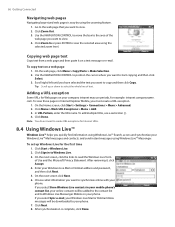
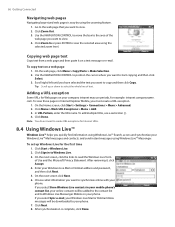
... position the cursor where you must create a URL exception.
1. com. To view these pages in Internet Explorer Mobile, you want to Windows Live Messenger Mobile on a text message or e-mail. Click Done. Click Sign in your mobile phone's contact list, your company intranet may use a semicolon (;). 4. After synchronization is easy by using the zooming...
Download the HTC Ozone ROM Update - Version 2.16.605.15 - Page 67


...Mail, Messenger,
and Sync status.
Instant Messaging enables you can use your Windows Mobile powered phone as user name or password, and then select Sign In. Scroll left or right...: Separate charges apply to use your phone as a tethered modem. Use either VZAccess Manager or the Modem Link program to send/receive instant messages.
8.6 Using Your Phone As a Modem (Modem Link)
While...
Download the HTC Ozone ROM Update - Version 2.16.605.15 - Page 68


...phone, turn on how to end your phone, click Start > Modem Link. 2. Connect a Bluetooth radio adapter on your computer must be Bluetooth enabled or you activate Wireless Modem, ActiveSync and Windows Mobile...activate your phone as a USB modem Connect your phone to your notebook using the USB cable, then follow the steps below to activate your phone as a Bluetooth modem in tethered mode. ...
Download the HTC Ozone ROM Update - Version 2.16.605.15 - Page 79
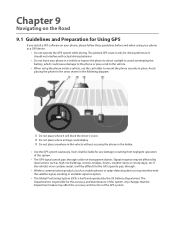
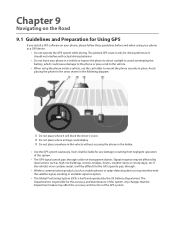
..., it will be liable for driving reference. Any changes that the Department makes may interfere with actual driving behavior.
• Do not leave your phone as mobile phones or radar-detecting devices) may affect the accuracy and function of the system. The plotted GPS route is responsible for Using GPS
If you install...
Download the HTC Ozone ROM Update - Version 2.16.605.15 - Page 93


... Specifications
System information
Processor
Qualcomm® MSM7625™, 528MHz
Operating system
Windows Mobile® 6.1 Standard
Memory
• ROM: 256 MB • RAM...hours for GSM (The above are subject to network and phone usage.)
Expansion Slot
microSD™ memory card (SD 2.0... wireless headsets Wi-Fi®: IEEE 802.11 b/g HTC ExtUSB™ (11-pin mini-USB 2.0 and audio...
Download the HTC Ozone ROM Update - Version 2.16.605.15 - Page 94
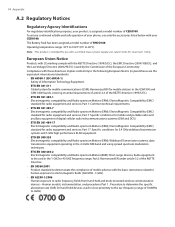
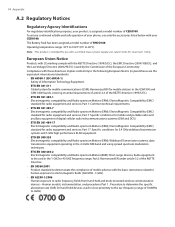
... EN 300 440-2 Electromagnetic compatibility and Radio spectrum Matters(ERM); Harmonized EN for use with your phone, use only the accessories listed below with a certified Class 2 power supply unit, rated 5 ...in the 1 GHZ to 40°C)
Note This product is assigned a model number of mobile phones with the basic restrictions related to human exposure to electromagnetic fields (300 MHz - 3 GHz...
Download the HTC Ozone ROM Update - Version 2.16.605.15 - Page 97


...used with the HTC Corporation accessories supplied or designated for replacement antenna. Unauthorized antennas, modifications, or attachments could impair call quality, damage the phone, or result ... bodies: • American National Standards Institute (ANSI) IEEE.
Your wireless mobile phone is recommended that a minimum separation of safety to give additional protection for the...
Similar Questions
What Is The Sim Network Unlock Code For My Htc Wildfire S T Mobile Phone ?
IMEI
IMEI
(Posted by snugbug1113 10 years ago)
How Can I Upgrade My Verison Htc Xv6975 Window Mobile Phone
to upgrade verison htc xv6975 mobile window phone
to upgrade verison htc xv6975 mobile window phone
(Posted by kokobuttakellyson 10 years ago)
How To Download Free
Games For
My Htc Ozone Windows Mobile 6.5
(Posted by sagoeemmanuel 11 years ago)

