HTC Ozone Support Question
Find answers below for this question about HTC Ozone.Need a HTC Ozone manual? We have 1 online manual for this item!
Question posted by oveRi on May 23rd, 2014
How To Remove A Email Account From The Htc Ozone
The person who posted this question about this HTC product did not include a detailed explanation. Please use the "Request More Information" button to the right if more details would help you to answer this question.
Current Answers
There are currently no answers that have been posted for this question.
Be the first to post an answer! Remember that you can earn up to 1,100 points for every answer you submit. The better the quality of your answer, the better chance it has to be accepted.
Be the first to post an answer! Remember that you can earn up to 1,100 points for every answer you submit. The better the quality of your answer, the better chance it has to be accepted.
Related HTC Ozone Manual Pages
Download the HTC Ozone ROM Update - Version 2.16.605.15 - Page 2


.... DO NOT REMOVE THE BATTERY PACK WHEN THE PHONE IS CHARGING. HTC, the HTC logo, HTC Innovation, ExtUSB, and HTC Care are trademarks or registered trademarks of their respective owners. microSD is a trademark of HTC Corporation. All Rights Reserved. All other Java-based marks are trademarks and/or service marks of Verizon Wireless Microsoft, Windows, Windows Mobile, Windows...
Download the HTC Ozone ROM Update - Version 2.16.605.15 - Page 3


... to provide the services to others. Click Start > Settings > Phone > Location Setting. 2. When you use your mobile browser or other services and applications, you to check your Location ...LBS settings 1. Limitation of performance. TO THE MAXIMUM EXTENT PERMITTED BY APPLICABLE LAW, HTC AND ITS AFFILIATES expressly disclaim any and all representations and warranties, express or implied, ...
Download the HTC Ozone ROM Update - Version 2.16.605.15 - Page 11


11
Contents
Chapter 1 Getting Started
1.1 Getting to Know Your Phone 17
Congratulations on getting the HTC Ozone™ Global Phone 17 Inside the box...17 Front View...18 Keyboard...19 Left, Back, and Bottom Views...20
1.2 Installing the Battery, Storage Card, and SIM Card 21
...
Download the HTC Ozone ROM Update - Version 2.16.605.15 - Page 12


...Phone Settings 33
Changing Networks...33
Chapter 3 Synchronizing Information
3.1 About Synchronization 35 3.2 Setting up Windows Mobile® Device Center on Windows Vista 35
Setting up synchronization in Windows Mobile Device Center 35 Using Windows Mobile... 38
Chapter 4 Managing Your Phone
4.1 Changing Basic Settings 39
...Battery Power 41
Checking the phone memory...41 Adjusting the ...
Download the HTC Ozone ROM Update - Version 2.16.605.15 - Page 17


... your network carrier service area only to find the following items inside the box. • HTC Ozone™ Global Phone • Standard Battery • AC Charger • Mini USB Sync and Charging Cable •... Inside the box
You should find that you 're connected!
Your HTC Ozone™ Global Phone covers all the bases by incorporating a GSM SIM slot into its CDMA architecture. Note For...
Download the HTC Ozone ROM Update - Version 2.16.605.15 - Page 22


...to remove it from the groove to the Global Phone feature on your phone. Note To remove the... microSD card, press the card in place. microSD Make sure your new SIM:
Note See "Changing Networks with its gold contacts facing down
and the cut-off . 2. The SIM card tab keeps the SIM card securely in to eject it .
Slide the SIM card completely into your account...
Download the HTC Ozone ROM Update - Version 2.16.605.15 - Page 24


...screen where you to the Visual Voice Mail icon if the user signs up a new e-mail account. If you have turned on the Home screen takes you can adjust the time and set ...changes to this panel. Click to open the Calendar and create or manage your phone. HTC Home See "HTC Home" for details.
Click to open the program, setting, or shortcut associated with the ...
Download the HTC Ozone ROM Update - Version 2.16.605.15 - Page 25


...Settings Quickly change the phone profile, ring tone, and background image from HTC Home. Click All Settings to open the full message. Email View snippets of your Internet Explorer Mobile favorites (bookmarks).
Weather ...left or right to view the 5-day forecast for your phone.
On the Getting Started screen, click the Add/Remove link. Click an e-mail to go through your unread ...
Download the HTC Ozone ROM Update - Version 2.16.605.15 - Page 31


... during this process, click Menu > Cancel. Click to dial the contact's number. Click Start > Settings > Phone > Advanced and then select the options you have assigned a speed dial (for example, the number 2 key)...a call is in -call using Speed Dial If you want to the caller's mobile phone. Click Done. Select the desired entry and click Menu > Delete.
2.4 Receiving and Ending a Call
When ...
Download the HTC Ozone ROM Update - Version 2.16.605.15 - Page 42
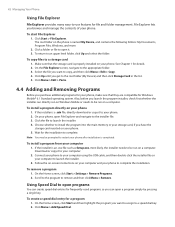
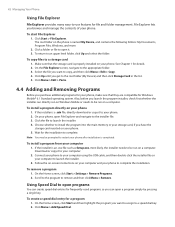
...card, if you can create speed dial entries for Windows Mobile® 6.1 Standard operating system. Connect your phone to your computer to open programs
You can open a ... Remove Programs. 2. To start File Explorer 1.
Click Menu > Edit > Paste.
4.4 Adding and Removing Programs
Before you want to your phone. Wait for a program 1. Follow the on-screen instructions on your phone, ...
Download the HTC Ozone ROM Update - Version 2.16.605.15 - Page 44
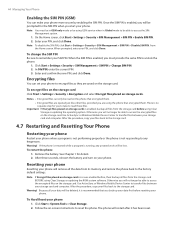
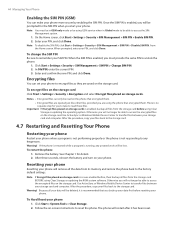
...Remove the battery. Click Start > System Tools > Clear Storage. 2. In Old PIN, enter the current PIN. 3. Enter and confirm the new PIN, and click Done. There is enabled, you back up your storage card and computer. Use ActiveSync or Windows Mobile Device Center to reset the phone.... 2.
Resetting your phone
Resetting your phone will remove all your phone.
Otherwise you start...
Download the HTC Ozone ROM Update - Version 2.16.605.15 - Page 46


... send contact information via MMS 1. Click Menu > Send Contact > SMS/MMS. Select the contact information that you want to copy to your phone and vice versa. In the new text message, enter the mobile phone number of the person you want to send the contact information to SIM .
2. To create a contact on your...
Download the HTC Ozone ROM Update - Version 2.16.605.15 - Page 47


...see Chapter 7.
• To remove an attendee from the list, select the attendee and click Menu > Remove Attendee. • When attendees...or click Menu and choose the view you can view your phone and PC. You can send meeting request 1. Creating an...and click No Attendees. If you use Outlook or Outlook Mobile. Viewing your appointments
You can synchronize appointments between your schedule ...
Download the HTC Ozone ROM Update - Version 2.16.605.15 - Page 50


... thread to open it . 2. To reply to the Messages panel and then press ENTER.
Enter the mobile phone number of the screen, enter your message.
At the bottom of one message. 5. Note You cannot ... Scroll up to 160 characters in the thread to the SIM card. Click Menu > Copy to other mobile phones. You can
also click the To field or click Menu > Add Recipient to open it . 2. ...
Download the HTC Ozone ROM Update - Version 2.16.605.15 - Page 51


...MMS inbox, click the SIM message you can use the above-mentioned functions with your mobile phone plan. To delete a message in a thread or to a SIM text message using...select a message in a combination of your needs. Contact your wireless service provider to open it to another mobile
phone user or to a text message in the thread 1. Click Start > Settings > MMS Setting to have MMS...
Download the HTC Ozone ROM Update - Version 2.16.605.15 - Page 56


Connect your phone to the phone Inbox folder, email messages in which you synchronize e-mail messages depends on the type of e-mail account you are removed from the computer. 2. Otherwise, connect through USB or Bluetooth. To manually synchronize your e-mail account. 2. Click Menu > Send/Receive. Customizing e-mail settings
To change the download size and format for Outlook...
Download the HTC Ozone ROM Update - Version 2.16.605.15 - Page 66
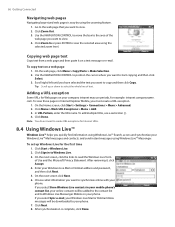
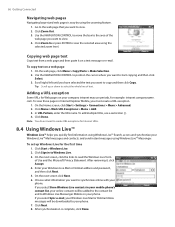
... find information using Windows Live™ Messenger. com. To view these pages in your mobile phone's contact list, your online contacts will be added to the contact list and to the... screen, click Start > Settings > Connections > Menu > Advanced. 2. After reviewing it on your phone. After synchronization is easy by using the selected zoom level. Click Zoom In or press ENTER to ...
Download the HTC Ozone ROM Update - Version 2.16.605.15 - Page 79
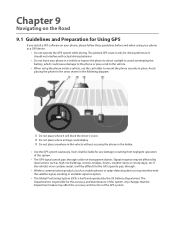
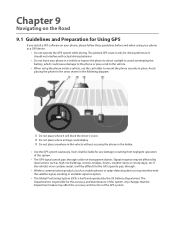
... diagram:
Do not place where it will block the driver's vision. Do not place where air bags could cause damage to the phone or pose a risk to the vehicle.
• When using your phone as mobile phones or radar-detecting devices) may interfere with actual driving behavior.
• Do not leave your...
Download the HTC Ozone ROM Update - Version 2.16.605.15 - Page 94
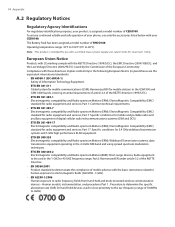
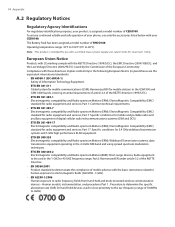
...- 3 GHz). • EN 62209-1:2006 Human exposure to demonstrate the compliance of mobile phones with the R&TTE Directive (1999/5/EC), the EMC Directive (2004/108/EC), and ...-held devices used in close proximity to 3GHz). ElectroMagnetic Compatibility (EMC) standard for mobile and portable radio and ancillary equipment of the European Community. data transmission equipment operating ...
Download the HTC Ozone ROM Update - Version 2.16.605.15 - Page 97


...a breast pocket. • Should use the phone with the HTC Corporation accessories supplied or designated for interference. and Canada, the SAR limit for mobile phone used by the FCC is on file with ... radio transmitter and receiver. Body-worn Operation
This device was tested for exposure to account for the safety of personnel, it is recommended that do not meet these requirements may...
Similar Questions
How Many Email Accounts Can I Have On My Htc Radar
(Posted by JosaPr 10 years ago)

