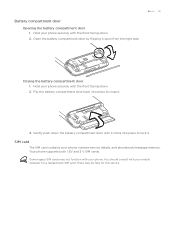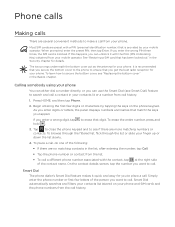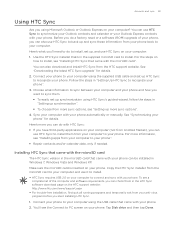HTC Legend Support Question
Find answers below for this question about HTC Legend.Need a HTC Legend manual? We have 2 online manuals for this item!
Question posted by MYLASTMISTAKE86 on April 12th, 2014
How Much Is A Mint Condition?
how much is a mint condition htc sprint windows mobile sps511 sell for online??
Current Answers
Related HTC Legend Manual Pages
Similar Questions
How To Backup Files Data And Setting On Htc Evo Lte
(Posted by dohmemarine 9 years ago)
Why Can't I Download Mms Group Messages On My Htc Evo Anymore?
(Posted by scentsgalore2000 9 years ago)
Is It Possible To Buy An Htc Windows Phone 8x With A T-mobile Plan?
(Posted by aldadansou 10 years ago)
How Can I Upgrade My Verison Htc Xv6975 Window Mobile Phone
to upgrade verison htc xv6975 mobile window phone
to upgrade verison htc xv6975 mobile window phone
(Posted by kokobuttakellyson 10 years ago)
Htc Touch Hd
Hello, I need to know if this phone (HTC Touch HD), uses Microsoft Windows Pocket PC 2002 or newer ...
Hello, I need to know if this phone (HTC Touch HD), uses Microsoft Windows Pocket PC 2002 or newer ...
(Posted by peter94539 12 years ago)