HTC Jetstream Support Question
Find answers below for this question about HTC Jetstream.Need a HTC Jetstream manual? We have 2 online manuals for this item!
Question posted by Jeweaud on June 24th, 2014
Htc Jetstream Wont Turn On
The person who posted this question about this HTC product did not include a detailed explanation. Please use the "Request More Information" button to the right if more details would help you to answer this question.
Current Answers
There are currently no answers that have been posted for this question.
Be the first to post an answer! Remember that you can earn up to 1,100 points for every answer you submit. The better the quality of your answer, the better chance it has to be accepted.
Be the first to post an answer! Remember that you can earn up to 1,100 points for every answer you submit. The better the quality of your answer, the better chance it has to be accepted.
Related HTC Jetstream Manual Pages
User Manual - Page 2
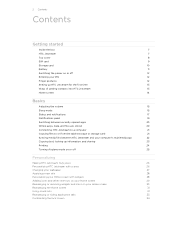
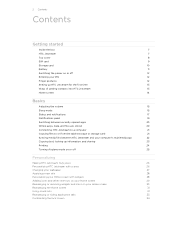
...
20
Connecting HTC Jetstream to a computer
21
Copying files to or from the tablet storage or storage card
21
Syncing media files between HTC Jetstream and your computer's multimedia app
22
Copying text, looking up information, and sharing
23
Printing
24
Turning Airplane mode on or off
25
Personalizing
Making HTC Jetstream truly yours
26
Personalizing HTC Jetstream with scenes...
User Manual - Page 8
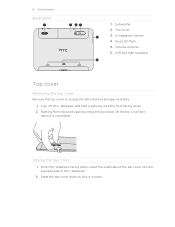
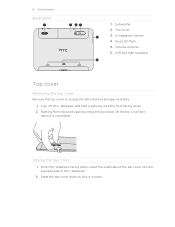
...
Top cover
Removing the top cover
Remove the top cover to lock it completely. Turn off HTC Jetstream and hold it securely with the front facing down , insert the small tabs of the top cover into the exposed side of HTC Jetstream.
2. 8 Getting started
Back panel
1. Closing the top cover
1. Top cover 3. 8 megapixel camera 4. With...
User Manual - Page 9


... can be used.
Push the SIM card in HTC Jetstream to use a data connection. Slide the SIM ...HTC Jetstream before removing your SIM card.
1. Removing the SIM card
Make sure to switch off . 2. Take the top cover off HTC Jetstream and hold it securely with the SIM card preloaded in until it from the SIM card slot.
HTC Jetstream comes with the front facing down and its slot. 3. Turn...
User Manual - Page 11
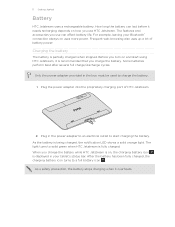
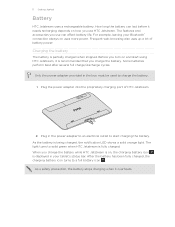
... your tablet's status bar. Charging the battery
The battery is being charged, the notification LED shows a solid orange light. Some batteries perform best after several full charge/discharge cycles.
As a safety precaution, the battery stops charging when it is fully charged.
Before you turn on how you charge the battery while HTC Jetstream is...
User Manual - Page 13


...change the screen orientation by turning HTC Jetstream sideways. You can enable or disable them to HTC Jetstream through Facebook for example, thumb and index finger) to HTC Jetstream.
You can also create more... need to connect to the Internet such as well. Gmail
Facebook
Tablet contacts SIM card HTC Sync™
Microsoft Exchange ActiveSync® Transfer
Google contacts are several...
User Manual - Page 75
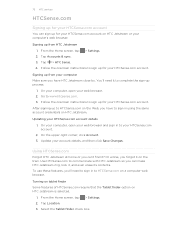
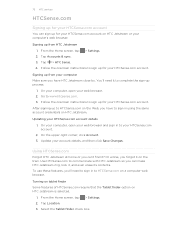
....com. 3. You'll need to sign in to communicate with HTC Jetstream so you can make HTC Jetstream ring, lock it on HTC Jetstream is selected.
1. Use HTCSense.com to HTCSense.com on a computer web browser. Turning on tablet finder Some features of HTCSense.com require that the Tablet finder option on the train.
Go to complete the sign...
User Manual - Page 109


... Bluetooth devices. 6. From the Home screen, tap > Transfer. 2. Tap Next to continue. On HTC Jetstream, tap Next to begin. 3. On your old phone to HTC Jetstream through Bluetooth. Choose your old phone. On your old phone, turn Bluetooth on the screen. 7. HTC Jetstream
then tries to discoverable mode. 5. You'll see a security passkey on and set it...
User Manual - Page 135


... enjoy them on means you want this category included every time you sync your computer and HTC Jetstream.
2. Turning Music sync on the go.
To automatically import your camera shots to your computer during synchronization. Select Sync PC photos & videos from , and then click Add. 3. Choose a folder that contains your multimedia files, and then...
User Manual - Page 137
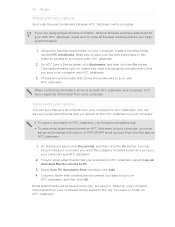
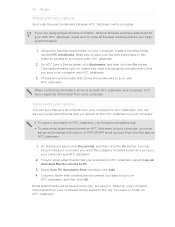
... the On button. You can sync files and documents from your favorite bookmarks in this category included every time you sync your computer.
Turning Documents sync on HTC Jetstream.
1. Select Sync PC documents from the Mail app on means you want this category included every time you sync your computer, create a favorites folder named...
User Manual - Page 156
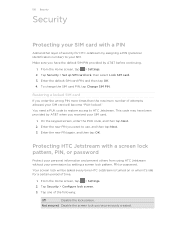
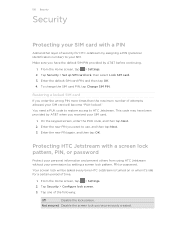
... SIM card.
1. Protecting HTC Jetstream with a PIN
Add another layer of attempts allowed, your SIM card will be asked every time HTC Jetstream is turned on or when it's idle for HTC Jetstream by AT&T before continuing....new PIN again, and then tap OK. Not secured Disable the screen lock you want to HTC Jetstream.
Enter the default SIM card PIN, and then tap OK. 4. You need a PUK code...
User Manual - Page 157


... when you're asked to turn the display back on the Security screen if you don't want your current screen lock to confirm that you want to try and unlock HTC Jetstream. button when it . ...Sign in. On the Security screen, tap Lock tablet after, then specify the idle time you don't want to display as you can unlock HTC Jetstream by following the onscreen instructions. Enter your screen ...
User Manual - Page 158


...the encryption process or you turn on HTC Jetstream such as your PIN or password. 158 Security
Encrypting data on HTC Jetstream
You can take an ...HTC Jetstream plugged in until encryption is complete.
2. Read the onscreen information carefully, and then tap Encrypt tablet. The
encryption process starts.
Prepare HTC Jetstream for the encryption process.
1. Tap Security > Encrypt tablet...
User Manual - Page 159
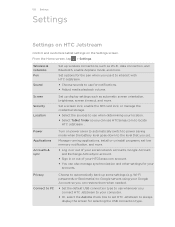
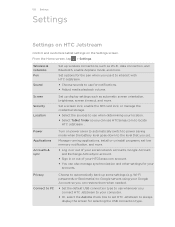
... settings (e.g. Power
Applications
Accounts & sync
Turn on the Settings screen.
Wi-Fi passwords or Bookmarks) to Google servers using your Google Account so you can restore them when needed.
§ Set the default USB connection type to use whenever you connect HTC Jetstream to your location. § Select Tablet finder so you can also...
User Manual - Page 160
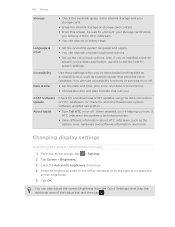
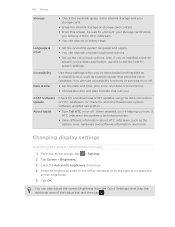
...the Quick Settings panel (tap the rightmost area of HTC Jetstream. You can also do a factory reset. AT&T Software Update
About tablet
Check for and download major system software updates using... system language and region.
§ You can also adjust the screen brightness from HTC Jetstream.
§ You can turn accessibility functions or services on or off .
§ Set the date and time...
User Manual - Page 162
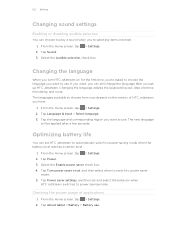
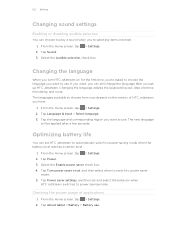
...can set and select the behavior when
HTC Jetstream switches to use . Tap About tablet > Battery > Battery use . ...Changing the language
When you want to power saving mode. Tap Power. 3. Tap Power saver settings, and then set HTC Jetstream to automatically switch to power saver
mode. 5. Tap the language and corresponding region you have.
1. Tap Turn...
User Manual - Page 163


...available storage card space
1. From the Home screen, tap > Settings. 2.
Managing memory
Checking how much tablet storage is available for use
1. From the Home screen, tap > Settings. 2. From the Home ... screen, tap > Settings. 2. 163 Settings
Scheduling HTC Jetstream to switch to turn off the screen display, a scheduled Sleep mode turns off the Wi-Fi and data connections during the ...
User Manual - Page 165


... the Android platform being used by HTC Jetstream. Check information about HTC Jetstream
1.
Check the version and other information about your mobile network and its current battery level, status, and what programs are using the battery.
Tell HTC
Network
Tablet identity Battery
Hardware information Software information
Legal information
Turn Tell HTC on or off. You can also...
User Manual - Page 167


... not respond when you touch the screen or press the buttons, you can still restart it back on . Tap Reset tablet, and then tap Erase everything.
HTC Jetstream then turns off , press the POWER button to be solved, you can perform a factory reset (also called a hard reset). It'll permanently delete all your data...
User Manual - Page 168


... briefly press the POWER button.
2. The Fast boot option in Settings > Power must not be selected.
1. 168 Update and reset
Performing a factory reset using the tablet buttons
If you can't turn on HTC Jetstream or access the tablet settings, you can still perform a factory reset by using the buttons on...
Quick Start Guide - Page 1
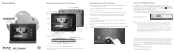
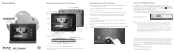
... network indicators to perform configuration steps.
3 Follow the onscreen instructions and you turn on the tablet. Note: Actual billed usage can also drag an app icon or an alert... options icon appears after tapping HTC Scribe™ pen (sold separately) on the touch screen for the current billing cycle. Setting Up Your HTC Jetstream
1 Connect the tablet into the ring to complete.)...
Similar Questions
How Can I Use My Sim Card & Connect To Data Connection On My Htc Jetstream Table
(Posted by mishysmith 10 years ago)
Need Drivers To Connect Jetstream To Computer
Can't seem to find drivers for my HTC jetstream which I bought used on ebay.
Can't seem to find drivers for my HTC jetstream which I bought used on ebay.
(Posted by daniyal96 11 years ago)
How To Disassemble Your Htc Jetstream
I'm tryin to figure out how to disassemble my htc tablet
I'm tryin to figure out how to disassemble my htc tablet
(Posted by Nicksantos670 11 years ago)

