HTC Jetstream Support Question
Find answers below for this question about HTC Jetstream.Need a HTC Jetstream manual? We have 2 online manuals for this item!
Question posted by abpejej on April 27th, 2014
Can Htc Jetstream Connect To Itunes?
The person who posted this question about this HTC product did not include a detailed explanation. Please use the "Request More Information" button to the right if more details would help you to answer this question.
Current Answers
There are currently no answers that have been posted for this question.
Be the first to post an answer! Remember that you can earn up to 1,100 points for every answer you submit. The better the quality of your answer, the better chance it has to be accepted.
Be the first to post an answer! Remember that you can earn up to 1,100 points for every answer you submit. The better the quality of your answer, the better chance it has to be accepted.
Related HTC Jetstream Manual Pages
User Manual - Page 2
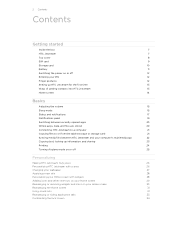
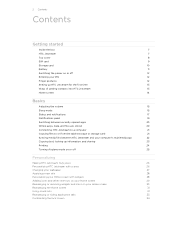
... panel
19
Switching between recently opened apps
20
Where apps, data, and files are stored
20
Connecting HTC Jetstream to a computer
21
Copying files to or from the tablet storage or storage card
21
Syncing media files between HTC Jetstream and your computer's multimedia app
22
Copying text, looking up information, and sharing
23
Printing
24...
User Manual - Page 3
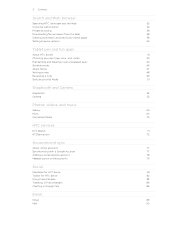
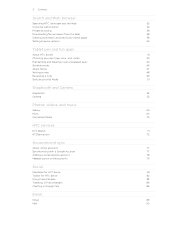
...HTC Jetstream and the Web
35
Using the web browser
36
Private browsing
38
Downloading files and apps from the Web
38
Viewing bookmarks and previously visited pages
38
Setting browser options
40
Tablet pen and fun apps
About HTC...
53
Photos, videos, and music
Gallery
59
Music
66
Connected Media
70
HTC services
HTC Watch
71
HTCSense.com
75
Accounts and sync
About online ...
User Manual - Page 5


... predictive text
140
Entering text by speaking
142
Entering text by tracing
142
Editing text
143
Adjusting input settings
143
Internet connections
Data connection
145
Wi-Fi
146
About connection widgets
147
Connecting to a virtual private network (VPN)
147
Connecting HTC Jetstream to the Internet through a computer (Internet Pass-through)
149
Bluetooth
Bluetooth basics
150...
User Manual - Page 9


... securely with the SIM card preloaded in the device. Push the SIM card in HTC Jetstream to switch off . 3. Turn off HTC Jetstream and hold it clicks into the SIM card slot.
4. Removing the SIM card
Make sure to use a data connection. HTC Jetstream comes with the front facing down and its slot. 3. Take the top cover...
User Manual - Page 10


... Storage > Unmount SD card. Inserting the storage card
1. Insert the storage card into the storage card slot with a tablet storage that you can insert a storage card into place. Removing the storage card
If HTC Jetstream is on , you must first "unmount" the storage card before removing it to store your photos, videos, and...
User Manual - Page 11
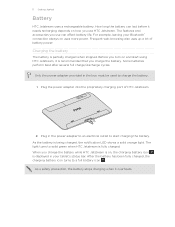
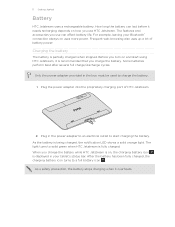
... charging port of battery power. The light turns to start using HTC Jetstream, it overheats.
For example, leaving your tablet's status bar. Plug in your Bluetooth® connection always on and start charging the battery. Frequent web browsing also uses up a lot of HTC Jetstream.
2. As the battery is being charged, the notification LED shows a solid...
User Manual - Page 13


... you want to connect to import your computer's Microsoft® Outlook®, Outlook Express or Windows® Contacts. Gmail
Facebook
Tablet contacts SIM card HTC Sync™
Microsoft Exchange ActiveSync® Transfer
Google contacts are several ways you can use HTC Sync to sync HTC Jetstream with contacts from your SIM contacts to HTC Jetstream.
Don't worry. Ways...
User Manual - Page 17
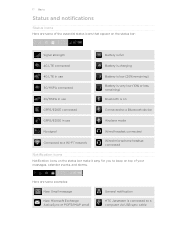
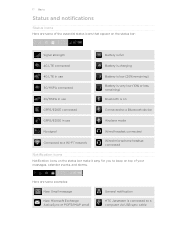
... connected
Connected to a Wi-Fi® network
Wired microphone headset connected
Notification icons
Notification icons on the status bar make it easy for you to keep on top of your messages, calendar events, and alarms.
Here are some examples:
New Gmail message
New Microsoft Exchange ActiveSync or POP3/IMAP email
General notification
HTC Jetstream is connected...
User Manual - Page 20
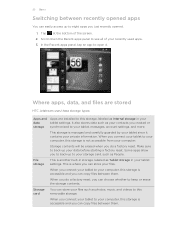
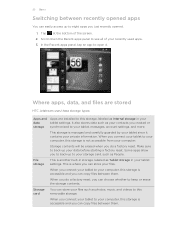
...and files are stored
HTC Jetstream uses these storage types:
Apps and Apps are installed to this storage, labeled as Tablet storage in your tablet settings. When you connect your tablet to this storage ... your computer, this storage is managed and carefully guarded by your tablet since it . When you connect your tablet to your computer, this storage is not accessible from your files....
User Manual - Page 21
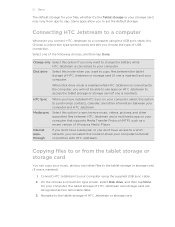
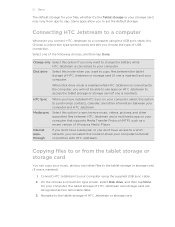
...battery while HTC Jetstream is connected to your computer. Connecting HTC Jetstream to a computer
Whenever you connect HTC Jetstream to app. Copying files to or from app to a computer using the supplied USB sync cable. 2.
Select one of Windows Media® Player. HTC Sync
When you have access to the tablet storage or storage card (if one is inserted).
1. Connect HTC Jetstream to your...
User Manual - Page 22
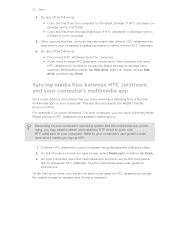
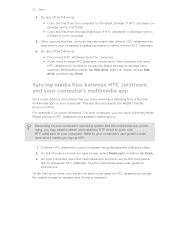
.... § If you will still be able to safely remove HTC Jetstream.
6. Unlike Disk drive mode, you want to keep HTC Jetstream connected to the computer but want
HTC Jetstream to be able to use apps on HTC Jetstream to access the tablet storage or storage card (if one of HTC Jetstream or storage card's root folder.
§ Copy the files from...
User Manual - Page 50


... over Wi-Fi. Open a note where you noted down while recording.
You can print notes when HTC Jetstream is connected to pin your notes within the audio recording's time frame.
1. From the Home screen, tap > Notes. 2. 50 Tablet pen and fun apps
Playing an audio recording in Notes
After recording a meeting, you can send...
User Manual - Page 51
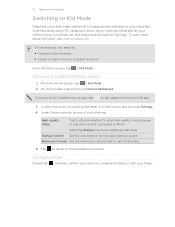
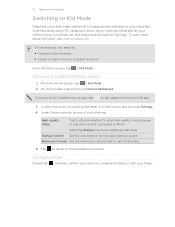
...connected to the Zoodles main screen, tap
on the screen, and then tap Settings. 4.
To use for the app's startup sound. Under Device options, do any of the app.
3. Open Kid Mode and let your important work files while using HTC Jetstream...fees. Closing Kid Mode
Double-tap , and then confirm your finger. 51 Tablet pen and fun apps
Switching to Kid Mode
Afraid that your kids might ...
User Manual - Page 133


... enjoy them on the go.
§ Easily import your captured photos and videos from the tablet storage to your computer. Why not make your computer and HTC Jetstream.
With HTC Sync, you start installing HTC Sync.
Copy the HTC Sync installer from HTC Jetstream to your computer.
§ Store the same web bookmarks on both your files and...
User Manual - Page 135


...you sync your computer and HTC Jetstream.
2. You can sync audio files in iTunes® or Windows Media ...Player, you can sync these software on your computer, and then choose the playlists you want to PC. Choose a folder that contains your multimedia files, and then click OK. Gallery sync options
You can automatically sync photos and videos between HTC Jetstream...
User Manual - Page 159
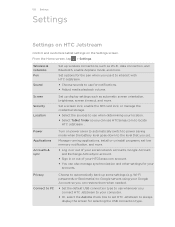
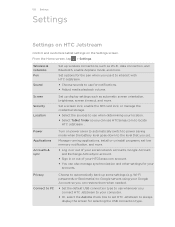
... to use for selecting the USB connection type. Manage running applications, install or uninstall programs, set HTC Jetstream to always display the screen for notifications. § Adjust media playback volume.
Power
Applications
Accounts & sync
Turn on the Settings screen.
159 Settings
Settings
Settings on HTC Jetstream
Control and customize tablet settings on power saver to...
User Manual - Page 160
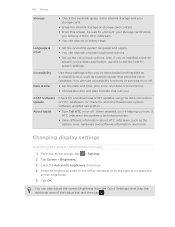
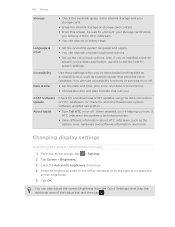
...also adjust the screen brightness from HTC Jetstream.
§ You can also do...tablet
Check for and download major system software updates using the data connection of the status bar, and then tap ). 160 Settings
Storage
§ Check the available space in the internal storage and your storage card before you remove it from the Quick Settings panel (tap the rightmost area of HTC Jetstream...
User Manual - Page 163


... Sleep mode schedule on HTC Jetstream so it doesn't consume too much tablet storage is displayed in at night.
On the screen, tap Clear data and/or Clear cache. 163 Settings
Scheduling HTC Jetstream to switch to turn off the screen display, a scheduled Sleep mode turns off the Wi-Fi and data connections during the Sleep...
User Manual - Page 166


...the type of the following after HTC Jetstream receives a software update: § If the display is finished, HTC Jetstream will be active before checking for your data connection to keep.
From the Home screen...ve installed. Tap AT&T software update > Check for AT&T updates manually
Use your tablet. Wait for the update to time, software updates for the update notification icon in...
Quick Start Guide - Page 1
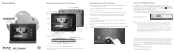
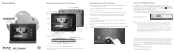
...shown is for details.
Quick Start
Getting to Know Your HTC Jetstream
Subwoofer Front camera
Volume controls
Touch screen
Dual LED flash...How Does AT&T Service Work?)
• 4G LTE: Connected to AT&T's 4G LTE network.
• 4G: Connected to AT&T's HSPA+ network.
• E: Connected to . Setting Up Your HTC Jetstream
1 Connect the tablet into the ring to let you turn on the usage...
Similar Questions
How Can I Use My Sim Card & Connect To Data Connection On My Htc Jetstream Table
(Posted by mishysmith 10 years ago)
Need Drivers To Connect Jetstream To Computer
Can't seem to find drivers for my HTC jetstream which I bought used on ebay.
Can't seem to find drivers for my HTC jetstream which I bought used on ebay.
(Posted by daniyal96 11 years ago)
How To Disassemble Your Htc Jetstream
I'm tryin to figure out how to disassemble my htc tablet
I'm tryin to figure out how to disassemble my htc tablet
(Posted by Nicksantos670 11 years ago)

