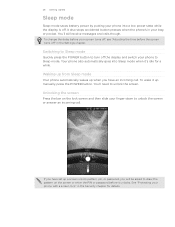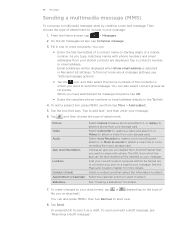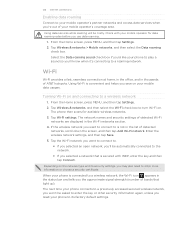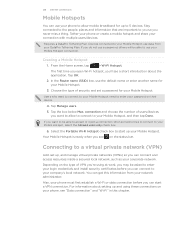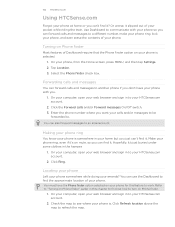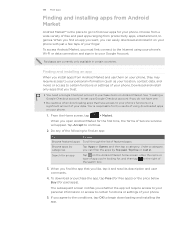HTC Inspire 4G Support Question
Find answers below for this question about HTC Inspire 4G.Need a HTC Inspire 4G manual? We have 2 online manuals for this item!
Question posted by petzro on April 20th, 2014
I Entered Wrong Patterns More Time Than Neccesary And Now Its Requiring That I E
The person who posted this question about this HTC product did not include a detailed explanation. Please use the "Request More Information" button to the right if more details would help you to answer this question.
Current Answers
Related HTC Inspire 4G Manual Pages
Similar Questions
After Drawing Many Patterns Wrongly, I Am Now To Enter My Google Account(usernam
(Posted by petzro 10 years ago)
Htc Scene Time Is Gone
I accidentally removed the time and weather from the standard HTC Scene. How do I get it back?
I accidentally removed the time and weather from the standard HTC Scene. How do I get it back?
(Posted by egroh 10 years ago)
How Do I Unlock My Htc Inspire 4g From Tomany Wrong Pattern?
(Posted by bryansherrod1 11 years ago)
I Got An Htc S740 Which I Entered My Password Wrongly Several Times
i entered my phone's password wrongly several tyms n now it wont allow me to enter a password. how d...
i entered my phone's password wrongly several tyms n now it wont allow me to enter a password. how d...
(Posted by abelkgopotso 11 years ago)