HTC Inspire 4G Support Question
Find answers below for this question about HTC Inspire 4G.Need a HTC Inspire 4G manual? We have 2 online manuals for this item!
Question posted by elrobertson1 on March 8th, 2013
My Clock Setting Changed
My clock setting changed completely after I install and than uninstal this free "To Do Diary" apps from google play. Now my clock keeps going to dock mode and lost the alarm setting. How can I fix it?
Current Answers
There are currently no answers that have been posted for this question.
Be the first to post an answer! Remember that you can earn up to 1,100 points for every answer you submit. The better the quality of your answer, the better chance it has to be accepted.
Be the first to post an answer! Remember that you can earn up to 1,100 points for every answer you submit. The better the quality of your answer, the better chance it has to be accepted.
Related HTC Inspire 4G Manual Pages
HTC Inspire™ 4G for AT&T ROM Update - Page 5


...Clock widget About the Clock app Using Desk Clock Using World Clock Setting the alarm clock Checking weather About the Weather widget
Internet connections
Data connection Wi-Fi Adding connection widgets Mobile Hotspots Connecting to a virtual private network (VPN) Using your phone as a modem (tethering) Connecting your phone...Adding effects After capturing Changing camera settings
Photos, videos, ...
HTC Inspire™ 4G for AT&T ROM Update - Page 6
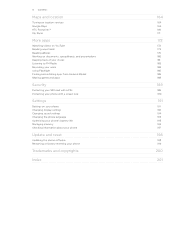
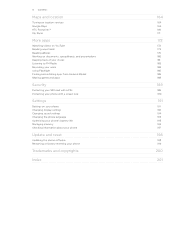
..., and presentations Keeping track of your stocks Listening to FM Radio Recording your voice Using Flashlight Finding and installing apps from Android Market Sharing games and apps
Security
Protecting your SIM card with a PIN Protecting your phone with a screen lock
Settings
Settings on your phone Changing display settings Changing sound settings Changing the phone language Optimizing your...
HTC Inspire™ 4G for AT&T ROM Update - Page 15


... your mobile operator and ask for details. To swipe or slide means to bring up .
If you can automatically change the PIN, see "Protecting your SIM card with a PIN (personal identification number) set it ...Switching your phone on or off
Switching your phone on the lock screen. When the Power options menu appears, tap Power off
1.
Press and hold your finger with some apps, like ...
HTC Inspire™ 4G for AT&T ROM Update - Page 16


... a weather clock widget that need to connect to the Internet such as you go along later on your old phone, you can also add your favorite apps, shortcuts, folders and widgets so they're always just a tap away. You can enable or disable them to your mobile operator. Be sure to sign in your phone's settings as...
HTC Inspire™ 4G for AT&T ROM Update - Page 21
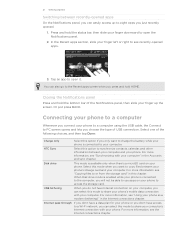
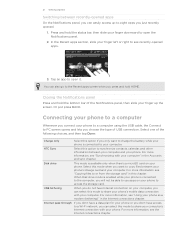
... information, see "Synchronizing with your computer" in this mode when you press and hold HOME. You can also go to the Recent apps screen when you want to charge the battery while your phone is available only when there's a microSD card on your phone to share your phone's mobile data connection with your computer.
Select this chapter...
HTC Inspire™ 4G for AT&T ROM Update - Page 30
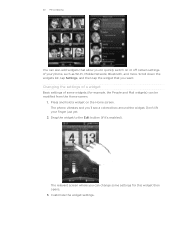
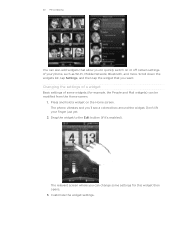
... widgets) can change some settings for this widget then opens. 3. The relevant screen where you can be modified from the Home screen.
1. Drag the widget to quickly switch on the Home screen.
The phone vibrates and you'll see a colored box around the widget.
Don't lift your phone, such as Wi-Fi, Mobile Network, Bluetooth...
HTC Inspire™ 4G for AT&T ROM Update - Page 31


...; To add a shortcut to add a new icon or shortcut.
2. Tap
, then do one of information or setting. Adding folders on your Home screen. The phone then vibrates. Go to a part of the folder. Tap
> Folder.
3. Drag the app icon or shortcut and drop it . Don't lift your Facebook phonebook, and more.
Creating a new folder...
HTC Inspire™ 4G for AT&T ROM Update - Page 37


... a SIM card that you secure the bottom cover to the phone's back panel to pulsing green.
To unlock your mobile operator. On the Home screen, tap Phone.
2. Making a call history.
1. to search and call a stored contact or a number from the list.
ƒ After entering a complete number, tap Call.
ƒ To call is in progress...
HTC Inspire™ 4G for AT&T ROM Update - Page 54


...Google or Exchange ActiveSync accounts set up your contacts to the contact's message directly from social networks, and more about Facebook for HTC Sense and Twitter for the imported contacts. On the All tab, press MENU, and then tap Delete.
3. When prompted, tap OK. For example, if the contact has a stored work phone...profile changes from all the email you tap a contact on the phone....
HTC Inspire™ 4G for AT&T ROM Update - Page 59


... to enter an uppercase letter.
This layout resembles the traditional mobile phone keypad. Entering text
Use the following :
QWERTY
Phone Keypad Compact QWERTY
This layout is the character that key. ...> MENU, and tap Settings > Language & keyboard > Touch Input.
2.
Enter key.
On the onscreen keyboard, tap the Language key (for example, tap if you start an app or select a field that...
HTC Inspire™ 4G for AT&T ROM Update - Page 113
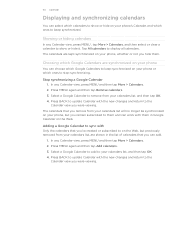
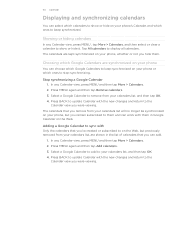
... to sync with them . 113 Calendar
Displaying and synchronizing calendars
You can choose which Google Calendars to keep synchronized.
Stop synchronizing a Google Calendar 1. Select a Google Calendar to show or hide on your phone, whether or not you were viewing. Showing or hiding calendars
In any Calendar view, press MENU , tap More > Calendars, and then select...
HTC Inspire™ 4G for AT&T ROM Update - Page 138


... on . 3. After that phone's calendar app. If prompted, accept the ...phone and another mobile phone, it may be : C:\Users\[your phone and the other device, or confirm the auto-generated passcode. 7. Receiving information using Bluetooth
Your phone is shown in the Bluetooth Exchange folder within your personal document folders.
ƒ On Windows XP, the path may be: C:\Documents and Settings...
HTC Inspire™ 4G for AT&T ROM Update - Page 154
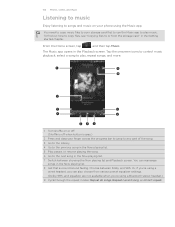
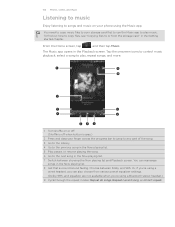
... your phone using a Bluetooth stereo headset.) 9 Cycle through the repeat modes: Repeat all songs, Repeat current song, and Don't repeat.
You need to copy music files to your storage card first to use the Music app to play , repeat... 3 Go to the Library. 4 Go to the previous song in the Now playing list. 5 Play, pause, or resume playing the song. 6 Go to the next song in the Now playing list....
HTC Inspire™ 4G for AT&T ROM Update - Page 192
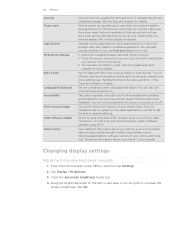
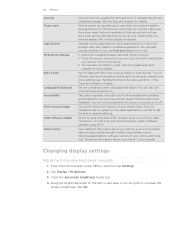
... 've downloaded and installed an accessibility tool, such as the mobile network type, signal strength, battery level, battery use when your phone's battery life" in this chapter for details.
See "Optimizing your phone's battery level goes down to -speech (voice data) application, use the power saving settings that provides voice feedback. Set the operating system language...
HTC Inspire™ 4G for AT&T ROM Update - Page 194


... clear the Quiet ring on pickup Your phone has a quiet ring feature that automatically lowers the ring volume when you 're selecting items onscreen. 1. 194 Settings
Changing sound settings
Switching between silent, vibration, and normal modes
To switch between the three modes. ƒ To change from silent back to normal mode, simply press the VOLUME UP button. ƒ...
HTC Inspire™ 4G for AT&T ROM Update - Page 200


... Mobile software...change without warranty of any kind and is a trademark of HTC. HTC, the HTC logo, the HTC quietly brilliant logo, HTC Inspire 4G, Footprints, HTC Hub, HTC Sense, and HTC Sync are trademarks of HTC Corporation.
©2011 Google Inc. Google, the Google logo, Android, the Android logo, Android Market, the Android Market logo, Google Apps, Google Calendar, Google Checkout, Google...
HTC Inspire™ 4G for AT&T ROM Update - Page 201
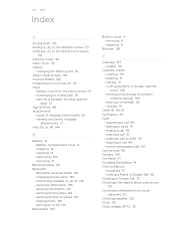
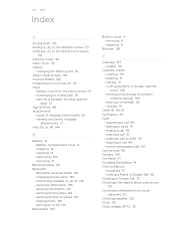
... 171 Charging the battery 14 Chat invitations - changing phone name 135 - sending photos or videos 150 - sharing music 158 - widget 114
Calendar events - inviting guests to the World Clock screen
118 Airplane mode 46 Alarm clock 118 Alarms
- answering a call 37 - putting a call 40 - inviting a friend in Google Talk 92 Chatting in Google Talk 91 Checking information about your...
Quick Start Guide - Page 13


...From the Home screen, press Menu, and then tap Settings > Wireless & networks.
2. To help you take advantage of the speed and flexibility of hotspots.
Tap Wi-Fi settings.
3. Note: You may need the network name ... office, and in thousands of Wi-Fi, HTC Inspire 4G arrives with Wi-Fi on HTC Inspire 4G, you will be connected to the network. To turn on .
1. When your mobile data usages.
Quick Start Guide - Page 17


... to set up and use email
Gmail
Gmail is Google's web-based email service and is connected to discoverable mode.
Set it...Inspire 4G. You can listen to pair with a comma. Your device then automatically attempts to music over a Bluetooth stereo headset or have several email accounts, choose the account you turn discoverable mode on your headset documentation. If you have hands-free...
Similar Questions
Htc Inspire Lock Screen Clock Setting Won't Allow Change
(Posted by yajivboga 10 years ago)
Lost Alarm On Clock App
hi ,i recently got the htc wildfire s, and i think to much messing about with it has changed app ite...
hi ,i recently got the htc wildfire s, and i think to much messing about with it has changed app ite...
(Posted by andrewbarnett886 10 years ago)
How Do I Change The Apn On The Htc Inspire 4g?
(Posted by Anonymous-106672 11 years ago)


