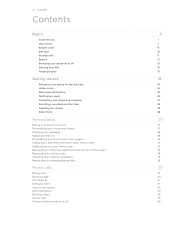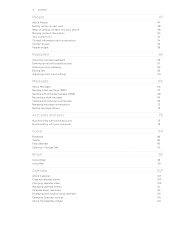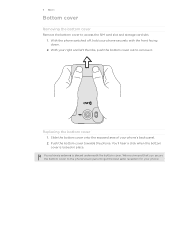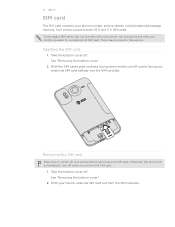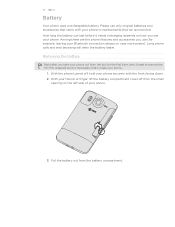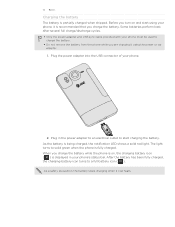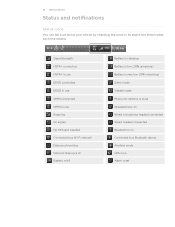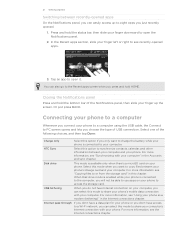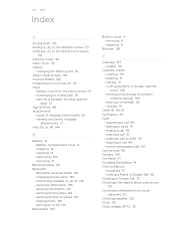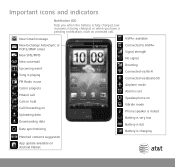HTC Inspire 4G Support Question
Find answers below for this question about HTC Inspire 4G.Need a HTC Inspire 4G manual? We have 2 online manuals for this item!
Question posted by mikej3491 on June 9th, 2012
Can Att Repair The Charging Fixture In The Phone-or Replace The 1 Yr Cell?
The person who posted this question about this HTC product did not include a detailed explanation. Please use the "Request More Information" button to the right if more details would help you to answer this question.
Current Answers
Related HTC Inspire 4G Manual Pages
Similar Questions
How 2 Fix A Htc Inspire At&t Phone When It Does Not Connect A Charge
(Posted by Sherlbs 10 years ago)
How Change Language On T-mobile My Touch 4g Cell Phones
(Posted by nzaakkadi 10 years ago)
Can I Set A Sound For When I Am Typing On My Phone?
all im wanting is for there to be a sound for when i type on my phone like the iphones do. i looked ...
all im wanting is for there to be a sound for when i type on my phone like the iphones do. i looked ...
(Posted by xsoccerbabe2145x 11 years ago)
Phone Rotation
i downloaded a song and after that my phone sreen cant auto rotate.i cant even drag to receive any ...
i downloaded a song and after that my phone sreen cant auto rotate.i cant even drag to receive any ...
(Posted by afiatellar 12 years ago)
How To Repair, Reset My Phone
i want to reset my HTC 8925 to the original settings
i want to reset my HTC 8925 to the original settings
(Posted by jroland 12 years ago)