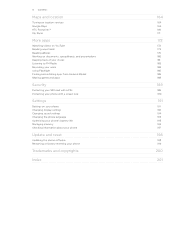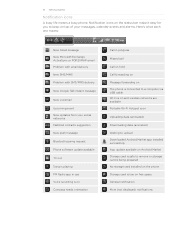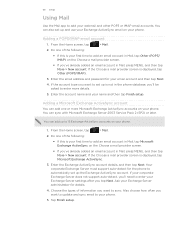HTC Inspire 4G Support Question
Find answers below for this question about HTC Inspire 4G.Need a HTC Inspire 4G manual? We have 2 online manuals for this item!
Question posted by karaferrizz on September 3rd, 2012
Voicemail Password Problems.
I have an HTC Inspire, and recently today I started noticing I'm having problems accessing my voicemail on my phone. When I first recieved my phone, I didn't have to set up a password to access it at all, but now it's asking for a password that I never set up. I tried to look into my setting to see if there was any possible ways to reset the password for it, but unfortunately I am not a phone wizard and am unknowledgable about what to do. I'd appreciate it if I could get any possible help as soon as possible.
Oh, if it makes any difference, I recieved my phone from a Radioshack in Santa Barbara, California. I've moved to Ohio since then, though I haven't really had any problems since moving until know with the voicemail.
Current Answers
Related HTC Inspire 4G Manual Pages
Similar Questions
How To Set Phone To Make Sound When Typing A Text Message On The Htc Inspire 4g
(Posted by chellrich 10 years ago)
How Change Language On T-mobile My Touch 4g Cell Phones
(Posted by nzaakkadi 10 years ago)
Htc Wildfire S Mobile Phone Has Stopped Receiving Text Messages
Phone has been working up until yesterday and can still send texts but isn't able to receive any mes...
Phone has been working up until yesterday and can still send texts but isn't able to receive any mes...
(Posted by lindawren1 10 years ago)
My Child Couldnt Remember Her Password Now Phone Is Locked And Useless
(Posted by brfowler1973 11 years ago)