HTC Inspire 4G Support Question
Find answers below for this question about HTC Inspire 4G.Need a HTC Inspire 4G manual? We have 2 online manuals for this item!
Question posted by junonon on November 1st, 2013
How Do You Turn Off Sync On Inspire 4g
The person who posted this question about this HTC product did not include a detailed explanation. Please use the "Request More Information" button to the right if more details would help you to answer this question.
Current Answers
There are currently no answers that have been posted for this question.
Be the first to post an answer! Remember that you can earn up to 1,100 points for every answer you submit. The better the quality of your answer, the better chance it has to be accepted.
Be the first to post an answer! Remember that you can earn up to 1,100 points for every answer you submit. The better the quality of your answer, the better chance it has to be accepted.
Related HTC Inspire 4G Manual Pages
HTC Inspire™ 4G for AT&T ROM Update - Page 48


..., then tap Next to continue.
Your new HTC phone automatically turns Bluetooth on your computer See "Synchronizing with your name and contact details.
4.
Facebook
See "Adding a social network account" in the Accounts and sync chapter for Bluetooth devices.
5. Phone contacts
See "Transferring contacts from your old phone" and "Adding a new contact" in this chapter. Transferring...
HTC Inspire™ 4G for AT&T ROM Update - Page 56
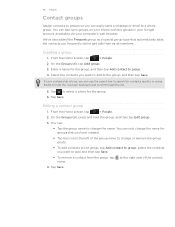
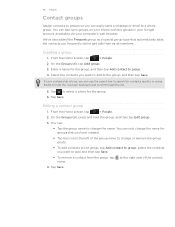
... change or remove the group photo.
ƒ To add contacts to the group, tap Add contact to group, select the contacts you can also sync groups on your phone with the groups in your Google account, accessible via your contacts list is long, you want to add to a whole group. at the...
HTC Inspire™ 4G for AT&T ROM Update - Page 59


.... Some keys have multiple characters or accents associated with gray characters at the top to turn on each key. Tap twice to enter numbers, symbols, or accented letters. Tap the...following keys while entering text using the English onscreen keyboard).
This layout resembles the traditional mobile phone keypad. The gray character displayed on the key is slightly bigger than on the ...
HTC Inspire™ 4G for AT&T ROM Update - Page 78


... types of your computer screen).
When the Device setup screen opens, enter a name for HTC Sync to recognize your phone. 1.
You can install HTC Sync on a computer running programs and temporarily exit from your phone to your computer.
ƒ Sync bookmarks inside the "HTC Bookmarks" favorites folder on your computer and all bookmarks stored on...
HTC Inspire™ 4G for AT&T ROM Update - Page 79
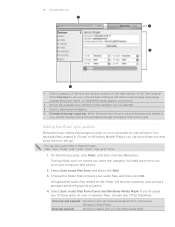
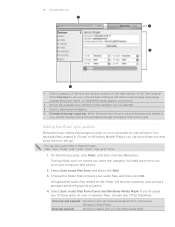
...that contains your audio files, and then click OK. Turning Music sync on your computer to your phone.
Select Sync music files from iTunes and Windows Media Player. Choose ... and songs you play on means you want this folder will be copied to your phone's storage card during synchronization.
4. Select Sync music files from iTunes and Windows Media Player if you're using any of these...
HTC Inspire™ 4G for AT&T ROM Update - Page 80
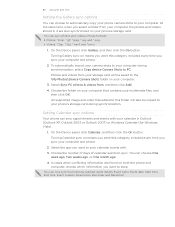
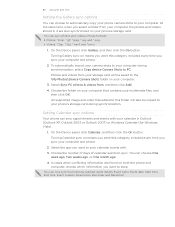
... from your storage card will also be saved to your multimedia files, and then click OK.
Select the app you sync your computer and phone.
2. Turning Gallery sync on your computer that contains your phone's storage card during synchronization, select Copy device Camera Shots to keep. Choose the folder on means you want this category...
HTC Inspire™ 4G for AT&T ROM Update - Page 81
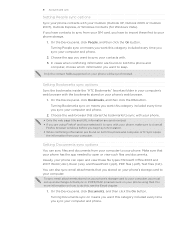
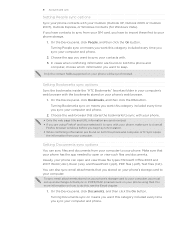
... and documents from your SIM card, you want this , see the Email chapter.
1. You can open or view such files and documents. Turning Documents sync on your phone can also sync email attachments that your computer.
On the Device panel, click Bookmarks, and then click the On button. Only the contact fields supported on...
HTC Inspire™ 4G for AT&T ROM Update - Page 83
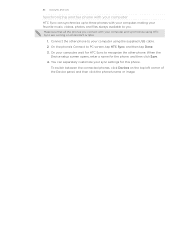
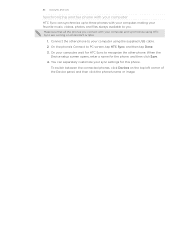
... the
Device setup screen opens, enter a name for HTC Sync to PC screen, tap HTC Sync, and then tap Done. 3. On your sync settings for this phone. To switch between the connected phones, click Devices on Android 2.1 or later.
1. On the phone's Connect to recognize the other phone to your favorite music, videos, photos, and files always...
HTC Inspire™ 4G for AT&T ROM Update - Page 99
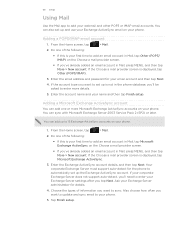
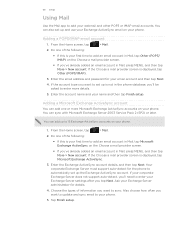
... Mail, tap Microsoft Exchange ActiveSync on the Choose a mail provider screen.
ƒ If you want to update and sync email to your phone.
5.
Tap Finish setup. From the Home screen, tap
> Mail.
2. You can sync with Microsoft Exchange Server 2003 Service Pack 2 (SP2) or later.
Adding a POP3/IMAP email account
1. Enter the email...
HTC Inspire™ 4G for AT&T ROM Update - Page 112
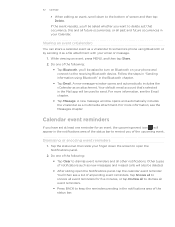
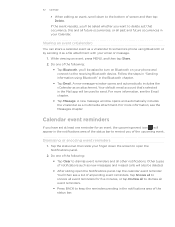
... will appear in "Sending information using Bluetooth or by sending it as a file attachment with your phone and connect to the receiving Bluetooth device. Sharing an event (vCalendar)
You can share a calendar event as a vCalendar to someone... just that 's selected in the notifications area of the following :
ƒ Tap Bluetooth.
you want to turn on Bluetooth on your email or message.
1.
HTC Inspire™ 4G for AT&T ROM Update - Page 123
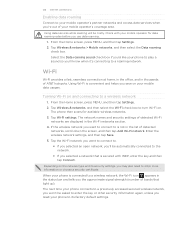
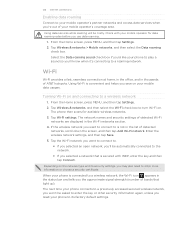
... Wireless & networks, and then select the Wi-Fi check box to turn Wi-Fi on your mobile data usages. The network names and security settings of detected Wi-Fi networks are displayed in the list of your mobile operator's coverage area.
The phone then scans for data roaming rates before you may also need...
HTC Inspire™ 4G for AT&T ROM Update - Page 138


... the receiving device, accept the file. If you send a calendar event to another mobile phone, it to enter or confirm a security passcode. Receiving information using Bluetooth, the location where it ... send a calendar event or contact, it 's saved depends on the receiving device. Turn on your phone and the other device, or confirm the auto-generated passcode. 7. On the sending ...
HTC Inspire™ 4G for AT&T ROM Update - Page 150
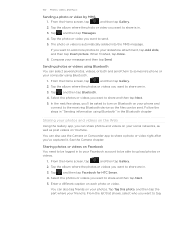
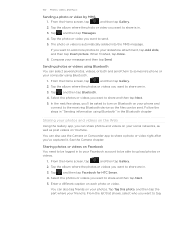
....
1. Tap , and then tap Bluetooth.
4. In the next few steps, you'll be asked to turn on Bluetooth on Facebook
You need to be logged in to be sent. You can select several photos, videos...in .
3. Select the photos or videos you 've captured it. Sharing photos or videos on your phone and connect to the receiving Bluetooth device so the files can be able to upload photos or videos.
1....
HTC Inspire™ 4G for AT&T ROM Update - Page 158


... how you want to play music right from the Music app's Library and send it to someone's phone or your Home screen. On the Playback screen, press MENU and then tap Share > Bluetooth.
5....using Bluetooth" in "Sending information using Bluetooth.
1. About the Music widget
You can be asked to turn on Bluetooth on your Home screen with widgets" in YouTube. In the Library, tap the song ...
HTC Inspire™ 4G for AT&T ROM Update - Page 200


...Inc.
All rights reserved. HTC, the HTC logo, the HTC quietly brilliant logo, HTC Inspire 4G, Footprints, HTC Hub, HTC Sense, and HTC Sync are trademarks, registered trademarks or service marks of Yahoo!
All other company, product and service...® Flash® Player and Adobe® Reader® Mobile software under license. Copyright ©1995-2011 Adobe Systems Incorporated.
Quick Start Guide - Page 5


... USB sync cable provided with your HTC Inspire 4G, please fully charge the battery. 1. When the battery is charging, the Notification LED lights up in solid green. When the battery is only partially charged. Charge the battery
The battery is fully charged, the Notification LED lights up in solid amber. Warning! Before you turn...
Quick Start Guide - Page 13


... Menu, and then tap Settings > Wireless & networks.
2. Clear the Mobile network check box to home or office Wi-Fi networks. Use Wi-Fi
Wi-Fi provides a fast, seamless connection at home, in the office, and in to turn it back on HTC Inspire 4G, you save battery life and minimize data charges.
1. If you...
Quick Start Guide - Page 17


...65533;�p�o�s�e� your HTC Inspire 4G.
When the Bluetooth headset is automatically configured the first time you turn discoverable mode on.
2. �O��n&#...it .
• Tap to your device, you want to music and/or make and receive phone calls.
17 Refer to the headset documentation to learn how to discoverable mode. You can listen to...
Quick Start Guide - Page 19


...ride in Android Market. To sign up for your HTC Inspire 4G. AT&T NavigatorSM: Get traffic updates, GPS navigation, and turn-by-turn voice directions. Download and install the apps that you '...world is your device. YPmobile: Use text or voice search to easily locate a family member's wireless phone on your device. AT&T Code Scanner: Use this application to rent or buy. AT&T FamilyMap:...
Quick Start Guide - Page 21


... information including device specifications, user guide, troubleshooting, user
forums and knowledgebase articles are available at att.com/Tutorials.
Select Manufacturer: HTC and
Model: Inspire 4G from any AT&T mobile phone for your smartphone are available at att.com/WirelessAccessories or visit your local AT&T store.
91H00795-40M Rev.A Find more information
On the Web...
Similar Questions
How To Upload Music From My Pc To My Htc Evo Design 4g For Boost Mobile Phone
(Posted by daviwi 10 years ago)
Can't Hear Phone Calls On My Htc Inspire 4g Phone Unless It's Through Speaker
Can't hear phone calls on my HTC inspire 4g phone unless it's through speaker
Can't hear phone calls on my HTC inspire 4g phone unless it's through speaker
(Posted by natblanco26 11 years ago)
Htc Inspire 4g Doesn't Sleep Why
the htc inspire 4g sleep button doesn't work. please help me
the htc inspire 4g sleep button doesn't work. please help me
(Posted by roberttaylor2706 11 years ago)

