HTC Inspire 4G Support Question
Find answers below for this question about HTC Inspire 4G.Need a HTC Inspire 4G manual? We have 2 online manuals for this item!
Question posted by marcovanderbiezen on December 16th, 2012
Screen Problem
Why is my screen black when i want to take a picture ? Can please tell what is the problem ??
Current Answers
There are currently no answers that have been posted for this question.
Be the first to post an answer! Remember that you can earn up to 1,100 points for every answer you submit. The better the quality of your answer, the better chance it has to be accepted.
Be the first to post an answer! Remember that you can earn up to 1,100 points for every answer you submit. The better the quality of your answer, the better chance it has to be accepted.
Related HTC Inspire 4G Manual Pages
HTC Inspire™ 4G for AT&T ROM Update - Page 15


... hold Swipe or slide Drag Flick Rotate Pinch
When you want to bring up .
When entering text, you can turn the phone sideways to type using two fingers (for example, thumb...picture or a web page.
Flicking the screen is always in the Getting started chapter for details.
If you enter the wrong PIN three times, your phone off
1. No problem.
While dragging, do not release your mobile ...
HTC Inspire™ 4G for AT&T ROM Update - Page 33


... your finger just yet. 3.
Don't lift your Home screen panels in Leap view is always the main Home screen. Press and hold the thumbnail of the home screen you use the Home screen. The phone then vibrates. The center thumbnail in any way that fits how you want to move the panels with frequently-used widgets...
HTC Inspire™ 4G for AT&T ROM Update - Page 59


... select the keyboard layout that you want while you press and hold keys with them.
Entering text
Use the following :
QWERTY
Phone Keypad Compact QWERTY
This layout is the... Input.
2. Tap to switch to enter an uppercase letter.
This layout resembles the traditional mobile phone keypad. Some keys have multiple characters or accents associated with gray characters at the top to...
HTC Inspire™ 4G for AT&T ROM Update - Page 72
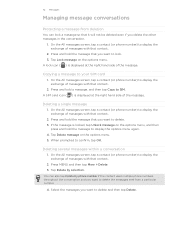
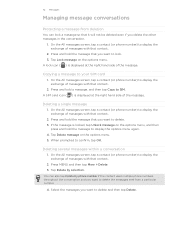
.... Press and hold the message to delete. 3. On the All messages screen, tap a contact (or phone number) to display the exchange of messages with that contact.
2. Tap Delete by phone number if the contact used multiple phone numbers throughout the conversation and you want to delete the messages sent from a particular number.
4. A SIM card icon...
HTC Inspire™ 4G for AT&T ROM Update - Page 80
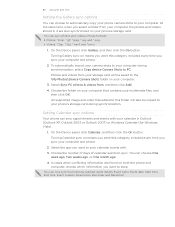
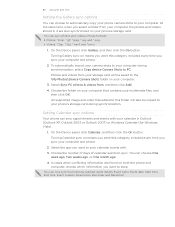
... One week ago, Two weeks ago, or One month ago.
4. At the same time, when you want to keep. You can sync photos and videos in it are found on your computer that contains your phone's storage card.
In cases when conflicting information are also synchronized on your computer.
3. Choose the folder...
HTC Inspire™ 4G for AT&T ROM Update - Page 81
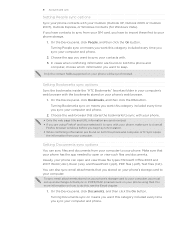
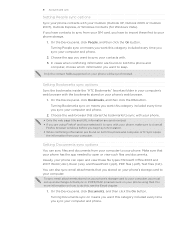
...email attachments stored on your phone's storage card to your phone. Turning Documents sync on means you want this category included every time you sync your computer and phone.
Setting Bookmarks sync options...People, and then click the On button. Choose the app you want to sync your contacts with your computer and phone.
2. For more information on how to close all
Firefox browser ...
HTC Inspire™ 4G for AT&T ROM Update - Page 103
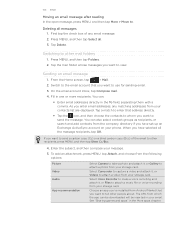
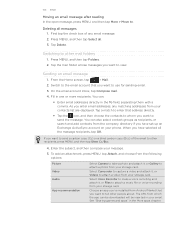
... your phone. From the Home screen, tap
> Mail.
2. On the email account inbox, tap Compose mail.
4.
If you want to view. Tap Delete.
Tap a match to enter that you want to ...tell other mail folders
1. You can be downloaded will be inserted in the To field, separating them with a comma. To add an attachment, press MENU, tap Attach, and choose from the following options:
Picture...
HTC Inspire™ 4G for AT&T ROM Update - Page 125
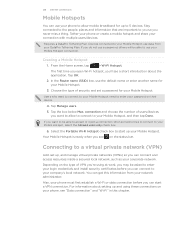
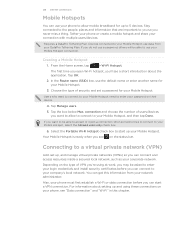
...the status bar. Requires a DataPro Tethering Plan. Creating a Mobile Hotspot
1. Connecting to your corporate network.
Also, your phone must first establish a Wi-Fi or data connection before you want to allow mobile broadband for up your Mobile Hotspot. Tether your phone or create a mobile hotspot and share your phone, see a short introduction about setting up , and manage virtual...
HTC Inspire™ 4G for AT&T ROM Update - Page 138


...from your phone and the other device are paired, and you send another device, the saved location may depend on the type of information and the receiving device. From the Home screen, press ...If you transfer information between your phone and another mobile phone, it to a Windows computer, it is not selected, select it may be saved in that , your phone and the receiving device. For...
HTC Inspire™ 4G for AT&T ROM Update - Page 200


... this material. All Rights Reserved. HTC, the HTC logo, the HTC quietly brilliant logo, HTC Inspire 4G, Footprints, HTC Hub, HTC Sense, and HTC Sync are trademarks of HTC Corporation.
©2011... Google Inc.
This device contains Adobe® Flash® Player and Adobe® Reader® Mobile software under license.
All rights reserved.
No part of this document at any kind and is "...
Quick Start Guide - Page 2
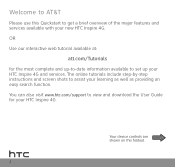
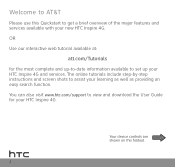
...also visit www.htc.com/support to assist your HTC Inspire 4G and services.
The online tutorials include step-by-step instructions and screen shots to view and download the User Guide for the ... to get a brief overview of the major features and services available with your HTC Inspire 4G. Welcome to AT&T
Please use this foldout.
OR Use our interactive web tutorial available at:
...
Quick Start Guide - Page 6


... to wake up your email and social network accounts, and more.
Follow screen instructions until you see the lock screen. You'll then see the Home screen. Press and hold the bar on HTC Inspire 4G, you turn your HTC Inspire 4G on. Unlock the screen
When your device is idle, it automatically goes into sleep mode to...
Quick Start Guide - Page 9


...press Menu while on a call.
Tap the * key when you type the phone number. On the Home screen, tap Phone to open the in -call
1. Tap Call to select it.
3.
Dial... appear as you hear your personal
greeting. 3. From other phones 1. Tap a matched contact's photo or name to make the call , tap End Call.
Enter your HTC Inspire 4G 1. Check your voicemail
From your password. 4. Press and ...
Quick Start Guide - Page 10


Choose a ringtone
1. From the Home screen, tap
>
Ringtone.
2. Scroll through the preset ringtones and tap the one you want to the Ringtones list.
3. Or tap New ringtone, choose a sound file from your storage card, and then tap OK to add it to use. To set your HTC Inspire 4G vibrate instead of ring when you...
Quick Start Guide - Page 13


...tells you take advantage of the speed and flexibility of hotspots.
Use Wi-Fi
Wi-Fi provides a fast, seamless connection at home, in the office, and in thousands of Wi-Fi, HTC Inspire 4G arrives with Wi-Fi on HTC Inspire 4G...helps save on , select the Mobile network check box. Clear the Mobile network check box to home or office Wi-Fi networks. From the Home screen, press Menu, and then tap...
Quick Start Guide - Page 17


...Google's web-based email service and is connected to your device, you want to music and/or make and receive phone calls.
17
Tap Compose mail.
4. �I�n��t�h&#...65533;n�t�e�r��t�h�e� passcode supplied in your HTC Inspire 4G. Refer to the headset documentation to learn how to music over a Bluetooth ...
Quick Start Guide - Page 18


... screen, tap
> Wi-Fi Hotspot. Tap the box below Max. Tip: If you do not use a password, others will be able to accept or reject a connection when someone tries to connect to your Mobile ....
Mobile Hotspots
You can use your HTC Inspire 4G to allow to connect to 5 devices. Devices connected to enter your password on the status bar.
18 Note: Users who want to allow mobile broadband...
Quick Start Guide - Page 19


... member's wireless phone on your device. AT&T myWireless: Manage your AT&T account from thousands of free and paid apps in over 30 of the fastest, most prestigious cars you want to rent or... (QR and datamatrix codes) and 1D (UPC and EAN) barcodes.
To sign up for your HTC Inspire 4G.
AT&T Code Scanner: Use this service, visit att.com/familymap. Market: Choose from your device. ...
Quick Start Guide - Page 21


... www.htc.com/support. Find more information
On the Web • Interactive web tutorials are available at att.com/Tutorials.
Select Manufacturer: HTC and
Model: Inspire 4G from any AT&T mobile phone for your service or device.
Quick Start Guide - Page 22


... media volume. VOLUME DOWN Press to the previous screen. MENU Press to increase the ringer or media volume.
AUDIO JACK Connect a 3.5mm stereo headset.
SEARCH Press to search information on the Web or on the Home screen, press to display Home screens as thumbnails.
HTC Inspire 4G key functions
POWER
VOLUME UP Press to open...
Similar Questions
At&t Htc Inspire Camera Doesn't Rotate Pictures Any More When I Take Them
(Posted by lumpLOG 10 years ago)
How Change Language On T-mobile My Touch 4g Cell Phones
(Posted by nzaakkadi 10 years ago)

