HTC Inspire 4G Support Question
Find answers below for this question about HTC Inspire 4G.Need a HTC Inspire 4G manual? We have 2 online manuals for this item!
Question posted by NAEEMtensit on October 8th, 2013
How To Save Photos To An Sd Card On Htc Inspire
The person who posted this question about this HTC product did not include a detailed explanation. Please use the "Request More Information" button to the right if more details would help you to answer this question.
Current Answers
There are currently no answers that have been posted for this question.
Be the first to post an answer! Remember that you can earn up to 1,100 points for every answer you submit. The better the quality of your answer, the better chance it has to be accepted.
Be the first to post an answer! Remember that you can earn up to 1,100 points for every answer you submit. The better the quality of your answer, the better chance it has to be accepted.
Related HTC Inspire 4G Manual Pages
HTC Inspire™ 4G for AT&T ROM Update - Page 3
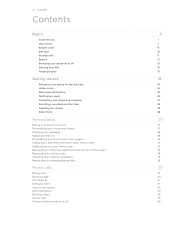
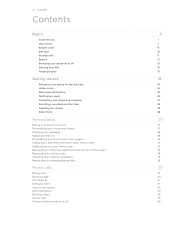
...phone Bottom cover SIM card Storage card Battery Switching your phone on or off Entering your PIN Finger gestures
Getting started
Setting up your phone for the first time Home screen Status and notifications Notifications panel Connecting your phone to a computer Searching your phone... Rearranging or hiding application tabs
Phone calls
Making calls Receiving calls HTC Caller ID Dialing by voice ...
HTC Inspire™ 4G for AT&T ROM Update - Page 11
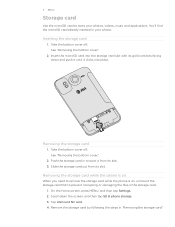
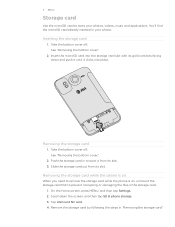
... inserted in your photos, videos, music and applications. Take the bottom cover off . Insert the microSD card into place. Removing the storage card
1. Tap Unmount SD card. 4. Removing the storage card while the phone is on
When you need to remove the storage card while the phone is on, unmount the storage card first to store your phone. See "Removing the...
HTC Inspire™ 4G for AT&T ROM Update - Page 22
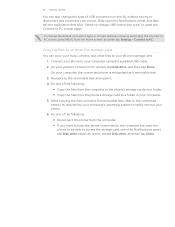
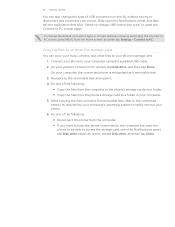
.... 22 Getting started
You can copy your music, photos, and other files to your phone's storage card. 1. Copying files to or from the computer. ƒ If you want to keep the phone connected to the computer but want the phone to be able to access the storage card, open the Connect to PC screen again.
Do...
HTC Inspire™ 4G for AT&T ROM Update - Page 39


...mobile operator for example, 000), and then tap Call. 39 Phone calls
Calling a phone number in your phone, see the Email chapter. In your email account's inbox, tap the email that contains the phone...
ƒ Numbers separated by tapping Emergency call on your SIM card. When the phone dialer screen opens with the phone number already entered, tap Call. Additional emergency numbers may be ...
HTC Inspire™ 4G for AT&T ROM Update - Page 48


... phone model.
4. Tap Save. Ways of getting contacts into your phone
Gmail
Google contacts are logged in this chapter. SIM card
See "Importing contacts from your old phone" and "Adding a new contact" in to store your personal contact information so that you can also create more Google contacts right from your old phone to your new HTC phone...
HTC Inspire™ 4G for AT&T ROM Update - Page 53
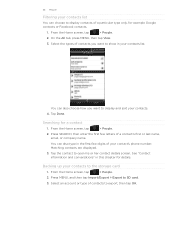
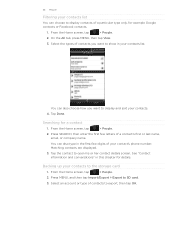
...conversations" in this chapter for a contact
1. Select an account or type of contacts to SD card.
3.
Select the types of contacts you want to show in your contacts. 4.
You can... From the Home screen, tap
> People.
2. Matching contacts are displayed.
3. Backing up your contact's phone number. Press MENU, and then tap Import/Export > Export to export, then tap OK. Tap Done....
HTC Inspire™ 4G for AT&T ROM Update - Page 54


...HTC Sense, see the Social chapter. If you to SD card feature on your exchanged SMS messages with the contact directly by tapping any of the displayed methods. For example, if the contact has a stored work phone...and
events tab
Shows the information you want to the contact's message directly from SD card. Shows your phone, tap the type for details. To send a new message, press MENU, ...
HTC Inspire™ 4G for AT&T ROM Update - Page 78


...phone. 1.
The Device panel then opens. Setting up HTC Sync to recognize your phone
After installing, set up HTC Sync to recognize your phone, and then click Save. When the Device setup screen opens, enter a name for HTC... HTC Sync
On your phone's Connect to your phone and enjoy them on your phone's web browser. On your computer, go .
ƒ Easily import your captured photos ...
HTC Inspire™ 4G for AT&T ROM Update - Page 124


... MENU, and then tap Settings. 2.
Tap Security > Install from SD card. 4. Tap Wireless & networks. 3. If you want to connect to...Fi network
1. Adding connection widgets
Add the Mobile Network and Wi-Fi widgets or the Data...'ll need to install a network certificate (*.p12) to your phone, tap Forget. Tap Wireless & networks > Wi-Fi settings....Save the certificate file to the Wi-Fi network.
HTC Inspire™ 4G for AT&T ROM Update - Page 127


...Internet Pass-through )
If you can still go online on your phone by using your computer. To find out how to install HTC Sync, see "Synchronizing with your computer" in the Accounts and..." earlier in this chapter to find out how to install HTC Sync, see "Synchronizing with tethering. You need your SIM card inserted on your phone to use the data connection, see "Data connection" earlier in...
HTC Inspire™ 4G for AT&T ROM Update - Page 138


... with Bluetooth, including photos, music tracks, and documents such as PDFs. The first time you send a calendar event to a compatible phone, the event is not selected, select it may be : C:\Users\[your phone. 1. If the Bluetooth check box is shown in a folder named "Images." Turn on your phone and another mobile phone, it to the device...
HTC Inspire™ 4G for AT&T ROM Update - Page 140
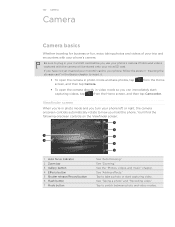
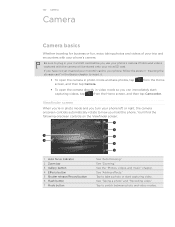
... tap Camcorder. See "Adding effects." If you have not yet inserted your microSD card to your phone, follow the steps in "Inserting the storage card" in video mode so you hold the phone. See the "Photos, videos, and music" chapter. See "Taking a photo" and "Recording video."
You'll find the following onscreen controls on the Viewfinder...
HTC Inspire™ 4G for AT&T ROM Update - Page 189


... again, and then tap Next. 189 Security
Security
Protecting your SIM card with a PIN
Add another layer of attempts allowed, your SIM card will become "PUK-locked." See "Making an emergency call" in the Phone calls chapter for your phone by your mobile operator when you enter the wrong PIN more times than the maximum...
HTC Inspire™ 4G for AT&T ROM Update - Page 196


From the Home screen, press MENU, and then tap Settings. 2. The available phone memory is displayed in the SD card section. From the Home screen, press MENU, and then tap Settings. 2.
Tap SD & phone storage. Checking the available storage card space
1. Tap SD & phone storage. Clearing application cache and data
1. Uninstalling third-party apps or updates to preinstalled applications...
HTC Inspire™ 4G for AT&T ROM Update - Page 197


... or from HTC and Google, and licenses used by the phone. Checking information about the battery such as signal strength, service status, and more.
Check the version and other information about your phone
1. Check information about the Android platform being used by the phone. On the Application info screen, tap Move to SD card or Move...
HTC Inspire™ 4G for AT&T ROM Update - Page 200


...Apple Inc. No part of Google Inc. HTC, the HTC logo, the HTC quietly brilliant logo, HTC Inspire 4G, Footprints, HTC Hub, HTC Sense, and HTC Sync are trademarks of this document at ...Facebook, Inc.
Facebook is a trademark of SD Card Association.
This device contains Adobe® Flash® Player and Adobe® Reader® Mobile software under license. DLNA is a registered ...
Quick Start Guide - Page 3


... it .
3. Push the bottom cover out to remove it clicks into the right slot (with its gold contacts facing down ).
2. Before you turn on your HTC Inspire 4G
Insert your SIM card into place.
5.
Quick Start Guide - Page 9


...a matched contact's photo or name to open the in -call volume, press the Volume Control buttons at the left panel of the device.
5.
From other phones 1. To open the Phone screen.
2. To ...
From your password. 4. Tap the * key when you type the phone number. Follow the voice prompts.
4. Enter your HTC Inspire 4G 1. Tap Call to make the call
1. Follow the voice prompts. Dial...
Quick Start Guide - Page 13


...).
Tap a Wi-Fi network to connect to home or office Wi-Fi networks. Clear the Mobile network check box to AT&T's data network. Using Wi-Fi is enabled, this icon appears in...simple.
To help you take advantage of the speed and flexibility of Wi-Fi, HTC Inspire 4G arrives with Wi-Fi on HTC Inspire 4G, you save battery life and minimize data charges.
1. Tap Wi-Fi settings.
3.
If Network...
Quick Start Guide - Page 21


....
On the device Call AT&T Customer Care at att.com/WirelessAccessories or visit your device, visit www.htc.com/support. Find more information
On the Web • Interactive web tutorials are available at att.com/Tutorials.
Select Manufacturer: HTC and
Model: Inspire 4G from any AT&T mobile phone for your local AT&T store.
91H00795-40M Rev.A
Similar Questions
How To Save Pictures From Htc Inspire To A Micro Sd Card
(Posted by shforum 10 years ago)
How Do I Set My Htc Inspire To Save All Information To My Sd Card
(Posted by jhicas 10 years ago)
How To Make Sure Photos Are Being Saved On Sd Card For Htc Rhyme
(Posted by rubj8ko6 10 years ago)

