HTC Inspire 4G Support Question
Find answers below for this question about HTC Inspire 4G.Need a HTC Inspire 4G manual? We have 2 online manuals for this item!
Question posted by ZZed on February 6th, 2014
How Do I Install Sound On My Keypad For Inspire Phone
The person who posted this question about this HTC product did not include a detailed explanation. Please use the "Request More Information" button to the right if more details would help you to answer this question.
Current Answers
There are currently no answers that have been posted for this question.
Be the first to post an answer! Remember that you can earn up to 1,100 points for every answer you submit. The better the quality of your answer, the better chance it has to be accepted.
Be the first to post an answer! Remember that you can earn up to 1,100 points for every answer you submit. The better the quality of your answer, the better chance it has to be accepted.
Related HTC Inspire 4G Manual Pages
HTC Inspire™ 4G for AT&T ROM Update - Page 6
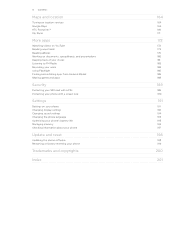
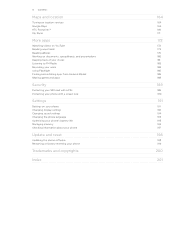
... Radio Recording your voice Using Flashlight Finding and installing apps from Android Market Sharing games and apps
Security
Protecting your SIM card with a PIN Protecting your phone with a screen lock
Settings
Settings on your phone Changing display settings Changing sound settings Changing the phone language Optimizing your phone's battery life Managing memory Checking information about your...
HTC Inspire™ 4G for AT&T ROM Update - Page 37


... you enter the wrong PIN three times, your mobile operator. The Phone dialer screen then displays a list of a contact name on the Phone dialer screen
You can tap at the right side of the contact name. On the Home screen, tap Phone.
2.
Tap to close the phone keypad and to call. To browse through the filtered...
HTC Inspire™ 4G for AT&T ROM Update - Page 39


...mobile operator for details. Contact your SIM card. A selection menu then pops up and the phone number is highlighted. To find out more about using email on the screen. For example, (02)-987-654-321 or 0987-654-321.
4. When the phone...a SIM card installed or your email account's inbox, tap the email that contains the phone number to call on your locale (for your phone, see the Email...
HTC Inspire™ 4G for AT&T ROM Update - Page 59


...Shift key. Enter key. After entering your typing style.
1. This layout resembles the traditional mobile phone keypad. Tap the Up, Down, Left, or Right key to use.
Choose one from ... the International keyboard options menu, tap Settings. Entering text
Use the following :
QWERTY
Phone Keypad Compact QWERTY
This layout is the character that key.
If tapping the Language key doesn...
HTC Inspire™ 4G for AT&T ROM Update - Page 64
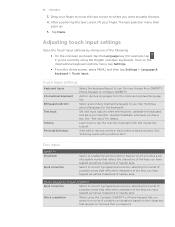
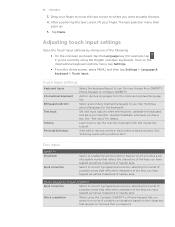
...and set a sound and/or vibration feedback whenever you have tapped as well as characters of the keys you tap a key. Add, edit or remove words in the predictive text dictionary.
Phone keypad & compact ... key (for example, tap if you tapped. Word completion
When using the Compact QWERTY or Phone keypad, lets you select from a list of possible words that reflect the characters of the keys ...
HTC Inspire™ 4G for AT&T ROM Update - Page 68
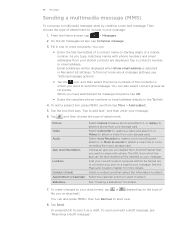
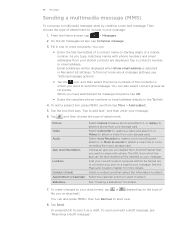
...a video and attach it , or Gallery to share with phone numbers and email addresses from your storage card. To make a ... or a location you pick on the type of file you 've installed from which the app can also select contact groups as a draft.... save it , or Music & sounds to your stored contacts are displayed. Tap
and then choose the type of a mobile number. You can :
ƒ...
HTC Inspire™ 4G for AT&T ROM Update - Page 98


Adjust the size of text in your phone vibrate when you to the Google Mobile Help site.
Choose a notification sound for a particular message label, tap the label, and then select whether you want to replace the Reply button ( ) in this chapter. When cleared, you are ...
HTC Inspire™ 4G for AT&T ROM Update - Page 123
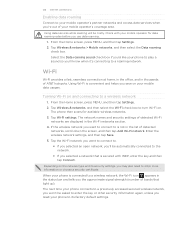
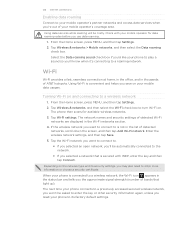
.... Enter the wireless network settings, and then tap Save.
5. Depending on your mobile data usages. When your phone is not in the list of your mobile operator's coverage area.
Select the Data roaming sound check box if you'd like your phone to play a sound so you may also need to enter more information or choose a security...
HTC Inspire™ 4G for AT&T ROM Update - Page 124


... the wireless network status
1. Tap Wireless & networks. 3. You'll need to install a network certificate (*.p12) to your phone, tap Forget. Tap the widget or icon on the dashboard to turn on or...this wireless network. Tap Security > Install from SD card. 4. From the Home screen, press MENU, and then tap Settings. 3. Adding connection widgets
Add the Mobile Network and Wi-Fi widgets or...
HTC Inspire™ 4G for AT&T ROM Update - Page 125
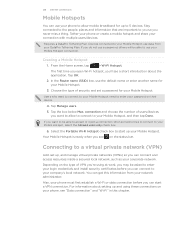
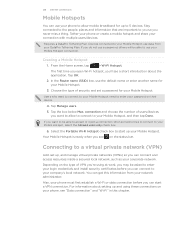
... for your Mobile Hotspot. Select the Portable Wi-Fi Hotspot check box to enter your login credentials and install security certificates before you can start up your Mobile Hotspot.
3.... to your Mobile Hotspot, and then tap Done. Tether your phone or create a mobile hotspot and share your company's local network. 125 Internet connections
Mobile Hotspots
You can use your phone to allow to...
HTC Inspire™ 4G for AT&T ROM Update - Page 186
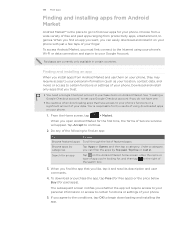
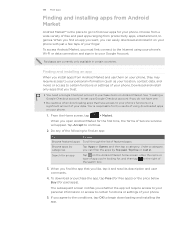
... of Service window will require access to your personal information or access to certain functions or settings of your phone. When you find the app that you like, tap it on your data. Download and install only apps that you trust.
ƒ You need a Google Checkout account to purchase items on your...
HTC Inspire™ 4G for AT&T ROM Update - Page 191


...-Fi and Bluetooth, enable the Airplane mode, or set your phone to include when you flip over the phone (Flip for mobile networks, roaming, Wi-Fi hotspot, Virtual Private Networks, and ... up some settings on your phone and set sound options.
Choose to automatically lower the ring volume when you move the phone (Quiet ring on pickup), make the phone automatically ring louder when inside...
HTC Inspire™ 4G for AT&T ROM Update - Page 192
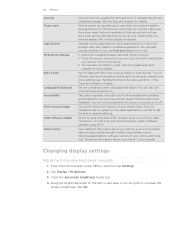
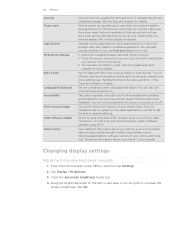
... accessibility functions or services on or off.
ƒ Check the available storage card and phone memory. ƒ From this screen, be able to unmount your microSD card before
you 've downloaded and installed an accessibility tool, such as the mobile network type, signal strength, battery level, battery use this chapter.
You can also...
HTC Inspire™ 4G for AT&T ROM Update - Page 194


... To change from vibration back to play a sound when you move your phone.
1. Tap Sound, and then select the Audible selection check box. Select your phone to normal mode, press the VOLUME UP button... between these modes, there are new notifications.
1. Tap Sound, and then select or clear the Quiet ring on pickup Your phone has a quiet ring feature that automatically lowers the ring ...
HTC Inspire™ 4G for AT&T ROM Update - Page 198


... Update > Check for the update process to finish. Your phone can then download and install the software update using your phone's Wi-Fi or data connection.
ƒ Checking and downloading phone software updates may incur additional data transfer fees from your mobile operator.
ƒ Make sure your phone's data connection to turn Wi-Fi on your...
HTC Inspire™ 4G for AT&T ROM Update - Page 204


... Ringer volume 25 Ringtone 34, 157 settings 74 Mobile network connection 122 Modem 127 Music 154 - People... searching inside an eBook 177 - People widget 58
Personalizing 27 Phone
- taking a photo 141 Photo editing 148 - rotating 148
...your contact information 55
N
News feeds 173 Notification icons 19 Notification sound 35, 194 Notifications panel 20
O
Online accounts 75 Onscreen keyboard...
Quick Start Guide - Page 9


... volume, press the Volume Control buttons at the left panel of the device.
5. Check your voicemail
From your password. 4. Enter your HTC Inspire 4G 1. On the Phone screen, tap the desired phone number using the dial pad. Tip: Matched contacts will appear as you hear your 10-digit wireless number. 2. Tap Call to make...
Quick Start Guide - Page 17


...free conversations using the headset to listen to music and/or make and receive phone calls.
17 As you 'll see in the status bar. Your device then...65533;n��, t�a�p�
> Mail.
2. Tap a contact to select it to your HTC Inspire 4G. Connect a Bluetooth® headset
You can now start using a compatible Bluetooth headset.
1. �T�u�...
Quick Start Guide - Page 19


... prestigious cars you want to your HTC Inspire 4G. AT&T Code Scanner: Use this subscription service to scan 2D (QR and datamatrix codes) and 1D (UPC and EAN) barcodes. Download and install the apps that you 've ever dreamed....
19
AT&T FamilyMap: Use this application to easily locate a family member's wireless phone on a map from your racetrack. The world is your device.
Quick Start Guide - Page 21


... for your smartphone are available at att.com/WirelessAccessories or visit your local AT&T store.
91H00795-40M Rev.A Select Manufacturer: HTC and
Model: Inspire 4G from any AT&T mobile phone for assistance with your service or device.
On the device Call AT&T Customer Care at att.com/Tutorials. Find more information
On the Web...
Similar Questions
How To Change The Sound On Your Keyboard On An Htc Inspire Phone
(Posted by Celtipattc 10 years ago)
How Change Language On T-mobile My Touch 4g Cell Phones
(Posted by nzaakkadi 10 years ago)
How To Activate Reject Call With Message On Htc Inspire Phone
(Posted by Anonymous-119143 10 years ago)

