HTC Inspire 4G Support Question
Find answers below for this question about HTC Inspire 4G.Need a HTC Inspire 4G manual? We have 2 online manuals for this item!
Question posted by azah1cccccc on December 17th, 2013
Htc One X Wont Load Texts
The person who posted this question about this HTC product did not include a detailed explanation. Please use the "Request More Information" button to the right if more details would help you to answer this question.
Current Answers
There are currently no answers that have been posted for this question.
Be the first to post an answer! Remember that you can earn up to 1,100 points for every answer you submit. The better the quality of your answer, the better chance it has to be accepted.
Be the first to post an answer! Remember that you can earn up to 1,100 points for every answer you submit. The better the quality of your answer, the better chance it has to be accepted.
Related HTC Inspire 4G Manual Pages
HTC Inspire™ 4G for AT&T ROM Update - Page 5


...Weather widget
Internet connections
Data connection Wi-Fi Adding connection widgets Mobile Hotspots Connecting to a virtual private network (VPN) Using your phone as a modem (tethering) Connecting your phone to the Internet through a computer (Internet Pass-through)
Web browser
Using your phone's web browser Copying text, looking up information, and sharing Viewing bookmarks and previously visited...
HTC Inspire™ 4G for AT&T ROM Update - Page 15


... chapter for example, thumb and index finger) to landscape by your mobile operator. To swipe or slide means to turn on the phone for the PUK (PIN Unblocking Key).
See "Unlocking the screen" ... by sliding down the bar on the lock screen.
When entering text, you turn it up a bigger keyboard. 15 Basics
Switching your phone on or off , press the POWER button to quickly drag your...
HTC Inspire™ 4G for AT&T ROM Update - Page 21
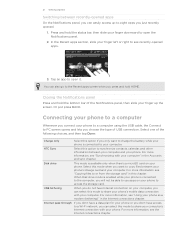
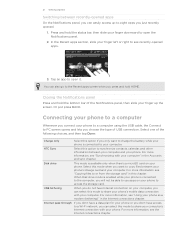
..., see "Synchronizing with your phone. For more information, see "Copying files to or from the storage card" in this option to open the Notifications panel.
2. HTC Sync
Select this chapter.
Tap...you only want to open it. Disk drive
This mode is connected to share your phone's mobile data connection with your computer.
USB tethering
When you do not have access to a...
HTC Inspire™ 4G for AT&T ROM Update - Page 44


...details, view contact information (if the number is stored in your contacts list), send a text message, delete from call history, or block the caller.
ƒ Tap to check ...calls.
Adding a new phone number to the Mobile field in the call notification. Checking calls in the Phone section.
To return the call, tap the missed call history
1. Tap Save. The phone number is . 2. ...
HTC Inspire™ 4G for AT&T ROM Update - Page 48


... new HTC phone automatically turns Bluetooth on your computer See "Synchronizing with your computer" in this chapter. From the device list, select your old phone is supported, select a manufacturer name and phone model.... phone
Gmail
Google contacts are logged in to your old phone to begin.
3. Tap your name and contact details.
4. Ways of data such as calendar events and text messages...
HTC Inspire™ 4G for AT&T ROM Update - Page 59


... key doesn't display the International keyboard menu, press HOME > MENU, and tap Settings > Language & keyboard > Touch Input.
2. This layout resembles the traditional mobile phone keypad. Entering text
Use the following :
QWERTY
Phone Keypad Compact QWERTY
This layout is slightly bigger than on caps lock. Shift key. Tap to create a new line.
Tap the Up...
HTC Inspire™ 4G for AT&T ROM Update - Page 67
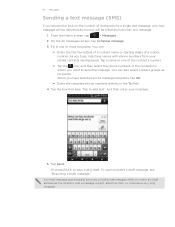
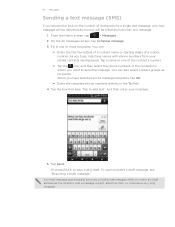
... of the contact's number.
ƒ Tap the icon, and then select the phone numbers of a mobile number. On the All messages screen, tap Compose message.
3. Tap the box that says "Tap to send the message. When you want to add text", and then enter your stored contacts are displayed. Fill in the To...
HTC Inspire™ 4G for AT&T ROM Update - Page 68
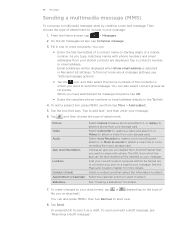
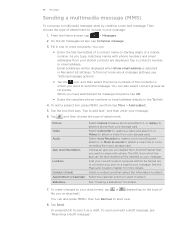
...draft. Email addresses will be inserted to your current location (requires GPS to share with phone numbers and email addresses from which the app can also press MENU, then tap Remove..., and then select the information to start by creating a new text message. Tap Send.
Choose an app you pick on the type of a mobile number. See "Creating a slideshow" for more recipients. To add...
HTC Inspire™ 4G for AT&T ROM Update - Page 70


... the options menu, and then tap View message details. See "Sending a multimedia message (MMS)" for Mobile). There's also a bold letter before you send out your finger down to send an email, send .... If you can :
Call or save a phone number contained in the message Open a link in mind that contact.
2.
To reply to the message, tap the text box at the bottom of the screen, then enter...
HTC Inspire™ 4G for AT&T ROM Update - Page 74


...(this may incur extra fees from your mobile operator).
Search and display the email addresses of MMS messages sent. Forward the text and multimedia messages you'll receive to change... Messages
Storage settings
Delete old messages Text message limit
Multimedia message limit
Recipient list settings
Show email address
Message forwarding
Forward to phone number
Forward to store in each ...
HTC Inspire™ 4G for AT&T ROM Update - Page 81
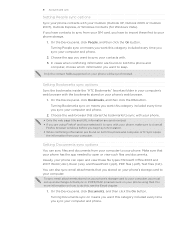
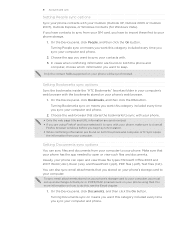
...must set up an Exchange ActiveSync or POP3/IMAP email account on both the phone and computer, HTC Sync keeps
the information from your computer to your computer, you have to import...files (.pdf), Text files (.txt). You can open or view such files and documents.
Make sure that stores the bookmarks to keep.
81 Accounts and sync
Setting People sync options
Sync your phone contacts with ....
HTC Inspire™ 4G for AT&T ROM Update - Page 83
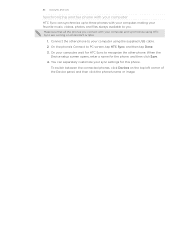
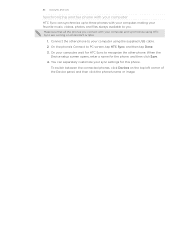
... USB cable. 2. When the
Device setup screen opens, enter a name for this phone. On the phone's Connect to PC screen, tap HTC Sync, and then tap Done. 3.
On your computer, wait for HTC Sync to recognize the other phone to your computer using HTC Sync are running on the top left corner of the Device panel...
HTC Inspire™ 4G for AT&T ROM Update - Page 98


...screen, tap
> Gmail.
2.
98 Email
Reply all
Auto-advance Message text size Batch operations Clear search history Labels Email notifications Select ringtone Vibrate Notify...days to synchronize, tap Number of each conversation so you want to the Google Mobile Help site.
Adjust the size of them. Make your email messages. In ...your phone vibrate when you delete or archive a conversation.
HTC Inspire™ 4G for AT&T ROM Update - Page 138


...contact, it is not selected, select it to another mobile phone, it may depend on sending information over Bluetooth.
After that phone's calendar app. If the Bluetooth check box is normally...& networks > Bluetooth settings. 2.
If you send another device, you need to a compatible phone, the event is capable of receiving a wide variety of file types with the receiving device ...
HTC Inspire™ 4G for AT&T ROM Update - Page 161


... Signing up from your phone
If you skipped signing up to your HTCSense.com account when you first turned on and set up your phone, you have an active mobile data connection for your ...account.
161 HTCSense.com
HTCSense.com
About HTCSense.com
The HTC Sense experience has now extended from your phone" to sign in on your phone.
Go to sign in using the same account credentials on ...
HTC Inspire™ 4G for AT&T ROM Update - Page 168
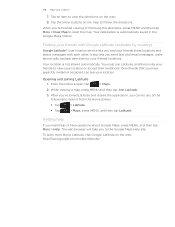
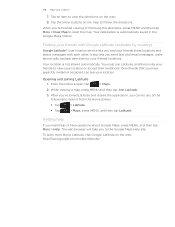
...you have questions about Latitude, visit Google Latitude on the web: http://www.google.com/mobile/latitude/ You must join Latitude, and then invite your friends to reset the map....shared automatically. Only friends that you can see your friends' locations. When you send text and email messages, make phone calls, and get directions to the Google Maps Help site.
From the Home screen...
HTC Inspire™ 4G for AT&T ROM Update - Page 192
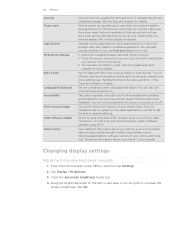
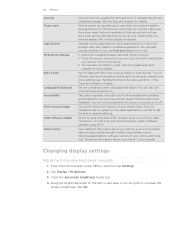
... Check the available storage card and phone memory. ƒ From this chapter. Set up the voice input options of your phone. ƒ You can also set the text-to turn off . Clear the ...ve downloaded and installed an accessibility tool, such as the mobile network type, signal strength, battery level, battery use when your phone's data connection. See the Update and reset
chapter for ...
HTC Inspire™ 4G for AT&T ROM Update - Page 197


... information about the Android platform being used by the phone. 197 Settings
Moving applications to or from HTC and Google, and licenses used by the phone. You can also check the version of the following:
Network Phone identity Battery
Hardware information Software information
Legal information
Check mobile network information such as its current battery level...
Quick Start Guide - Page 19


...a family member's wireless phone on your device. You'll get notifications whenever there are available for this service, visit att.com/familymap. YPmobile: Use text or voice search to...Scanner: Use this application to your racetrack. AT&T myWireless: Manage your AT&T account from your HTC Inspire 4G. Reader: Search, add and read Internet ePubs and eBooks on your device. Note: Some ...
Quick Start Guide - Page 21


... plan or network, visit att.com/Wireless. • To view the User Guide for assistance with your device, visit www.htc.com/support. Select Manufacturer: HTC and
Model: Inspire 4G from any AT&T mobile phone for your service or device.
Find more information
On the Web • Interactive web tutorials are available at att.com/Tutorials...

