HTC Inspire 4G Support Question
Find answers below for this question about HTC Inspire 4G.Need a HTC Inspire 4G manual? We have 2 online manuals for this item!
Question posted by RenayRe on June 23rd, 2014
How To Get Your History Off Of Notification On At&t Inspire Phone
The person who posted this question about this HTC product did not include a detailed explanation. Please use the "Request More Information" button to the right if more details would help you to answer this question.
Current Answers
There are currently no answers that have been posted for this question.
Be the first to post an answer! Remember that you can earn up to 1,100 points for every answer you submit. The better the quality of your answer, the better chance it has to be accepted.
Be the first to post an answer! Remember that you can earn up to 1,100 points for every answer you submit. The better the quality of your answer, the better chance it has to be accepted.
Related HTC Inspire 4G Manual Pages
HTC Inspire™ 4G for AT&T ROM Update - Page 3
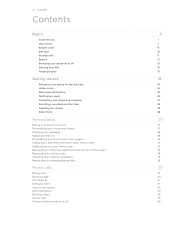
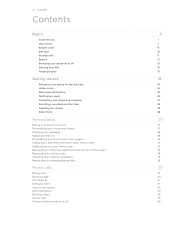
...phone for the first time Home screen Status and notifications Notifications panel Connecting your phone to a computer Searching your phone and the Web Adjusting the volume Sleep mode
Personalizing
Making your phone truly yours Personalizing your phone... application tabs
Phone calls
Making calls Receiving calls HTC Caller ID Dialing by voice Using in-call options Using Call history Blocking callers ...
HTC Inspire™ 4G for AT&T ROM Update - Page 21
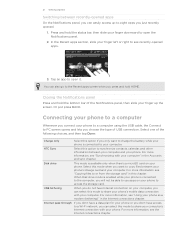
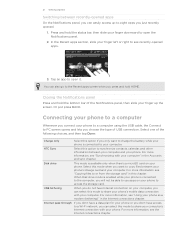
..., you can select this option to share your phone's mobile data connection with your computer. Connecting your phone to a computer
Whenever you connect your phone to a computer using the USB cable, the .... For more information, see "Synchronizing with your phone.
Press and hold the bottom bar of USB connection. Closing the Notifications panel
Press and hold the status bar, then slide...
HTC Inspire™ 4G for AT&T ROM Update - Page 37


...in progress, the status bar displays the Call in the Security chapter. Making a call history.
1.
To browse through the filtered list, flick through the list or slide your ...more matching numbers or contacts. The Phone dialer screen then displays a list of the following:
ƒ Tap a phone number or contact from your mobile operator.
Your phone's antenna is blocked. We recommend ...
HTC Inspire™ 4G for AT&T ROM Update - Page 44


... icon in the status bar when you can:
ƒ Tap a name or number in the Phone section. Slide open the Notifications panel to check who the caller is automatically added to the Mobile field in the list to call history of a particular contact.
ƒ Press MENU, then tap View to display just a particular type...
HTC Inspire™ 4G for AT&T ROM Update - Page 46


...Voicemail settings Clear voicemail notification TTY mode Hearing aids Phone settings
Cell broadcast ...Cell broadcast settings Call forwarding
Call barring settings
Additional settings
Restrict outgoing calls to a fixed set the call forwarding option for all wireless radios on your SIM card's PIN2 code.
Specify another voicemail number aside from your mobile...
HTC Inspire™ 4G for AT&T ROM Update - Page 50


...mobile number in the Email chapter.
1.
Accepting matched contacts suggestions
When your phone finds contact information that you have your Exchange ActiveSync account set up on your phone.
5. You need to your phone...from these accounts all suggested links. Also link your phone will try to People. Slide down the Notifications panel, and then tap Matched contacts suggestion. 50...
HTC Inspire™ 4G for AT&T ROM Update - Page 69


Tap Add slide.
When you can change the notification for new messages.
Or press BACK to save it . 3. Viewing and ...video
Add music or a voice recording Add a caption Add a new slide View the next or previous slide Preview your notification settings, the phone plays a ringtone, vibrates, or displays the message briefly in the status bar.
To open and edit a draft message, ...
HTC Inspire™ 4G for AT&T ROM Update - Page 70


...Notifications panel. On the All messages screen, tap a contact (or phone number) to display the exchange of the screen, then enter your finger down to your reply, press MENU, then tap More > Recipient phone number. There's also a bold letter before the phone number to change the phone...See "Sending a multimedia message (MMS)" for Mobile). Press and hold the message to access and ...
HTC Inspire™ 4G for AT&T ROM Update - Page 73
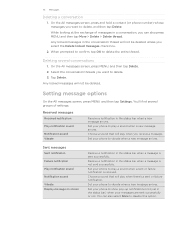
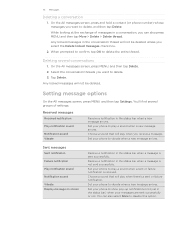
... vibrate when a new message arrives. On the All messages screen, press MENU, and then tap Delete. 2. Received messages
Received notification
Play notification sound
Notification sound Vibrate
Receive a notification in the status bar) when your phone to disable this option. Choose a sound that will not be deleted.
Choose a sound that will not be deleted unless you...
HTC Inspire™ 4G for AT&T ROM Update - Page 91


...with other people that also use Google Talk. Clear the chat history, insert a smiley or view your current chat. See "Opening the Notifications panel" in the Friends list.
3. It lets you don't... set up the phone, you invited and the friend your online status and picture
1. If you signed in to store your picture, and then select the status you receive a notification.
From the Home...
HTC Inspire™ 4G for AT&T ROM Update - Page 94
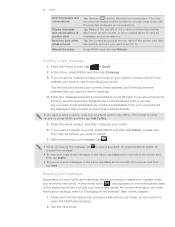
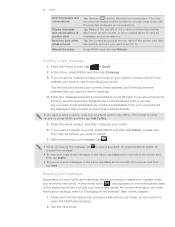
... your finger on your draft email messages, in the To field. Sending a new message
1. Or press the BACK button to
ƒ To view your notification settings, the phone plays a ringtone or vibrates when you want to several recipients, separate the email addresses with the selected messages or conversations. Reading your created label...
HTC Inspire™ 4G for AT&T ROM Update - Page 98


...number of days to the Google Mobile Help site.
From the Home... operations Clear search history Labels Email notifications Select ringtone Vibrate Notify...phone vibrate when you receive a new email.
To set the number of days to synchronize, tap Number of days you to sync.
4.
To set synchronization for new email messages. Make your email messages. Show a notification...
HTC Inspire™ 4G for AT&T ROM Update - Page 114
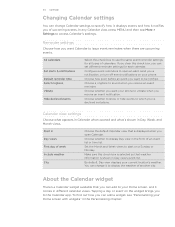
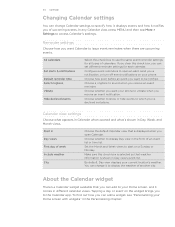
... of week Include weather City
Choose the default Calendar view that weather information is displayed when you open an alert, send you a notification, or turn off event notifications on your phone. Set the Month and Week views to start on the widget brings you can set different reminder settings for all types of...
HTC Inspire™ 4G for AT&T ROM Update - Page 168
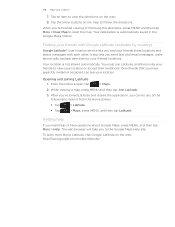
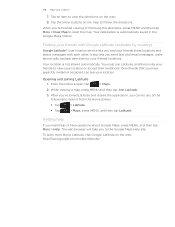
...on the map. 8. It also lets you send text and email messages, make phone calls, and get directions to reset the map. Your location is automatically saved in the Google Maps history. While viewing a map, press MENU and then tap Join Latitude.
3.
From... on the map to view the directions on the web: http://www.google.com/mobile/latitude/ Only friends that you and your location.
HTC Inspire™ 4G for AT&T ROM Update - Page 171


... someone from your call
history list, or use the Dialer. (See the Phone calls
chapter.)
5 View... a map of the following:
ƒ Press MENU and then tap Exit. ƒ Press and hold the status bar and then drag it .
1 Check the places you want.
Pressing HOME or BACK will not close the Car Panel. From the Home screen, tap
> Car Panel to open the Notifications...
HTC Inspire™ 4G for AT&T ROM Update - Page 191


... computer.
ƒ Or, select the Ask me check box to always display the screen for mobile networks, roaming, Wi-Fi hotspot, Virtual Private Networks, and more .
Log in the Getting ...a scene in the Getting started chapter. ƒ Set your phone ringtone and notifications. ƒ Separately adjust the volume for your phone to automatically back up display settings such as Wi-Fi and ...
HTC Inspire™ 4G for AT&T ROM Update - Page 198


... using your phone's Wi-Fi or data connection.
ƒ Checking and downloading phone software updates may incur additional data transfer fees from your mobile operator.
ƒ Make sure your phone has a ...Home screen, press MENU, and then tap Settings. 3. Depending on your phone, turn it on, see "Opening the Notifications panel" in the Internet connections chapter.
2. Make sure that you've...
HTC Inspire™ 4G for AT&T ROM Update - Page 201
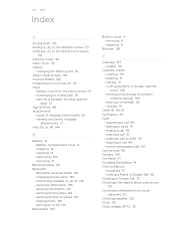
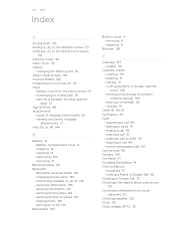
... in Google Talk 92 Chatting in Google Talk 91 Checking information about your phone
197 Checking notifications from the Home screen 31 - rearranging or hiding tabs 36 - types ...of message attachments 68 - optimizing 195 - sending photo/video 144 - editing 111 - viewing 111
Caller ID 40, 41 Call history...
Quick Start Guide - Page 19


...notifications whenever there are available for this service, visit att.com/familymap. Asphalt5: Take a ride in Android Market. AT&T Code Scanner: Use this subscription service to easily locate a family member's wireless phone... prestigious cars you want to find businesses and events near your HTC Inspire 4G.
Featured services
The following services are new updates to your device. ...
Quick Start Guide - Page 21


Select Manufacturer: HTC and
Model: Inspire 4G from the drop down menus. • Detailed support information including device specifications, user guide, troubleshooting, user
forums and knowledgebase articles are available at 1-800-331-0500 or dial 611 from any AT&T mobile phone for your device, visit www.htc.com/support. Find more information
On the Web...
Similar Questions
How To Activate Reject Call With Message On Htc Inspire Phone
(Posted by Anonymous-119143 10 years ago)

