HTC Inspire 4G Support Question
Find answers below for this question about HTC Inspire 4G.Need a HTC Inspire 4G manual? We have 2 online manuals for this item!
Question posted by gordy52671 on April 27th, 2013
Facebook Updates And Notifications
How can i stop seeing on my screen updates and notifications from facebook. everytime i turn the phone on is on my screen and its anoying
Current Answers
There are currently no answers that have been posted for this question.
Be the first to post an answer! Remember that you can earn up to 1,100 points for every answer you submit. The better the quality of your answer, the better chance it has to be accepted.
Be the first to post an answer! Remember that you can earn up to 1,100 points for every answer you submit. The better the quality of your answer, the better chance it has to be accepted.
Related HTC Inspire 4G Manual Pages
HTC Inspire™ 4G for AT&T ROM Update - Page 19
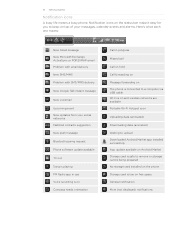
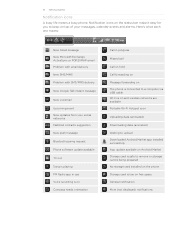
... on
Uploading data (animated)
Downloading data (animated)
Waiting to upload Downloaded Android Market app installed successfully App update available on Android Market Storage card is safe to remove or storage card is being prepared No storage card installed on the phone
Storage card is low on free space
General notification
More (not displayed...
HTC Inspire™ 4G for AT&T ROM Update - Page 41
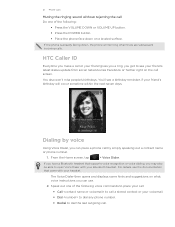
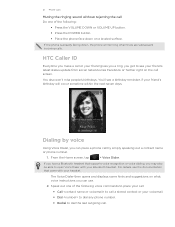
... status update from social networks like Facebook or Twitter right on the call by simply speaking out a contact name or phone number.
1. For details, see the documentation that supports voice recognition or voice dialing, you make a call .
The Voice Dialer then opens and displays some hints and suggestions on a leveled surface. From the Home screen...
HTC Inspire™ 4G for AT&T ROM Update - Page 50


... address, or mobile number in one automatically or create a list of the status bar.
1.
To find out how, see the Matched contact suggestions icon ( ) in the Email chapter.
1. Accepting matched contacts suggestions
When your phone finds contact information that can be merged, you'll see "Adding a Microsoft Exchange ActiveSync account" in the notification area of...
HTC Inspire™ 4G for AT&T ROM Update - Page 59


or press BACK to turn on each key. Then on the full QWERTY layout. Choose one from three different keyboard .... This layout features two letters on caps lock. Tap to the numeric and symbol keyboard.
This layout resembles the traditional mobile phone keypad. Tap twice to close the onscreen
Selecting a keyboard layout
You can tap keyboard.
If tapping the Language key doesn...
HTC Inspire™ 4G for AT&T ROM Update - Page 84


... a contact on the People screen, slide to the Updates and events tab to see updates such as posted status messages, uploads, and profile changes.
To know more photos from your storage card to Facebook, then tag and add captions that means your Facebook account is a notification of a Facebook friend, you can :
ƒ See all your phone for the first time...
HTC Inspire™ 4G for AT&T ROM Update - Page 85
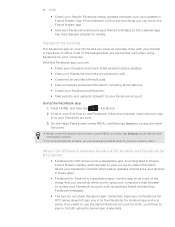
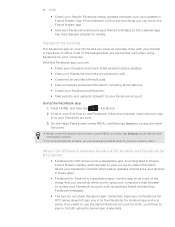
..., including photo albums. ƒ Check your Facebook notifications. ƒ Take a photo and upload it straight to -date information about your Facebook contacts (their status updates, shared links, and photos) in to your first time to use the same Facebook account for Android is your Facebook account.
3. On the News Feed screen, press MENU, and then tap Home...
HTC Inspire™ 4G for AT&T ROM Update - Page 90


... that match the characters you want to , and then tap Send direct message on your Home screen, see it to add it .
3. In the list of the person you enter will appear. You can easily update your Facebook post, a mention or direct message in the Personalizing chapter to find out how to the Home...
HTC Inspire™ 4G for AT&T ROM Update - Page 138


...phone and another mobile phone, it may be : C:\Users\[your phone using Bluetooth, the location where it's saved depends on the type of information and the receiving device. On the sending device, send one or more files to the corresponding app on your phone and the other device are paired, and you need to turn... passcode on . 3.
From the Home screen, press MENU, and then tap Settings ...
HTC Inspire™ 4G for AT&T ROM Update - Page 189


... then tap Next. See "Making an emergency call" in the Phone calls chapter for your phone by your mobile operator when you want to the phone. 189 Security
Security
...screen, press MENU, and then tap Settings > Security. 2. Make sure you have been provided by assigning a PIN (personal identification number). To change the SIM card PIN, tap Change SIM PIN. On the Phone dialer screen...
HTC Inspire™ 4G for AT&T ROM Update - Page 198


... turn Wi-Fi on . From the Home screen, press MENU, and then tap Settings. 3. Depending on the type of a call , slide open the Notifications panel (see the Install system software update dialog box appear on , see "Wi-Fi" in the middle of update, the update may incur additional data transfer fees from your mobile operator.
ƒ Make sure your phone...
HTC Inspire™ 4G for AT&T ROM Update - Page 200


...Facebook, Inc. Bluetooth and the Bluetooth logo are trademarks or service marks of companies. HTC shall not be reproduced or transmitted in any form or by Bluetooth SIG, Inc.
HTC, the HTC logo, the HTC quietly brilliant logo, HTC Inspire 4G...Adobe® Flash® Player and Adobe® Reader® Mobile software under license. All other company, product and service names mentioned...
HTC Inspire™ 4G for AT&T ROM Update - Page 204


...157 creating a playlist 156 - about 47 - People screen 47 - adding e ects 149 - sending by email...Facebook 150 - attaching files and information 68 - sending your contact information 55
N
News feeds 173 Notification icons 19 Notification sound 35, 194 Notifications...video 142 Recording your phone's battery life 195
P
People - settings 73 - settings 74 Mobile network connection 122 ...
Quick Start Guide - Page 5


Before you turn on and start charging. Note: Only the power adapter and USB sync cable provided with your HTC Inspire 4G, please fully charge the battery. 1. When the battery is fully charged, the Notification LED lights up in solid amber. Charge the battery
The battery is charging, the Notification LED lights up in the power...
Quick Start Guide - Page 9


... check your voicemail
Make a call , tap End Call.
Tip: Matched contacts will appear as you hear your HTC Inspire 4G 1. On the Home screen, tap Phone to open the in -call .
On the Phone screen, tap the desired phone number using the dial pad. Press and hold the number 1 key. 2. To adjust the in -call options, press...
Quick Start Guide - Page 13


... range.
13 When your mobile data usages. If Network notification in Wi-Fi settings is connected to AT&T's data network. Connect to .
Tap Wi-Fi settings.
3. To turn on HTC Inspire 4G, you'll be automatically connected to log in use Turning the data connection off the data connection. From the Home screen, press Menu, and then...
Quick Start Guide - Page 15


... Twitter™ for HTC Sense
If you haven't set up with friends using FriendStream™
With FriendStream™, share and get updates from your Facebook® and Twitter™ friends in a single feed. From the Home screen, press Menu, and then tap Settings > Accounts & sync.
2. Easily track status updates, photo uploads, notifications, and more.
1. box.
4.
Quick Start Guide - Page 17


...headset that you want to music and/or make and receive phone calls.
17
You can listen to music over a Bluetooth stereo... want to set up and use .
3. As you 'll see in your message.
6. �T�o��a�d�d�... status bar. Your device then automatically attempts to turn on your HTC Inspire 4G. Refer to the headset documentation to learn how ...
Quick Start Guide - Page 18


...;t�t�h�e� Portable Wi-Fi Hotspot check box to start up to 5 devices. Mobile Hotspots
You can use your HTC Inspire 4G to allow to connect to you so you 'll see on their device.
4. From the Home screen, tap
> Wi-Fi Hotspot. Note: Requires a DataPro 4 GB Plan.
Tap Manage users.
5.
Tip: If...
Quick Start Guide - Page 19


... service to easily locate a family member's wireless phone on your device. AT&T NavigatorSM: Get traffic updates, GPS navigation, and turn-by-turn voice directions. Browse through a list of free ... Featured services
The following services are new updates to your HTC Inspire 4G. AT&T myWireless: Manage your device. You'll get notifications whenever there are available for this application ...


