HTC Imagio Verizon Support Question
Find answers below for this question about HTC Imagio Verizon.Need a HTC Imagio Verizon manual? We have 1 online manual for this item!
Question posted by CroVilla on November 22nd, 2013
How Is Work Htc Imagio Verizon After Unlock
The person who posted this question about this HTC product did not include a detailed explanation. Please use the "Request More Information" button to the right if more details would help you to answer this question.
Current Answers
There are currently no answers that have been posted for this question.
Be the first to post an answer! Remember that you can earn up to 1,100 points for every answer you submit. The better the quality of your answer, the better chance it has to be accepted.
Be the first to post an answer! Remember that you can earn up to 1,100 points for every answer you submit. The better the quality of your answer, the better chance it has to be accepted.
Related HTC Imagio Verizon Manual Pages
User Manual - Page 2
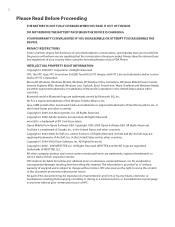
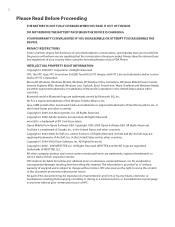
... INFORMATION Copyright © 2009 HTC Corporation. HTC, the HTC logo, HTC Innovation, ExtUSB, TouchFLO, HTC Imagio, and HTC Care are registered trademarks of HTC. in the United States and... registered trademark of SD Card Association. Opera Mobile from furnishing this document at any kind and is a trademark of your PDA Phone. in the United States and other countries. ...
User Manual - Page 8


...Contents
Chapter 1 Getting Started
1.1 About Your HTC Imagio 15
Inside the box...15
1.2 Getting to Know Your Touch Phone 15
Left panel...15 Right panel...15 Front ...11 Quick Menu 24 1.12 Lock Screen 25
Locking your phone...25 Unlocking your phone...25 Checking notifications when the phone is locked 25 Receiving a call when the phone is locked 26
1.13 Adjusting the Volume 26 1.14 ...
User Manual - Page 9


...
Starting a three-way call...35 Ending the three-way call...36
2.7 CDMA Phone Settings 36
Setting the phone connection to CDMA-only mode 36 CDMA Services...36
2.8 Using the HTC Imagio™ as a GSM Phone 37
GSM international roaming ...37 Using the Verizon GSM SIM card ...37 Adding contacts...38 Using SIM Manager...38 Copying text...
User Manual - Page 15
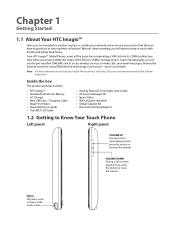
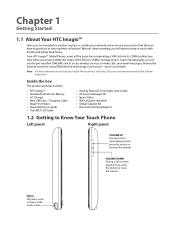
... press this button to purchase or lease another country or outside the range of the Verizon CDMA coverage area or roam internationally, you 're connected! After all the bases by... network technology.
Note For more using the Global Phone service, visit http://b2b.vzw.com/international/Global_Phone/ index.html. Your HTC Imagio™ Global Phone covers all , when traveling, you have to ...
User Manual - Page 19
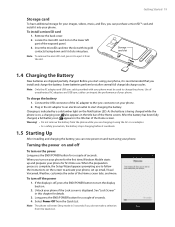
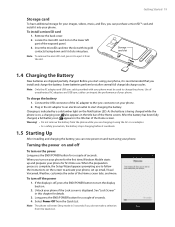
...Connect the USB connector of the AC adapter to follow the instructions on your phone for the first time, Windows Mobile starts up email, Visual Voicemail, Weather, customize the order of the Home screen... power Long press the END/POWER button for a couple of your phone. Before you start charging the battery. Unlock your phone if the Lock screen is on the Notification LED. Long press the...
User Manual - Page 25
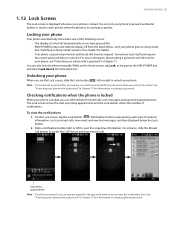
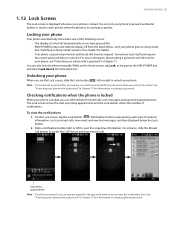
...information about setting a password and idle time for your phone, see the Lock screen, slide the Lock button ( ) left to unlock your phone. The Lock screen shows the next upcoming appointment and the... occurs: • The display is set a password for your phone, you will be prompted for the password before you unlock the phone. Slide a notification button right or left or right to view ...
User Manual - Page 29


... outside of your finger up or down the list slowly. Chapter 2
Using Phone Features
2.1 Seamless Switching of Networks
Your HTC Imagio™ Global Phone allows you to erase each subsequent digit or character.
To open or close the phone keypad and to open the Phone screen, press the TALK/SEND button ( ).
Tap to see "To change...
User Manual - Page 30


... . Note To receive email, set up or down the screen to be
dialed. For more information about browsing through received messages. For more information about working with the contact, touch the contact card icon at the right side of the contact's mobile phone number. Tap an email message to call from a text message".
User Manual - Page 36


...press END/POWER.
2.7 CDMA Phone Settings
Setting the phone connection to the Settings tab and then tap All Settings. 2. Contact Verizon to restrict your home network ...mobile network. To access CDMA services and change to phone calls from the drop-down menu. Phone Services
Usage
Location Setting
Allow the mobile phone network to use of operation select CDMA only from your phone...
User Manual - Page 37
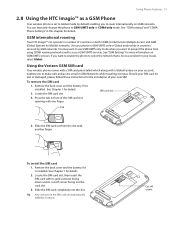
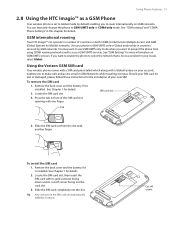
...accessible for your new SIM. Using the Verizon GSM SIM card
Your wireless phone comes with a SIM card preinstalled which ... enable the phone to roam internationally on both CDMA (Code Division Multiple Access) and GSM (Global Systems for Mobile) networks. Locate...Using Phone Features 37
2.8 Using the HTC Imagio™ as a GSM Phone
Your wireless phone is set to Global mode by GSM networks.
User Manual - Page 41


... change their settings Your phone can directly link to the Verizon network, and enable you to access and change the SIM card's PIN2 code.
For more information about the availability of phone services for your phone's built-in GSM mode.
Call Waiting
Enable and disable call waiting. Location Setting
Allow the mobile phone network to block...
User Manual - Page 49


... Contact Card. Lists all contacts on your dialed numbers, and received and missed calls. See "Using Call History" in Facebook.
Call the contact's mobile phone. Call the contact's work/office phone. Compose and send a text message. See "The Contact Details screen" in this chapter. Tab All Favorites Updates and Events
Call History
Functions Lists...
User Manual - Page 65


... of the key. Tap a word to insert it into your messages and documents.
• Tap to enter letters or symbols. • Tap and hold to mobile phone keypads, plus some additional keys.
To enter text using Normal or Predictive mode. If the word is set to toggle between using the...
User Manual - Page 73


... tab. 2. Threaded SMS shows your messages to select a message in the Inbox when your phone to add mobile phone numbers from preset messages, tap Menu > My Text and tap a desired message.
•... text messages from your SIM card is more separate messages and you want to other mobile phones. For information about opening and replying to multimedia messages in use. To select several ...
User Manual - Page 74


...The Settings screen then appears. 3. Enter a subject for your mobile phone account. While viewing the text message, press the TALK/SEND button. 2. Tapping a phone number that number. In Text messaging layout, select Classic. ...Messages tab or in your friends and family is within the limits allowed by Verizon. Creating and sending MMS messages
You can compose MMS messages in a Video ...
User Manual - Page 84
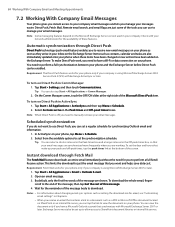
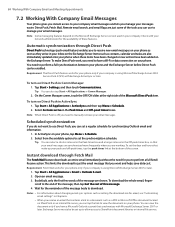
...longer interval in the Off-peak times box, so that make Direct Push work, you have been added on your phone as soon as setting the download size for synchronizing Outlook email and information.... you need to SharePoint document libraries or internal file servers. Requirement Fetch Mail works for you manage your phone. To download the whole email, fingerscroll to have a Wi-Fi or data...
User Manual - Page 111
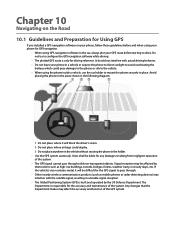
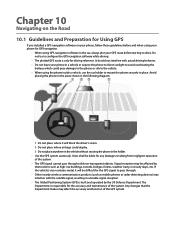
... overheating the
battery, which could deploy. 3 Do not place anywhere in the vehicle without securing the phone in unstable signal reception. • The Global Positioning System (GPS) is built and operated by obstructions such as mobile phones or radar-detecting devices) may interfere with actual driving behavior. • Do not leave your GPS...
User Manual - Page 127


... another mobile phone or device through Bluetooth. You can also send contact information to your computer.
To send contact information via Bluetooth, or copy them via Bluetooth 1. Tap and hold a contact on your phone and the target mobile device.
Tap Send Contact > SMS / MMS. 3. Working with Microsoft® Office OneNote® 2007 on the Contacts...
User Manual - Page 143
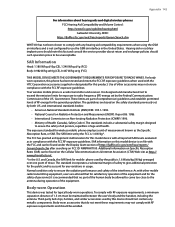
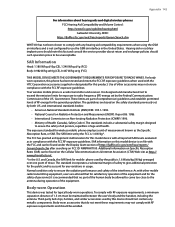
... too close to the antenna during operation of measurement known as in compliance with the HTC Corporation accessories supplied or designated for any metallic components. and international standards bodies:
•... and can be found under the Display Grant section of tissue. Your wireless mobile phone is designed and manufactured not to exceed the emission limits for typical body-worn...
User Manual - Page 152
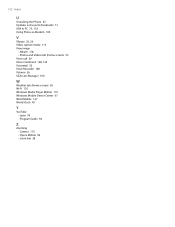
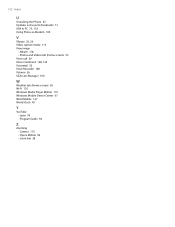
Album 118 - open 93 - Camera 115 - Program Guide 94
Z
Zooming - Opera Mobile 92 - 152 Index
U
Unlocking the Phone 25 Updates and events (Facebook) 51 USB to PC 70, 132 Using Phone as Modem 100
V
Vibrate 22, 26 Video capture mode 113 View image
- Photos and Videos tab (Home screen) 55 Voice call 29 Voice Command...
Similar Questions
How To Set Up Data Connection On Verizon Htc Imagio
(Posted by mrchbBig 10 years ago)
How To Work The Pattern Unlock Screen Htc Rhyme
(Posted by pcteckelsey 10 years ago)
I Am Unable To Unlock My Imagio Htc Cdma/sim Global Phone.
I am unable to unlock my imagio htc cdma/sim global phone. I am going on vacation to another country...
I am unable to unlock my imagio htc cdma/sim global phone. I am going on vacation to another country...
(Posted by guzmanray 12 years ago)

