HTC Imagio Verizon Support Question
Find answers below for this question about HTC Imagio Verizon.Need a HTC Imagio Verizon manual? We have 1 online manual for this item!
Question posted by clpetnp446 on May 5th, 2014
How To Set-up All Settings Htc Imagio (htc Xv6975)
The person who posted this question about this HTC product did not include a detailed explanation. Please use the "Request More Information" button to the right if more details would help you to answer this question.
Current Answers
There are currently no answers that have been posted for this question.
Be the first to post an answer! Remember that you can earn up to 1,100 points for every answer you submit. The better the quality of your answer, the better chance it has to be accepted.
Be the first to post an answer! Remember that you can earn up to 1,100 points for every answer you submit. The better the quality of your answer, the better chance it has to be accepted.
Related HTC Imagio Verizon Manual Pages
User Manual - Page 9


... 35
Starting a three-way call...35 Ending the three-way call...36
2.7 CDMA Phone Settings 36
Setting the phone connection to CDMA-only mode 36 CDMA Services...36
2.8 Using the HTC Imagio™ as a GSM Phone 37
GSM international roaming ...37 Using the Verizon GSM SIM card ...37 Adding contacts...38 Using SIM Manager...38 Copying text messages...
User Manual - Page 10


... the Phone Keypad 65 4.4 Using Predictive Mode 65 4.5 Using Numeric and Symbol Mode 66
Chapter 5 Synchronizing Information
5.1 About Synchronization 67 5.2 Before Synchronizing with Your Computer 67 5.3 Setting Up Windows Mobile® Device Center on Windows Vista 67
Setting up synchronization in Windows Mobile Device Center 68 Using Windows Mobile Device Center 68
5.4 Setting Up...
User Manual - Page 25
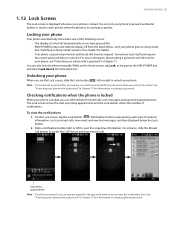
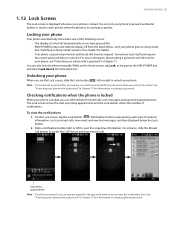
....
Note If you have pressed the END/POWER button and selected display off (automatically or you see "Protecting your phone with a password" in Chapter 13 for information on setting a phone password. Upcoming appointment Note If a phone password is set, you are prompted for the password when you can view the notification item. See
"Protecting your...
User Manual - Page 30


... from the list. • To call to the right of the contact's mobile phone number. Tapping a phone number that phone number.
For more information about working with the contact, touch the contact card icon...it.
3.
Tapping a phone number that is displayed in Chapter 6. Note To receive email, set up your finger up or down the screen to call a phone number that is displayed in...
User Manual - Page 36


....
2.7 CDMA Phone Settings
Setting the phone connection to cycle between the three-way call, Caller 1 only, and Caller 2 only. Tap Personal > Phone > Network tab. 3. Under Mode of a TTY (teletypewriter) device with the mobile network.
This is in CDMA mode. 36 Using Phone Features
When a three-way call is in progress, you can only access the Verizon network if...
User Manual - Page 41


...
Usage
Call Barring
Allows you to Airplane Mode. Using Phone Features 41
To access GSM services and change their settings Your phone can directly link to the Verizon network, and enable you to set your phone with the mobile network.
2.9 Turning the Phone Function On and Off
In many countries, you are required by law to use of...
User Manual - Page 49


..., and then choose how to communicate with that contact:
• Touch the contact's name, phone number, or email address below the contact name to switch between the tabs of the favorite contact... the My Favorites screen where you have added to the My Favorites tab.
Call the contact's mobile phone. See "The Contact Details screen" in this tab. For more information about making a call ...
User Manual - Page 54
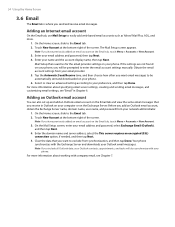
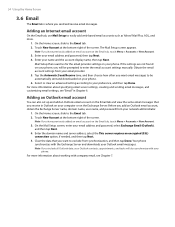
... tap Next. 4. On the Mail Setup screen, enter your email address and password, then tap Next. 4.
The Mail Setup screen appears. If the settings are not found on your phone, you have previously added an email account on your computer or on the Email tab, touch Menu > Accounts > New Account. 3. Note If...
User Manual - Page 65


... a program that the input mode is set to toggle between using Predictive mode 1. Make...Phone Keypad. 3. The Phone Keypad has large keys and enhanced input features such as Word Mobile. 2. If the word is highlighted in the word candidate bar, you can also use the Predictive text input mode in Predictive mode.
Note You can also tap the Enter key or the Space bar to mobile phone...
User Manual - Page 68


... finish the setup wizard, Windows Mobile Device Center syncs your phone automatically. Note See Windows Mobile Device Center Help for updates, and explore your device from your phone to the Photo Gallery on your phone. Windows Mobile Device Center configures itself, then opens. 2. On the Windows Mobile Device Center's Home screen, click Set up your device if you...
User Manual - Page 73


...the upper right side of text messages
To delete one or more separate messages and you want to add mobile phone numbers from preset messages, tap Menu > My Text and tap a desired message.
• To check..., and then tap each message you will be billed accordingly. To add recipients, enter their mobile phone numbers in use. You can tap links in the messages to a contact or number are ...
User Manual - Page 74


....
Tap Start > All Applications > Text Messages. 2. Tap OK. Tap System > Text Messaging. 3. The Settings screen then appears. 3.
In the Preferences tab, choose from text messages
While you can consist of MMS messages ... part of your mobile phone account. In the SMS / MMS Inbox, do one of the message, if the sender's phone number is within the limits allowed by Verizon.
User Manual - Page 77
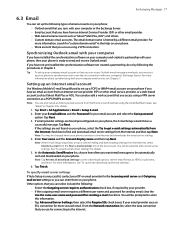
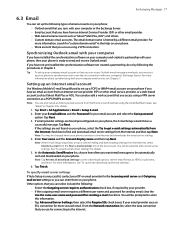
.... In the Automatic Send/Receive list, choose how often you must set up your phone to the Internet. Tip To set up an Internet email account from an Internet service provider (ISP) ... check box, if required by a different email provider.
Setting up an Internet email account
Use Windows Mobile's E-mail Setup Wizard to set up a POP3 or IMAP4 email account on your email provider...
User Manual - Page 78


... to save outgoing messages to the Outbox folder first, clear the check box. (In this may result in Contacts.
5. This allows your phone to data roam when there is a set the message priority, tap Menu > Message Options. • If you are working offline, email messages are immediately delivered when you can start...
User Manual - Page 89


... required by your user name and password.
1.
On the Home screen, slide to stop working . Enter the ISP server phone number, then tap Next. 6. Under Verizon Wireless, tap Add a new modem connection. 4. Settings for the connection and select Cellular Line in Global or GSM mode:
GPRS available
EDGE available
HSPA available
WCDMA/UMTS...
User Manual - Page 111
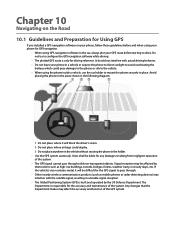
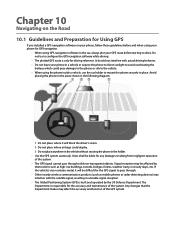
... • The Global Positioning System (GPS) is built and operated by obstructions such as mobile phones or radar-detecting devices) may affect the accuracy and function of the GPS system. Any ... makes may interfere with actual driving behavior. • Do not leave your phone in a vehicle or expose the phone to direct sunlight to avoid overheating the
battery, which could deploy. 3 Do...
User Manual - Page 121
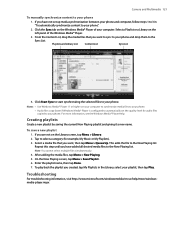
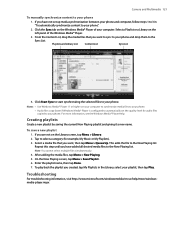
... Media® Player.
3. Click the Sync tab on your computer to synchronize media files to your phone. • Audio files copy faster if Windows Media® Player is configured to automatically set up media synchronization between your phone and computer, follow steps 1 to the Now Playing list.
If you created, tap My Playlists...
User Manual - Page 126
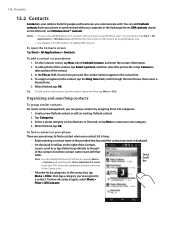
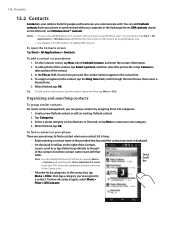
... such as field, choose how you want the contact name to appear in the provided text box until the contact you have set up Windows Live™ on your phone. To open the Contacts screen Tap Start > All Applications > Contacts. Create a new Outlook contact or edit an existing Outlook contact. 2. When finished...
User Manual - Page 127


...Bluetooth is turned on and set to visible mode on the Contacts screen. 2. Tap and hold a contact on your computer. • Microsoft® Office PowerPoint® Mobile allows you to view (... 9 for "unsupported" in your computer. In the new text message, enter the mobile phone number of Microsoft® Office Word and Microsoft® Office Excel®.
To deselect a selected contact...
User Manual - Page 143
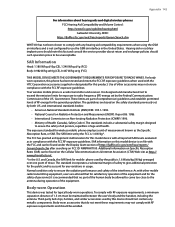
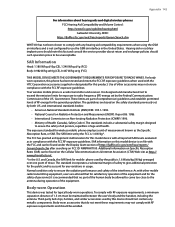
...RF) energy set by this device should not contain any variations in usage. Additional information on the safety standards previously set by both U.S. and Canada, the SAR limit for mobile phone used by ...to assure the safety of all reported SAR levels evaluated as in compliance with the HTC Corporation accessories supplied or designated for this product.
Third-party belt-clips, holsters,...
Similar Questions
Htc Imagio Xv6975 How To Set Up Picture Mail Unlocked At&t Sim Card
(Posted by jrsCy 9 years ago)
How Do You Set The Alarm Clock On A Verizon Htc Rhyme Phone
(Posted by creabe 10 years ago)

