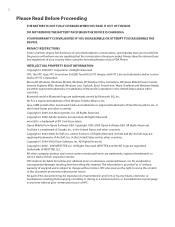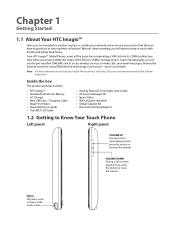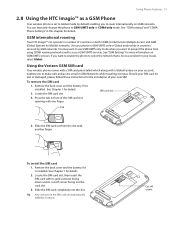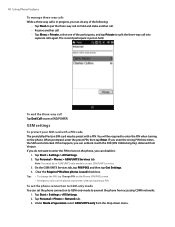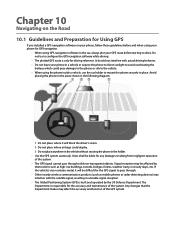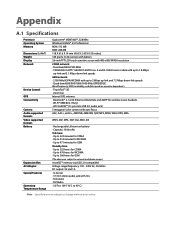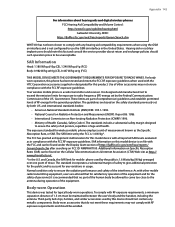HTC Imagio Verizon Support Question
Find answers below for this question about HTC Imagio Verizon.Need a HTC Imagio Verizon manual? We have 1 online manual for this item!
Question posted by htccrazy on May 1st, 2012
My Htc Imagio Has Suddenly Been Losing Its Ability To Find The Cdma Network.
Anybody have any ideas whey the HTC Imagio would suddenly have problems finding and keeping the CDMA network? Verizon is the carrier.
Current Answers
Related HTC Imagio Verizon Manual Pages
Similar Questions
What Is The Sim Network Unlock Code For My Htc Wildfire S T Mobile Phone ?
IMEI
IMEI
(Posted by snugbug1113 10 years ago)
How Can I Upgrade My Verison Htc Xv6975 Window Mobile Phone
to upgrade verison htc xv6975 mobile window phone
to upgrade verison htc xv6975 mobile window phone
(Posted by kokobuttakellyson 10 years ago)
Disable Cdma Notifications On Unlocked Imagio Gsm
I use it with T-Mobile sim (GSM), but Verizon/CDMA notifications keeps popping out in the most uncon...
I use it with T-Mobile sim (GSM), but Verizon/CDMA notifications keeps popping out in the most uncon...
(Posted by chtdan 11 years ago)
How To Change Settings From Cdma To Gsm
How to change settings from CDMA to GSM
How to change settings from CDMA to GSM
(Posted by surendrareddyp 12 years ago)
I Am Unable To Unlock My Imagio Htc Cdma/sim Global Phone.
I am unable to unlock my imagio htc cdma/sim global phone. I am going on vacation to another country...
I am unable to unlock my imagio htc cdma/sim global phone. I am going on vacation to another country...
(Posted by guzmanray 12 years ago)