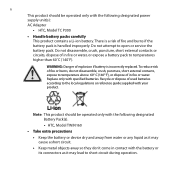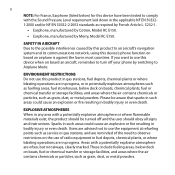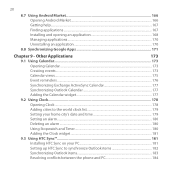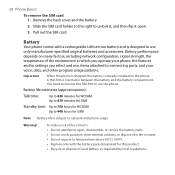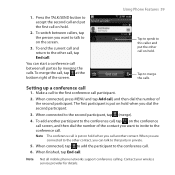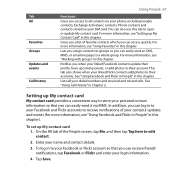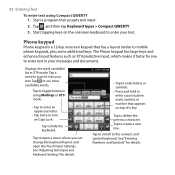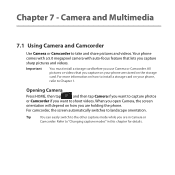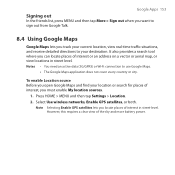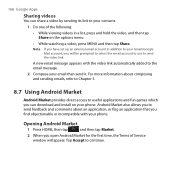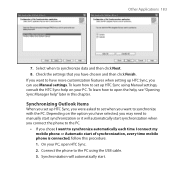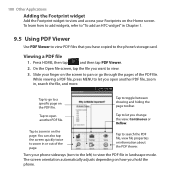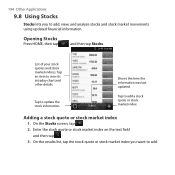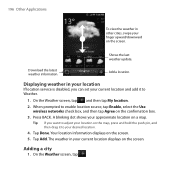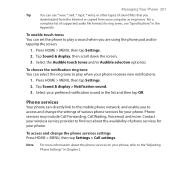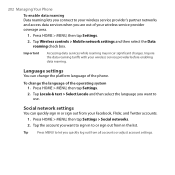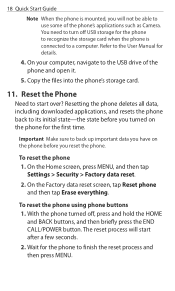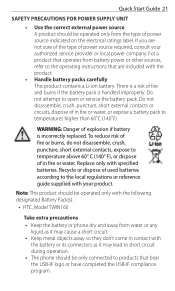HTC Hero Support Question
Find answers below for this question about HTC Hero - Smartphone - WCDMA.Need a HTC Hero manual? We have 2 online manuals for this item!
Question posted by Isapem258 on August 10th, 2013
I Am In Pakistan Using Ufone Network I C'not Open At&t App Centre ..plz Guide Me
The person who posted this question about this HTC product did not include a detailed explanation. Please use the "Request More Information" button to the right if more details would help you to answer this question.
Current Answers
Related HTC Hero Manual Pages
Similar Questions
How To Do Apps Via Computer If App Centre Does Not Work?
How To Do Apps Via Computer If App Centre Does Not Work?
How To Do Apps Via Computer If App Centre Does Not Work?
(Posted by Anonymous-129175 10 years ago)
How To Use Another Network If I Change The Country I Was Before
(Posted by erickgilles 10 years ago)
How Can L Unlock My Htc Tyntll To Use Other Networks Simcard
(Posted by jayjay2010 11 years ago)