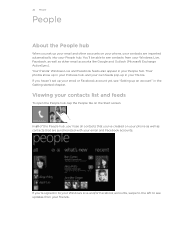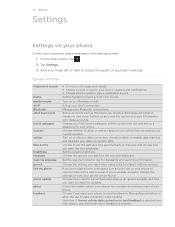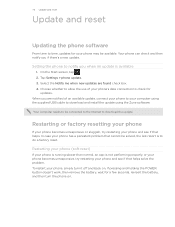HTC HD7S Support Question
Find answers below for this question about HTC HD7S.Need a HTC HD7S manual? We have 2 online manuals for this item!
Question posted by skins123844 on February 8th, 2014
Added Gmail And Google+
photos go directly to facebook, how do I stop that? or what other ap. This is apparently web based app and I want to choose which ones go to web. What photo app should i use? do I have to remove google + for this also?
Current Answers
Related HTC HD7S Manual Pages
Similar Questions
What Is The Sim Network Unlock Code For My Htc Wildfire S T Mobile Phone ?
IMEI
IMEI
(Posted by snugbug1113 10 years ago)
How Can I Upgrade My Verison Htc Xv6975 Window Mobile Phone
to upgrade verison htc xv6975 mobile window phone
to upgrade verison htc xv6975 mobile window phone
(Posted by kokobuttakellyson 10 years ago)
My Htc Hd7 Sd Card Slot Is Messed Up?
my sd card slot is messed up..i turned on my phone and it went to a page saying storage card not wo...
my sd card slot is messed up..i turned on my phone and it went to a page saying storage card not wo...
(Posted by z1996 11 years ago)
Htc Hd7s Doest Play Video Audio From Bluetooth Headset
Hi All Unable to hear audio of a video from Bluetooth connected to my HTC HD7S. Tried Searching s...
Hi All Unable to hear audio of a video from Bluetooth connected to my HTC HD7S. Tried Searching s...
(Posted by naveedahmed38 11 years ago)
I Want To Dowload New Application On My Htc Mobile But Y I Can't Make New Google
(Posted by chefalexgonzales 12 years ago)