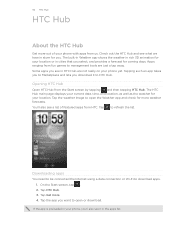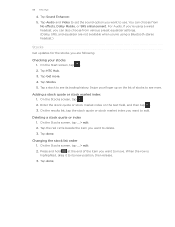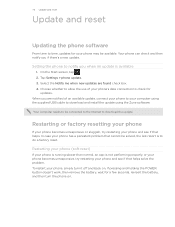HTC HD7S Support Question
Find answers below for this question about HTC HD7S.Need a HTC HD7S manual? We have 2 online manuals for this item!
Question posted by colon470 on November 25th, 2012
3g On Htc Rhyme Won't Work.. How To Fix It!
For about a week now I've noticed my 3G isn't working does anyone know how to fix it or what needs to be done? Please HELP!
Current Answers
Related HTC HD7S Manual Pages
Similar Questions
My Screen Shot At Work On My Htc Rhyme How Do I Fix This
(Posted by movnfperso 10 years ago)
Facebook Sense For My Htc Rhyme Isn't Working. Help!
Using my old HTC Rhyme as a wifi phone, all was working well until a few days go. Facebok sense for ...
Using my old HTC Rhyme as a wifi phone, all was working well until a few days go. Facebok sense for ...
(Posted by tdswali 10 years ago)
Won't Receive Text Messages On My Virgin Evo V 3d Phone
I can send but i won't recieve any texts and I have done a hard and factory reset so what else is th...
I can send but i won't recieve any texts and I have done a hard and factory reset so what else is th...
(Posted by redon8 11 years ago)
My Touch Digitizer & Home Button For Mytouch Htc 3g Slide Is Not Working
i already changed the touch screen digitizer but it is not working.how come? the buttons in the fron...
i already changed the touch screen digitizer but it is not working.how come? the buttons in the fron...
(Posted by Spinal101 12 years ago)