HTC HD2 Support Question
Find answers below for this question about HTC HD2.Need a HTC HD2 manual? We have 2 online manuals for this item!
Question posted by jamjam7 on May 9th, 2013
My Htc One Vx Won't Play Music With Headphones
ive been using my phone with headphones and now all of a sudden they wont work and idk why
Current Answers
There are currently no answers that have been posted for this question.
Be the first to post an answer! Remember that you can earn up to 1,100 points for every answer you submit. The better the quality of your answer, the better chance it has to be accepted.
Be the first to post an answer! Remember that you can earn up to 1,100 points for every answer you submit. The better the quality of your answer, the better chance it has to be accepted.
Related HTC HD2 Manual Pages
Quick Start Guide - Page 11
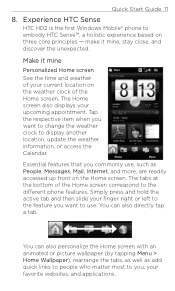
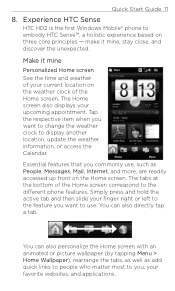
...and weather of your finger right or left to the feature you want to use , such as add quick links to people who matter most to embody HTC Sense™, a holistic experience based on three core principles -
Make it mine... on the Home screen. Essential features that you , your upcoming appointment. Experience HTC Sense
HTC HD2 is the first Windows Mobile® phone to you commonly use .
Quick Start Guide - Page 22


...on the upper right side of names from your stored contacts, and then tap the recipient's mobile phone number to send your text message, tap Send. Tap the text box that include photos,... letters of the recipient's name to other mobile phones. In the To field, enter the recipient's mobile phone number.
In the To field, enter the recipient's mobile phone number or email address. You can also...
User Manual - Page 7


3.7 Mail...74 Adding your Internet email account 74 Adding your Outlook work account 75 Checking and reading email 77
3.8 Internet...78 Adding Web favorites 78
3.9 Photos & Videos 79 Portrait view...79 Landscape view...80
3.10 Music...81 Playing music in portrait view 81 Playing music in landscape view 82 Setting repeat and shuffle modes 83 Finding albums...
User Manual - Page 12
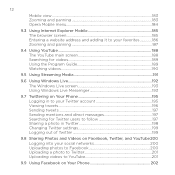
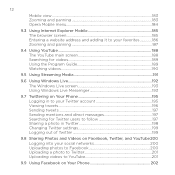
... 188 The YouTube main screen 188 Searching for videos 189 Using the Program Guide 189 Watching videos...190
9.5 Using Streaming Media 191
9.6 Using Windows Live 192 The Windows Live screen 193 Using Windows Live Messenger 193
9.7 Twittering on Your Phone 195 Logging in to your Twitter account 195 Viewing tweets...196 Sending tweets...197 Sending...
User Manual - Page 17
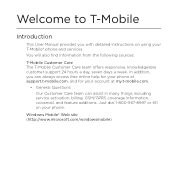
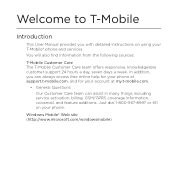
....com/windowsmobile) Just dial 1-800-937-8997 or 611 on using your phone.
You will also find information from the following sources:
T-Mobile Customer Care The T-Mobile Customer Care team offers responsive, knowledgeable customer support 24 hours a day, seven days a week. Welcome to T-Mobile
Introduction
This User Manual provides you can always access free online...
User Manual - Page 18


... **
* Log on a call. These features may not always be bound by each of the terms and conditions of excellent voice and broadband connectivity in the phone.
You can use your new T-Mobile phone and T-Mobile's service package, you DO NOT have read, understood and agreed to set up international calling. 18 Welcome to...
User Manual - Page 19
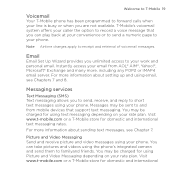
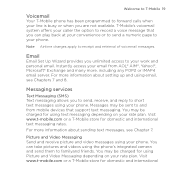
...using your phone. Instantly access your email from mobile devices that you to send, receive, and reply to short text messages using the phone's integrated camera and send them to familyand friends. You can play...messages. Visit www.t-mobile.com or a T-Mobile store for domestic and international text messaging rates. Welcome to T-Mobile 19
Voicemail
Your T-Mobile phone has been programmed...
User Manual - Page 21


... the following information ready for credit-check purposes
• Model number of your phone (T-Mobile phone)
• SIM serial number (on the back of the SIM card)
•... activate voice and data service. Call Customer Care at 1-800-937-8997 from a landline phone. The T-Mobile Activations representative will also require your physical address, company name or government agency name, and the...
User Manual - Page 79
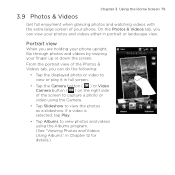
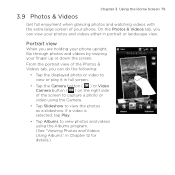
... the screen to capture a photo or video using the Camera.
• Tap Slideshow to view or play it in Chapter 12 for details.) On the Photos & Videos tab, you are holding your phone upright, flip through photos and videos by swiping your phone.
3.9 Photos & Videos
Chapter 3 Using the Home Screen 79
Get full enjoyment when...
User Manual - Page 81


Playing music in portrait view
When you want.
1
2
3
4
5
7
6
3.10 Music
Chapter 3 Using the Home Screen 81
Enjoy listening to them using the Music tab.
Download or copy entire albums or selected music tracks to your phone and storage card and find the music that you are holding your phone upright, swipe your finger up or down the screen to browse through...
User Manual - Page 82
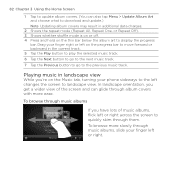
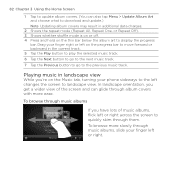
... right or left or right.
To browse through music albums
If you get a wider view of music albums, flick left or right across the screen to quickly skim through music albums, slide your phone sideways to the left changes the screen to landscape view. 82 Chapter 3 Using the Home Screen
1 Tap to update album covers...
User Manual - Page 84
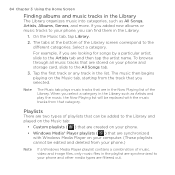
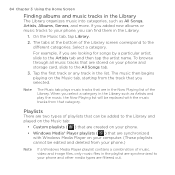
... can find them in the Library.
1. On the Music tab, tap Library.
2. 84 Chapter 3 Using the Home Screen
Finding albums and music tracks in the Library
The Library organizes music into categories, such as Artists and play the music, the Now Playing list will be edited and deleted from your phone.)
Note
If a Windows Media Player playlist contains...
User Manual - Page 104


... the contact name, mobile phone number, and email address in this chapter.) You can also create SIM contacts with his or her Facebook account, tap Link at the bottom of contact information such as mobile, home, and work phone numbers, email addresses, home and work street addresses, and more. See "Synchronizing With Microsoft My Phone" in Chapter...
User Manual - Page 107


... or create a new message to send to a favorite contact
On the Home screen's People tab, the following icons are shown on each favorite contact. Mobile phone
Home phone
Work phone SMS text messaging Email
Scroll through your finger up or down the screen. Quickly calling or sending a message to a favorite contact by swiping your favorite...
User Manual - Page 111


...phone number to which your message. (For more mobile phone numbers for personal use for sending messages to the People tab and then tap All People.
2. On the Contact Details screen, tap the Change number button
( ) that 's entered to the Mobile... Contact Details screen. On the subsequent screen, tap another phone number to use and work, you tap Send Message on the right side of the...
User Manual - Page 118
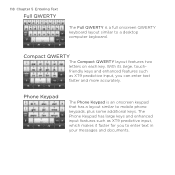
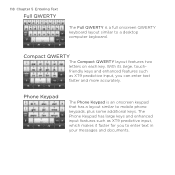
...keys and enhanced input features such as XT9 predictive input, you to enter text in your messages and documents. Phone Keypad
The Phone Keypad is a full onscreen QWERTY keyboard layout similar to a desktop computer keyboard.
With its large, touchfriendly ... Text
Full QWERTY
The Full QWERTY is an onscreen keypad that has a layout similar to mobile phone keypads, plus some additional keys.
User Manual - Page 125


... you save as Favorites in Internet Explorer® on your phone or in the Mobile Favorites folder of Internet Explorer on the Exchange Server. Website addresses you go by synchronizing it to your phone. Office Outlook email, contacts, calendar, tasks, and notes Notes created using Microsoft® Office OneNote® 2007 Media - Documents and...
User Manual - Page 192
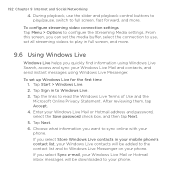
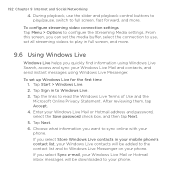
... Live Terms of Use and the Microsoft Online Privacy Statement. Tap Sign in your mobile phone's contact list, ...using Windows Live Search, access and sync your phone. If you quickly find information using Windows Live Messenger. During playback, use , set up Windows Live for the first time 1. After reviewing them, tap Accept. 4. Enter your phone. To set all streaming videos to play...
User Manual - Page 251
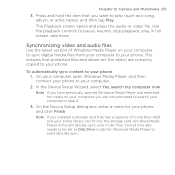
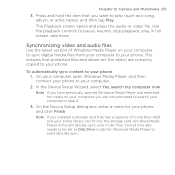
... as a song, album, or artist name), and then tap Play. Note If you want to automatically sync. Synchronizing video and audio files
Use the latest version of more . On your computer, open Windows Media Player, and then connect your phone to search your phone and click Finish. This ensures that you have previously opened...
User Manual - Page 299
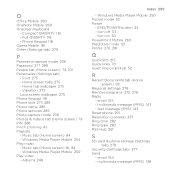
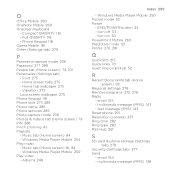
... Send
- email 154 - Vibration 275 Lock screen wallpaper 275 Phone Keypad 118 Phone lock 277, 289 Phone name 285 Phone services 285 Photo capture mode 236 Photos & Videos tab (Home screen) 79 PIN 288 Pinch zooming 43 Playlists - Windows Media Player Mobile 254 Play music - Windows Media Player Mobile 250 Pocket mode 52 Power
- Full QWERTY 118 - Home...
Similar Questions
Found This Htc Hd 2 Phone With No Sim Card Locked Not Stolen Does Anyone Know
(Posted by pmarcus9685110 8 years ago)
Why Wont My Vivid Phone Play Music Through Headphones
(Posted by mjm6665Beto10 9 years ago)
How To Make The Htc Vivid Play Music Through Head Phones
(Posted by Azhp587 9 years ago)
How To Fix If Yolur Phone Wont Let You Play Music With Headphones
(Posted by tstLev 10 years ago)

