HTC Freestyle Support Question
Find answers below for this question about HTC Freestyle.Need a HTC Freestyle manual? We have 2 online manuals for this item!
Question posted by famouslori on February 2nd, 2012
Why Won't My Phone Turn On?
One day my phone just froze , I took out the battery and turned it on, but it hasn't passed the point from turning on the HTC logo screen. It won't go any further. Help please!!!
Current Answers
There are currently no answers that have been posted for this question.
Be the first to post an answer! Remember that you can earn up to 1,100 points for every answer you submit. The better the quality of your answer, the better chance it has to be accepted.
Be the first to post an answer! Remember that you can earn up to 1,100 points for every answer you submit. The better the quality of your answer, the better chance it has to be accepted.
Related HTC Freestyle Manual Pages
Quick Start Guide - Page 1


...Tap a social network account. 3.
The HTC logo, the HTC quietly brilliant logo, HTC Sense, HTC Freestyle, FriendStream, YOU and the YOU logo are trademarks of HTC Corporation. FriendStream On the home screen, tap , then Tools > FriendStream. Weather Tap the weather information on the home screen to a smarter phone. All rights reserved.
HTC Freestyle™
Step up to update...
Quick Start Guide - Page 2


...to Video Camera mode. 2. just the way I need it 's so easy and convenient!
3.2" touch screen
cctabABoaonrnnodrf3isewdt.2teiarass"auinhksnccyigaetowtip,ruoh.ahatnTne....time, or separately - Ensure that
is always up your phone. So what 's happening on the lock screen.
Finally, a phone that works for you
Stay close with HTC Sense,™ the logical and friendly user interface that ...
User Manual - Page 3


...
Basics
6
Inside the box
6
Your phone
6
Bottom cover
8
Battery compartment door
9
SIM card
10
Battery
11
Storage card
13
Switching your phone on or off
13
Entering your PIN
14
Setting up your phone for the first time
14
Finger gestures
14
Getting started
15
Getting to know the Home screen
15
Status and notifications
17...
User Manual - Page 8


... facing down. 2. We recommend that you secure the bottom cover to the phone's back panel to get the best radio reception for your phone's back panel. 2. With the phone turned off, hold your thumbs, push the bottom cover out to access the battery compartment, SIM card slot, and storage card slot.
1. Push the bottom cover...
User Manual - Page 11


... door. See "Removing the bottom cover."
2. Please use (for example, leaving your mobile network and extreme temperature make the battery work harder. 11 Basics
Battery
Your phone uses a rechargeable battery. Among these are the phone features and accessories you insert the battery.
4. How long the battery can last before it needs recharging depends on uses more power). Removing...
User Manual - Page 14


..., press the POWER/LOCK SCREEN button to turn it until you need to connect to unlock the SIM card, see the Settings chapter. Tap Power off
1.
Entering the wrong PIN for the first time, you want your mobile operator. Finger gestures
Use these easy finger gestures to zoom in your phone. Touch an area...
User Manual - Page 21


.../LOCK SCREEN to wake up the phone. Locking and unlocking the screen
The screen automatically locks when phone is set
and you receive a call.
Adjust the media volume
Press VOLUME UP/DOWN when playing music or watching a
(volume level of the Volume screen to close it.
Switching to Sleep mode
Switching to Sleep mode turns the...
User Manual - Page 23


... time you can do the following to customize your day-to the current scene selected. From the main Home screen, press OPTIONS, and then tap Wallpaper. 2.
While cropping, you add or modify something on the Home screen, your phone automatically saves your preference. Your phone then switches to close the onscreen
keyboard. Everything outside the...
User Manual - Page 26


.... 2 Depending on the communication method you have contacts already stored on the People home screen panel so you can add them first to your phone before you 've selected as default for this contact. From the main Home screen, slide to use for the favorite
contact. To know more about the People application...
User Manual - Page 28


... application and view more photos and videos stored on copying files, see "Copying files to or from your phone. Photos
The Photos home screen panel displays the most recently viewed photo on the Photos home screen panel, you can tap the photo to open the Music application.
When you press OPTIONS while on...
User Manual - Page 35


... to check missed calls, your mobile operator for details.
1. OR
Tap , swipe left to existing contact. For details, see the People chapter. On the Call history screen, press OPTIONS, and then tap...Press SEND/CALL to turn off the microphone. On the Phone dialer screen, do one or more entries, and then tap OK.
Tap the phone number in Call history. 35 Phone calls
Setting up a ...
User Manual - Page 36


...Turning Airplane mode on . The Airplane mode icon then appears in Settings > Wireless controls > Airplane mode. 36 Phone calls
Call services
You can access and change the settings of various phone services for your phone. Contact your mobile.... This turns off the phone while on the phone. Call services may include call forwarding, call services, press OPTIONS from the main Home screen, and ...
User Manual - Page 44


...resembles the traditional mobile phone keypad. Some ...Shift key.
Tap to turn Caps lock on the lower half of a key. Press and hold keys with them. From the main Home screen, press OPTIONS, and then... tap Settings. 2. Entering text
Use the following keys while entering text using the Phone keypad layout. Tap to enter...
User Manual - Page 55


... and then select the network that the new APN is turned off can help optimize your data connection is selected. From the main Home screen, press OPTIONS, and then tap Settings > Wireless controls > Mobile network settings.
2. On the Access point names screen, make
sure that your email, social network accounts, and other settings (including username and...
User Manual - Page 57


... To revisit a bookmarked site, press OPTIONS while on the browser screen, tap
Bookmarks, and then tap the site that you want ...between turning this
Tap a link on a web page. (After tapping and selecting a link, it on your phone
Forward...a bookmark. While viewing the website that you want .
57 Mobile Web
Adding bookmarks and revisiting bookmarked sites
1. Working with links ...
User Manual - Page 58


... applications and helps you can add downloaded applications to your Shortcuts Homescreen panel to AppCenter Home. : Search content and see recently viewed content. : Browse categories in list form. : View account info and manage preferences.
3. Your list of
the screen. : Return to access them more quickly.
You can add on your phone. 58 Downloading...
User Manual - Page 70
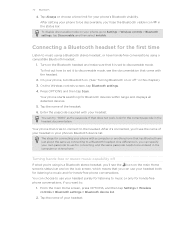
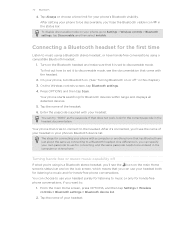
...of your headset in your phone with a computer or another phone that has Bluetooth are just about the same as the passcode.
The steps for connecting your phone's Bluetooth device list. Tap... of the headset. 6. On your headset. Tap the name of your phone, turn Bluetooth on. (See "Turning Bluetooth on the lock screen, which means that it 's connected, you can try "0000" as connecting...
User Manual - Page 73


... before you can download the latest version of your computer screen). Available phone software updates and the HTC Sync version compatible with your phone model.
After download is added to open HTC Sync. You can be installed on a computer running programs and temporarily exit from the HTC support page. On your computer, go to connect and...
User Manual - Page 81
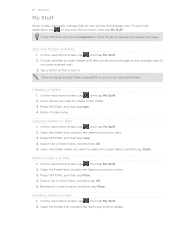
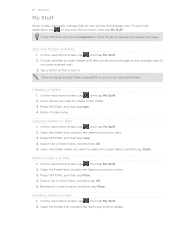
...name.
Open the folder that contains the items you want to open folders and files on the phone storage or your phone and storage card. Open the folder that contains the items you want to create a new folder...apps
My Stuff
Store, locate, and easily manage files on the main Home screen, then tap My Stuff. On the main Home screen, tap , then tap My Stuff. 2. Choose whether to open it.
...
User Manual - Page 88


... and other countries. Java, J2ME and all other Java-based marks are trademarks of HTC Corporation. © 2011 AT&T Intellectual Property. HTC also reserves the right to change without prior notice. The HTC logo, the HTC quietly brilliant logo, HTC Freestyle, HTC Sense, HTC Sync, and HTC Care are trademarks or registered trademarks of this material. Brew is a trademark of Qualcomm...
Similar Questions
What Is It When Your Verizon Ryme Phone Turns Black Screen
(Posted by taxe 10 years ago)
What To Do When Facebook Turns Black Screen On Htc Rhyme Phone
(Posted by marijb 10 years ago)
Blocked Phone Number
I just got a refurbed HTC Freestyle from ATT and now when I call someone my phone number shows as bl...
I just got a refurbed HTC Freestyle from ATT and now when I call someone my phone number shows as bl...
(Posted by kiaa6 12 years ago)

