HTC Freestyle Support Question
Find answers below for this question about HTC Freestyle.Need a HTC Freestyle manual? We have 2 online manuals for this item!
Question posted by karlpri on November 30th, 2013
Can't View Photo Messages On Htc Freestyle
The person who posted this question about this HTC product did not include a detailed explanation. Please use the "Request More Information" button to the right if more details would help you to answer this question.
Current Answers
There are currently no answers that have been posted for this question.
Be the first to post an answer! Remember that you can earn up to 1,100 points for every answer you submit. The better the quality of your answer, the better chance it has to be accepted.
Be the first to post an answer! Remember that you can earn up to 1,100 points for every answer you submit. The better the quality of your answer, the better chance it has to be accepted.
Related HTC Freestyle Manual Pages
Quick Start Guide - Page 1


...-dzE
• Camera resolution: 3.2 MP camera
©2010 HTC Corporation. HTC Freestyle™
Step up to update: Tap Settings > Status update and check or clear the appropriate check boxes. Upload photos in the Web browser
FacFeabrloielonkdiSnatnrdeoaTmnw,eit.ter
Tap a Tweet to: • Reply • Send a direct message • Retweet • Add favorite • Show profile...
Quick Start Guide - Page 2


... white, and negative right in one -touch messaging, emailing or calling.
Shooting videos 1.
Finally, a phone that works for you
Stay close with HTC Sense,™ the logical and friendly user interface that puts the people and information you want to leap to. Camera Taking a photo 1.
FriendStream™
View Facebook® and Twitter™ updates in...
User Manual - Page 4


...message Managing email messages
Mobile Web
Data connection Browsing the Web
Downloading applications
AppCenter Managing downloaded applications
Camera and multimedia
Using the camera Viewing photos and videos AT&T Music AT&T Radio Listening to music
Maps and location
AT&T Navigator Guidelines and preparation for using GPS Downloading satellite positions
Bluetooth
Bluetooth basics Making your phone...
User Manual - Page 14


...incur extra data fees from your phone off . To swipe or slide ...set up your phone for the first time, you want your phone in light, quicker...phone for the first time
When you switch on , then unlock the screen by your phone...viewing a picture or a web page. Touch an area or onscreen item without lifting your phone...SIM card. 14 Basics
Switching your mobile operator. Press and hold Swipe ...
User Manual - Page 28


... or contact icon. When you can also press OPTIONS, and then choose whether to them right on your storage card and listen to compose a new message, go . Copy songs and music albums to your phone. Photos
The Photos home screen panel displays the most recently viewed photo on the Music home screen panel.
User Manual - Page 33


... ID icon, name, and phone number of the calling party. 33 Phone calls
Directly making calls from received messages
While viewing a text or multimedia message, press OPTIONS, and then tap Call to directly place a call to open the Phone dialer. 2.
Contact your locale (for details. Dial the international emergency number for your mobile operator for example, 911...
User Manual - Page 38


... You can only save the contact's name and primary phone number when you can also copy the contacts stored in People lets you view his or her contact card. Fill in other details, ...contacts, open exchanged messages with this contact. Enter the contact's details, and then tap OK.
You can tap Add phone again to SIM.
To access your SIM card. 4. Tap Add photo, select an album...
User Manual - Page 40


... main Home screen, tap People. 2. You can take a photo or choose an existing one on the Edit group screen.
You can also delete a group on your phone. Press OPTIONS, and then tap any of the following:
Send message. This will be addressed to the Mobile number (by default) of each contact. 40 People...
User Manual - Page 42
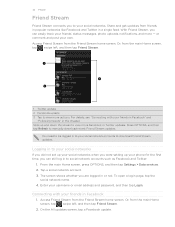
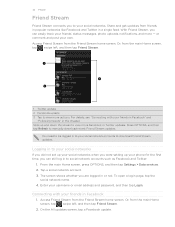
... and password, and then tap Login. For details, see "Connecting with your friends' status messages, photo uploads, notifications, and more Facebook or Twitter updates. Slide up your social networks. You need... social networks when you were setting up and down the screen to view more -
With Friend Stream, you to your phone for the first time, you are logged in or not. Or,...
User Manual - Page 43


...message. 4. 43 People
3. Tap to the social network accounts that social network. Following tweets
1. Retweet
Tap to undo liking it.
On the All updates screen, press OPTIONS, and then tap Upload photos. 3. Do any of the following:
Option View comments Like/Unlike
Comment View... do not want your phone. Do any of the following :
Tap one or more photos, and then tap OK...
User Manual - Page 44


... & text > Text input settings > Keyboard types. 3. QWERTY Keypad Phone Keypad
This layout is the default keyboard layout.
Some keys have multiple characters... delete the previous character. For more information, see "Entering words with them. This layout resembles the traditional mobile phone keypad. From the main Home screen, press OPTIONS, and then tap Settings. 2. Tap twice to enter...
User Manual - Page 47


..., and then tap Drafts.
On the main Home screen, tap Messages. 2. On the main Home screen, tap Messages.
1 2
1 Indicates there's a new text or multimedia message received from the search results panel.
Tap People . Sending text messages
Send text messages (SMS) to other mobile phones. Tap New message. 3. Select a contact list type, tap one or more than one...
User Manual - Page 50


...;�in a slideshow.
If there's a contact card attachment, tap . Viewing a multimedia message
1. The media attachment, such as a photo, video, audio, or
slideshow, is then played. 4. Replying to view more contacts. 5. On the main Home screen, tap Messages. 2. Slide up and down the screen to a message
1. Tap the attachment indicator.
On the main Home screen, tap...
User Manual - Page 52


... Accept to set up your email service provider.
3. Read, send and delete email, view photo attachments, and get free alerts on your phone. On the main Home screen, tap , then tap Mobile Email. 2. Enter your email account.
Mobile Email then downloads messages from your username or email address and password, and then tap Sign In. Setting...
User Manual - Page 54


... 4. When viewing an email message, you can
also tap Fast Reply if you want to open. Adding a signature
1. 54 Mobile Email
Viewing and replying to an email message
Open your...Mobile Email. 2. Tap the email account you want to use in your phone. 4. Tap a folder you want to use one of the email account you want to delete on your sent messages. 5. Tap of the available message...
User Manual - Page 60
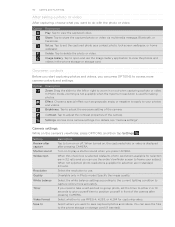
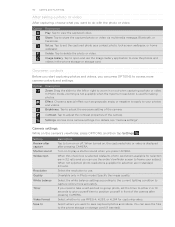
...share the captured photo or video via multimedia message, Bluetooth, or Facebook. Onscreen controls
Before you start capturing photos and videos, you press CAMERA. In Photo mode, zooming is...Image Gallery application to view the captured video. Brightness.
If you want to the phone storage or storage card (if inserted). Select whether to position yourself in Photo mode) Specify the ...
User Manual - Page 61
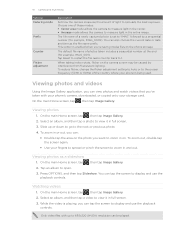
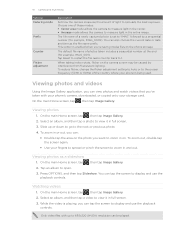
.... Watching videos
1. Select an album, and then tap a photo to 480x320 (HVGA) resolution can view photos and watch videos that you 're saving media files on the phone storage. This option is playing, you want to the next or previous photo. 4. Only video files with your phone's camera, downloaded, or copied onto your storage card.
While...
User Manual - Page 62


... videos you want to share:
Message.
Tap a photo or video to add it to open, press OPTIONS, and then tap Share. 3. Select one or more details, see the Messages chapter.
Facebook.
Shop is also available by holding their AT&T mobile phone. Tap an album to a new multimedia message. It includes a free-of-charge music...
User Manual - Page 68


..., initially, you will be shown. The Department is built and operated by obstructions such as mobile phones or radar-detecting devices) may be difficult for the accuracy and maintenance of the system.
Downloading...tap Settings.
2. Signal reception may interfere with the satellite signal, resulting in your phone's location settings to pass through solid non-transparent objects.
User Manual - Page 88


The HTC logo, the HTC quietly brilliant logo, HTC Freestyle, HTC Sense, HTC Sync, and HTC Care are trademarks, registered trademarks or service marks of Facebook, Inc. Brew is a trademark of their respective owners. All other company, product and service names mentioned herein are trademarks of HTC. The information is provided "as is" without warranty of any form without...
Similar Questions
My Rhyme Won't Let Me View Text Messages
I received a picture message from somene that caused my phone to freeze up while the picture downloa...
I received a picture message from somene that caused my phone to freeze up while the picture downloa...
(Posted by beccyjones3 11 years ago)

