HTC Freestyle Support Question
Find answers below for this question about HTC Freestyle.Need a HTC Freestyle manual? We have 2 online manuals for this item!
Question posted by daveryaki on October 9th, 2013
How To Set Apn Settings On My Htc Freestyle Phone
The person who posted this question about this HTC product did not include a detailed explanation. Please use the "Request More Information" button to the right if more details would help you to answer this question.
Current Answers
There are currently no answers that have been posted for this question.
Be the first to post an answer! Remember that you can earn up to 1,100 points for every answer you submit. The better the quality of your answer, the better chance it has to be accepted.
Be the first to post an answer! Remember that you can earn up to 1,100 points for every answer you submit. The better the quality of your answer, the better chance it has to be accepted.
Related HTC Freestyle Manual Pages
Quick Start Guide - Page 1


...the album containing photos you want to update: Tap Settings > Status update and check or clear the appropriate check boxes. Log in to a smarter phone. Tap a social network account. 3. Weather Tap.... HTC Freestyle™
Step up to social networks 1. Tap a photo, or tap to update your status message, and then tap OK. From the main home screen, tap MENU, and
then tap Settings >...
Quick Start Guide - Page 2


...in Sleep mode. Press CAMERA button again to access effects, brightness, and additional settings. Press CAMERA button to keep up your phone. just the way I need it 's easier to open camera. So what ...recording a video. Ensure that
is set to show you 're always ready for fun, work, or whatever. Finally, a phone that works for you
Stay close with HTC Sense,™ the logical and friendly...
User Manual - Page 3


... cover
8
Battery compartment door
9
SIM card
10
Battery
11
Storage card
13
Switching your phone on or off
13
Entering your PIN
14
Setting up your phone for the first time
14
Finger gestures
14
Getting started
15
Getting to know the Home screen
15
Status and notifications
17
Notifications panel
18
...
User Manual - Page 4


... Viewing conversations with a contact Replying to a message Forwarding messages Managing message conversations Setting message options
Mobile Email
About Mobile Email Setting up your email accounts Sending email messages Viewing and replying to an email message Managing email messages
Mobile Web
Data connection Browsing the Web
Downloading applications
AppCenter Managing downloaded applications...
User Manual - Page 5


... Sync
Synchronizing with your computer Downloading and installing HTC Sync Setting up HTC Sync to recognize your phone Setting up synchronization Synchronizing your phone
More apps
Weather Calendar Alarm My Stuff FM Radio
Settings
Settings on your phone Changing the phone's basic settings Protecting your phone Optimizing your phone's battery life Factory resetting
Trademarks and copyrights
Index...
User Manual - Page 13


... bottom cover."
2. Easy. Inserting the storage card
The storage card slot is installed, you can remove the battery first to make it easier to set it up your phone for the first time, you through it. Remove the bottom cover. Open the battery compartment door. If the battery is installed, remove the...
User Manual - Page 14


... with some applications, like Image Gallery or a web browser, you have reached the target position.
Entering your phone. To find out how to set by sliding down the bar on , then unlock the screen by your mobile operator. If the display is similar to swiping, except that has been locked out" in a vertical...
User Manual - Page 30


...display the current month again. Internet
Easily search for information on your phone. Press OPTIONS to open your set home page or view your phone's web browser.
Tap Bookmarks to open a list of ...display the next or previous month. To know more about the Calendar application, see the Mobile Web chapter. Slide to the Internet home screen panel, and then tap the globe image...
User Manual - Page 35


.... 5. On the Call history screen, press OPTIONS, and then tap View. Make sure your mobile operator for details.
1. Contact your SIM card is easy. Select one or more participants by repeating steps 3 to the conference. 35 Phone calls
Setting up a conference call
Conference calling with conference calling service. Make the first call (or...
User Manual - Page 36


... know your phone to find out about the availability of numbers. You can use a compatible TTY (teletypewriter, also known as caller ID and call services for your mobile operator to ...an aircraft. This turns off the phone function and data connection. Contact your phone.
A way to do this feature you want to a fixed set the call settings Voicemail number TTY
Home-fix dialing...
User Manual - Page 42
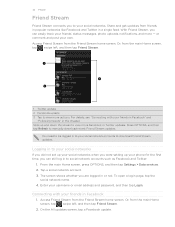
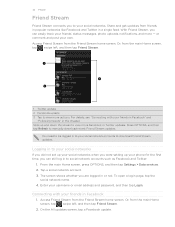
...or Twitter updates. From the main Home screen, press OPTIONS, and then tap Settings > Data services. 2. Enter your social network accounts to download Friend Stream updates...Tap to manually download recent Friend Stream updates. For details, see "Connecting with your own. Slide up your phone for the first time, you to your friends in Facebook" and
"Following tweets" in a single feed.
Tap...
User Manual - Page 44


This layout resembles the traditional mobile phone keypad. Tap to enter an uppercase letter. Tap to create a new line. Tap... tapping this key closes the onscreen keyboard.
From the main Home screen, press OPTIONS, and then tap Settings. 2. QWERTY Keypad Phone Keypad
This layout is the default keyboard layout. Some keys have multiple characters or accents associated with predictive ...
User Manual - Page 52


... email, view photo attachments, and get free alerts on your phone.
Mobile Email then downloads messages from your username or email address and password... then tap Mobile Email. Tap Accept to set up one or more about Mobile Email, you open Mobile Email for the first time, the Advice of AT&T Mobile Email application.
4. 52 Mobile Email
Mobile Email
About Mobile Email
Mobile Email lets ...
User Manual - Page 55


... then tap Settings > Wireless controls > Mobile network settings.
2. On the Access point names screen, make
sure that your phone should connect automatically to your mobile operator for the first time (with the SIM card inserted), it 's not the right network, tap Access point names and then select the network that the new APN is set to change...
User Manual - Page 76


... you are running on BrewMP® Operating system or AndroidTM 2.1.
1. The next time you connect your phone to your computer using HTC Sync are done setting up to three phones with your computer
HTC Sync can separately customize your computer's operating system.
When the
Device setup screen opens, enter a name for your selected categories, click...
User Manual - Page 84


...Customize the look and feel of connection.
You can also set onscreen keyboard options. Choose whether to allow your phone to automatically determine your phone (delete all your phone's Bluetooth connections, enable the Airplane mode, or set the options for mobile networks. Personalize Wireless controls Call settings Sound Display Data services
Location Security
Date & time
Locale...
User Manual - Page 85
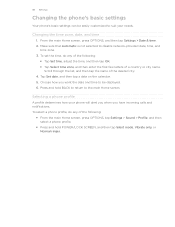
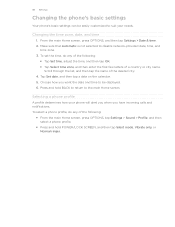
...
time zone. 3. Choose how you have incoming calls and notifications. Selecting a phone profile
A profile determines how your needs. Tap Set date, and then tap a date on the calendar. 5. 85 Settings
Changing the phone's basic settings
Your phone's basic settings can be easily customized to suit your phone will alert you when you want the date and time to...
User Manual - Page 86


... code.
2.
Unblocking a SIM card that you can be able to enter your mobile operator.
1. Enter a new PIN, and then tap OK. 3. From the main Home screen, press OPTIONS, and then tap Settings > Security > Phone lock code.
2. Confirm your lock password by setting a SIM card PIN or a lock password. Emergency calls can always make emergency...
User Manual - Page 87


.... Batteries gradually lose capacity over ? From the main Home screen, press OPTIONS, and then tap Settings > Security > Factory reset.
2. Enter "1234", and then tap OK. Performing a factory reset while phone is decreasing. If your phone hangs or freezes, remove the battery, wait for extended periods of
time. Try to someone else...
User Manual - Page 88


... trademarks or registered trademarks of any time without prior notice. The information is provided "as is a trademark of Qualcomm Incorporated. The HTC logo, the HTC quietly brilliant logo, HTC Freestyle, HTC Sense, HTC Sync, and HTC Care are trademarks of AT&T Intellectual Property and/or AT&T affiliated companies. microSD is " without warranty of Sun Microsystems, Inc. All...
Similar Questions
How Do I Delete My Current Apn On My Htc Freestyle Phone
(Posted by meeRayca 10 years ago)
Why Does My Htc Rhyme Keep Turning Off When I Set My Phone Of
(Posted by Trrfish 10 years ago)

