HTC Freestyle Support Question
Find answers below for this question about HTC Freestyle.Need a HTC Freestyle manual? We have 2 online manuals for this item!
Question posted by billddjegol on November 21st, 2013
Cannot Send Or Receive Photos With 2012 Htc Freestyle
The person who posted this question about this HTC product did not include a detailed explanation. Please use the "Request More Information" button to the right if more details would help you to answer this question.
Current Answers
There are currently no answers that have been posted for this question.
Be the first to post an answer! Remember that you can earn up to 1,100 points for every answer you submit. The better the quality of your answer, the better chance it has to be accepted.
Be the first to post an answer! Remember that you can earn up to 1,100 points for every answer you submit. The better the quality of your answer, the better chance it has to be accepted.
Related HTC Freestyle Manual Pages
Quick Start Guide - Page 1


...
©2010 HTC Corporation. Tap a photo, or tap to upload. All rights reserved. HTC Freestyle™
Step up to social networks 1. Log in to a smarter phone.
Weather Tap ...• View wall in Facebook: Tap Upload photos. Upload photos in the Web browser
FacFeabrloielonkdiSnatnrdeoaTmnw,eit.ter
Tap a Tweet to: • Reply • Send a direct message • Retweet • ...
Quick Start Guide - Page 2


... you want to leap to.
Press again to take a photo.
Press CAMERA button again to stop recording. Scenes let you... and follow up. A phone that's about right on your phone for you
Stay close with HTC Sense,™ the logical ... notification panel that opens to show you network connections, new messages received, the progress of your home screen.
Ensure that
is in Sleep...
User Manual - Page 4


... camera Viewing photos and videos AT&T Music AT&T Radio Listening to music
Maps and location
AT&T Navigator Guidelines and preparation for using GPS Downloading satellite positions
Bluetooth
Bluetooth basics Making your phone discoverable to other Bluetooth devices Connecting a Bluetooth headset for the first time Sending information and media files using Bluetooth Receiving information and...
User Manual - Page 26


...to the People home screen panel.
To remove a favorite contact, press and hold a contact photo, drag it away from its current slot, and then lift your finger.
While on the... a favorite contact, tap a contact
photo to call or send a message. 3 Indicates the type of contacts. SIM card contacts cannot be added as favorite contacts to your phone before you can add them as favorite...
User Manual - Page 31
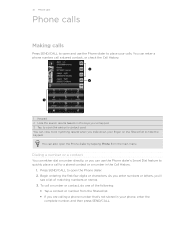
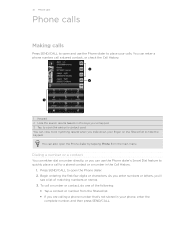
... that's not stored in the Call History.
1. To call a number or contact, do one of matching numbers or names. 3.
Press SEND/CALL to open and use the Phone dialer's Smart Dial feature to quickly place a call a stored contact, or check the Call History.
2
3
1
1 Keypad 2 Lists the search results based on the filtered...
User Manual - Page 33


... the calling party. Contact your mobile operator for example, 911), and then
press SEND/CALL.
Press VOLUME DOWN.
Handling multiple calls
When there is not stored in your SIM card has been blocked.
1.
Answering or rejecting calls
To Answer a call Mute the ring without opening the Phone dialer. Receiving calls
When you don't have...
User Manual - Page 35


..., and then tap Delete. Contact your dialed numbers and received calls. OR
Press SEND/CALL to 5. 7. To Return a call
Save a phone number
Filter call logs Delete one or more participants by ... SEND/CALL to check missed calls, your mobile operator for details.
1. To dial the second participant, press OPTIONS, and then tap Add call history
Use the Call history to open the Phone ...
User Manual - Page 39


...entering the first few digits or characters of a phone number or a name.
Select a contact list ...type, and then tap a contact. 3. Press OPTIONS, and then tap Send contact. 4. Choose how you can select to open his or her contact ... people. 3. On the main Home screen, tap People. 2. Tap the contact photo to edit, and then enter the new information. 5. Sharing contact cards
1. On...
User Manual - Page 40


...sending messages to groups
1. Using groups to save your phone. You can be added as an attachment to include, and then tap OK. 5. Sending photos and messages to several contacts is also a way of each contact. When sending...details. 5.
You can take a photo or choose an existing one on the Edit group screen. This will be addressed to the Mobile number (by default) of filtering...
User Manual - Page 43


....
Add to my favorite Tap to repost the tweet. Press CAMERA to take a photo, and then tap Save The photos will post your status message simultaneously
to a certain social network, press OPTIONS while on the person's wall. Updating your phone. Access Friend Stream from the main Home screen, tap , swipe left , and then...
User Manual - Page 44


... > Text input settings > Keyboard types. 3.
This layout resembles the traditional mobile phone keypad. Backspace key. Orientation key. Tap to switch between Multitap and XT9 ...create a new line. For more information, see "Entering words with predictive text." QWERTY Keypad Phone Keypad
This layout is the default keyboard layout. If multiple lines are not allowed, tapping this...
User Manual - Page 47


... or more contacts, and then tap OK.
Enter a mobile phone number. Sending text messages
Send text messages (SMS) to other mobile phones. Tap New message. 3. Select a contact list type, tap one message.
1. On the main Home screen, tap Messages.
1 2
1 Indicates there's a new text or multimedia message received from the search results panel.
Tap People . If...
User Manual - Page 49
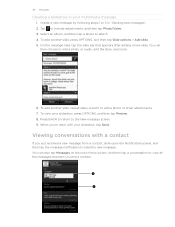
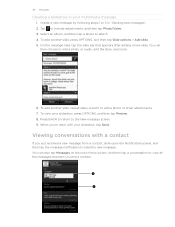
... you just received a new message from a contact, slide open the Notifications panel, and then tap the message notification to 3 in your multimedia message
1.
Select an album, and then tap a photo to the New... read the new message. 49 Messages
Creating a slideshow in "Sending text messages". 2. Press BACK to return to attach. 4. You can
then choose to include attachments, and then ...
User Manual - Page 52


... tap Sign In.
52 Mobile Email
Mobile Email
About Mobile Email
Mobile Email lets you need to continue with the 30-day trial period of AT&T Mobile Email application.
4. Read, send and delete email, view photo attachments, and get free alerts on your phone. Setting up one or more about Mobile Email, you open Mobile Email for the first time...
User Manual - Page 60
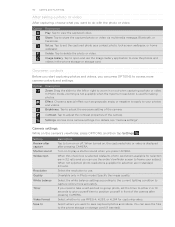
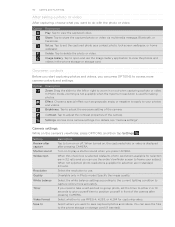
... effect such as . Brightness. Contrast.
If you press CAMERA.
When not selected, photo resolutions available for selection are in front of the camera. Tap to the phone storage or storage card (if inserted). Settings.
Camera settings While on , the captured photo or video is used for capturing video. Set as grayscale, sepia, or...
User Manual - Page 62


... radio stations. Shop is also available by favorite artists. Select one or more photos you want to send via the My Library feature and to listen to share:
Message. ...
Song Match enables users to quickly find music by holding their phone up to search the AT&T Music song catalog for their AT&T mobile phone.
Provides the ability to a song playing on the radio, TV...
User Manual - Page 68


... satellite position and timing information. Signal reception may interfere with the satellite signal, resulting in your phone's location settings to update satellite positions automatically on your GPS location. Tap Location > Download satellites....is built and operated by obstructions such as mobile phones or radar-detecting devices) may be affected by the US Defense Department.
User Manual - Page 71


... enter a passcode. Press OPTIONS, and then tap More > Send > By Bluetooth. 4. 71 Bluetooth
3. Set the receiving device (your computer or another phone that contains the information or files you will be prompted by your computer or another phone) to send. 3. Go to the folder containing the photos, videos, or music files to discoverable mode. You can...
User Manual - Page 88


..., product and service names mentioned herein are either registered trademarks or trademarks of their respective owners. HTC also reserves the right to change without prior notice. The HTC logo, the HTC quietly brilliant logo, HTC Freestyle, HTC Sense, HTC Sync, and HTC Care are trademarks of this document may be liable for technical or editorial errors or omissions...
User Manual - Page 89


...phone...
GPS 67
H
Home screen 15 - main Home screen 15 - rearranging 24
HTC Sync 73
I
Image Gallery - multiple calls 33 - copying to another calendar view...sending information and media files 71 - editing events 79, 80 - adding 37 - creating 81 - conference call 35 - logging in 42 - finding 39 - extended Home screen 16 - viewing albums and photos 61 - receiving...

