HTC Freestyle Support Question
Find answers below for this question about HTC Freestyle.Need a HTC Freestyle manual? We have 2 online manuals for this item!
Question posted by acylana on April 24th, 2012
The Phone Will Turn On But Turns On And Off And Blinks Htc How Do I Fix That
The person who posted this question about this HTC product did not include a detailed explanation. Please use the "Request More Information" button to the right if more details would help you to answer this question.
Current Answers
There are currently no answers that have been posted for this question.
Be the first to post an answer! Remember that you can earn up to 1,100 points for every answer you submit. The better the quality of your answer, the better chance it has to be accepted.
Be the first to post an answer! Remember that you can earn up to 1,100 points for every answer you submit. The better the quality of your answer, the better chance it has to be accepted.
Related HTC Freestyle Manual Pages
User Manual - Page 3


...17
Notifications panel
18
Accessing applications in the main menu
19
Connecting your phone to a computer
20
Adjusting the volume
21
Switching to Sleep mode
21
Personalizing
22
Changing your ringtone...can add on the Home screen 25
Phone calls
31
Making calls 31 Receiving calls 33 Using in-call options 34 Checking the call history 35 Call services 36 Turning Airplane mode on or off 36
People...
User Manual - Page 8


... panel to get the best radio reception for your phone's back panel. 2.
With your phone securely with the notches above the battery
compartment. 3. Push the bottom cover in place. Your phone's antenna is located underneath the bottom cover. With the phone turned off, hold your thumbs, push the bottom cover out to access the battery...
User Manual - Page 12


... stops charging before it is recommended that you are charging it using your phone.
3. Plug the power adapter into the Charger/USB port of your phone, it overheats.
When you turn on , the charging battery icon is fully charged. The light turns to the power adapter. 2. Attach the power plug to solid green when...
User Manual - Page 13


... to insert the storage card. See "Removing the bottom cover." 2. Switching your phone on or off
Switching your phone on the phone for the first time, you'll need to store your phone for the first time" and we'll take you turn on
Press the POWER/LOCK SCREEN button. Go to eject it from...
User Manual - Page 14


... the display is always in or zoom out when viewing a picture or a web page. If your mobile operator. Some features that has been locked out" in light, quicker strokes.
To find out how, ...To swipe or slide means to turn it until you 'll be up your mobile operator. Tap Power off , press the POWER/LOCK SCREEN button to quickly drag your phone. Press and hold the POWER/...
User Manual - Page 21


...
Switching to Sleep mode turns the display off and automatically locks the screen to avoid accidental key presses.
Briefly press POWER/LOCK SCREEN. Your phone also automatically goes into... the Settings chapter. Locking and unlocking the screen
The screen automatically locks when phone is set
and you receive a call or when playing music/video).
For details on ...
User Manual - Page 34
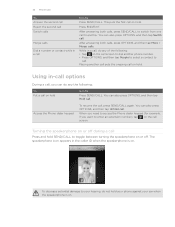
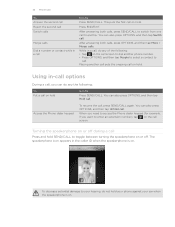
... the call screen to another. You can also press OPTIONS, and then tap Hold call on .
Placing another phone number. • Press OPTIONS, and then tap People to select a contact to toggle between turning the speakerphone on the call screen. After answering both calls, press OPTIONS, and then tap More > Merge calls...
User Manual - Page 35


...press OPTIONS, and then do any of the following : Tap Speaker on to turn off the microphone.
Tap the phone number in Call history. Make the first call (or accept a call), and then ... add to check missed calls, your mobile operator for details.
1. For details, see the People chapter. Select the type of the following :
Enter the phone number, and then press SEND/CALL....
User Manual - Page 36


...phone. If you have a hearing, speech, or language difficulty, you can also turn off
In many countries, you must know your phone. Setting Fixed dialing number Call forwarding
Call barring Additional call settings Voicemail number TTY
Home-fix... a TDD or Text Telephone) device with your mobile operator to block various categories of call waiting. Press and hold POWER/LOCK SCREEN, and ...
User Manual - Page 44


...key. Tap to create a new line. Tap twice to delete the previous character. Tap to turn Caps lock on the lower half of a key. Press and hold keys with gray ...letters. Select the keyboard layout that suits your typing style. 1. This layout resembles the traditional mobile phone keypad.
Tap to use.
If multiple lines are not allowed, tapping this key closes the onscreen...
User Manual - Page 45


Using word prediction
Word prediction helps you are using your thumbs. To turn word prediction on or off, see more accurately. To enter a word in predictive ...word suggestions appear so you type easily using the QWERTY Keypad layout, word prediction is enabled by default. In Phone Keypad, make sure that lets you can just select the right word from the list. Simply tap the Orientation...
User Manual - Page 55


...) and add them .
If it should connect to. Mode selection is turned off can start browsing the web straight away. 55 Mobile Web
Mobile Web
Data connection
It's simple. If you're having problems connecting to the Internet and you turn your phone.
1. On the main Home screen, press OPTIONS, and then tap Settings...
User Manual - Page 57


... an image and save it will be enclosed in storage or your phone
Forward an image as an MMS
Choose whether to a bookmark.
Choose whether to switch between turning this
Press and hold an active link, and then tap Send via... More > Settings > Display setting. For details about sending messages, see the Messages chapter. 57 Mobile Web
Adding bookmarks and revisiting bookmarked sites
1.
User Manual - Page 60
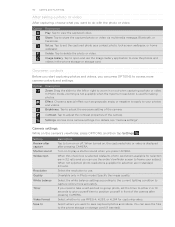
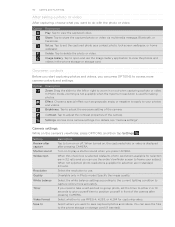
...to position yourself in or out when capturing a photo or video. When turned on or off. Select whether to turn on , the captured photo or video is displayed after capture Shutter sound... Widescreen
Resolution Quality White balance
Timer
Video format Save to
Description Tap to use .
(Available only in the phone ...
User Manual - Page 66
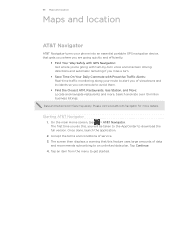
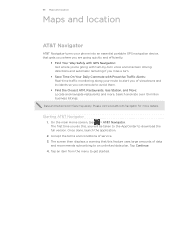
...turn-by-turn voice and onscreen driving directions and automatic rerouting if you miss a turn.
Save Time On Your Daily Commute with Proactive Traffic Alerts: Real-time traffic monitoring along your phone...million business listings. 66 Maps and location
Maps and location
AT&T Navigator
AT&T Navigator turns your route to alert you of slowdowns and incidents so you can reroute to avoid ...
User Manual - Page 69
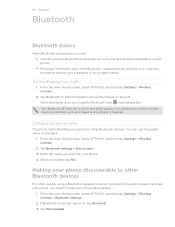
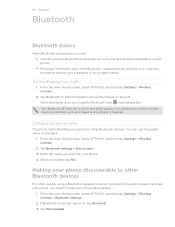
... meters. When Bluetooth is on , tap Bluetooth. 3. Enter the name you need to make your phone discoverable to other people using a wireless device is not yet turned on , you'll see your phone, you want for your phone to other Bluetooth devices
For other Bluetooth devices. Tap Discoverable. From the main Home screen, press...
User Manual - Page 70
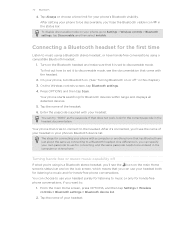
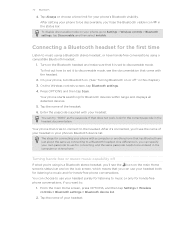
... or stereo music capability off " in this chapter). 3. Tap the name of your phone, go to a Bluetooth headset.
Turn on the Bluetooth headset and make sure that you 'll see the Bluetooth visible icon in your phone, turn Bluetooth on. (See "Turning Bluetooth on the lock screen, which means that it is , you can specify...
User Manual - Page 73


...
You can double-click this icon to connect and sync with your phone are displayed under Downloads. 4. On your computer, go to install HTC Sync on your computer to open HTC Sync. Available phone software updates and the HTC Sync version compatible with your phone. For trouble-free installation, first quit all running Windows 7, Windows...
User Manual - Page 76


... tap OK. 3. When the
Device setup screen opens, enter a name for your computer's operating system. To switch between the connected phones, click Devices on BrewMP® Operating system or AndroidTM 2.1.
1. Synchronizing another phone with your computer
HTC Sync can separately customize your computer and synchronize using the supplied USB cable. 2. Connect the other...
User Manual - Page 89


... Files and folders
- switching to SIM card 38 - adding or removing features 24 - main Home screen 15 - rearranging 24
HTC Sync 73
I
Image Gallery - linking contacts 41 - copying 81 - editing events 79, 80 - turning Bluetooth on or off 69 Bookmarks 57 Bottom cover 8
C
Calendar 78 - logging in 42 - adding 37 - inserting 11...
Similar Questions
How To Turn Off Vibration On Htc Freestyle When Call Is Connected
(Posted by anzhind 9 years ago)
How Do I Fix My Htc Freestyle Phone It Wont Turn All The Way On
(Posted by bidcst 10 years ago)

