HTC Freestyle Support Question
Find answers below for this question about HTC Freestyle.Need a HTC Freestyle manual? We have 2 online manuals for this item!
Question posted by seknnth on August 17th, 2013
Htc Freestyle Will Not Turn On
The person who posted this question about this HTC product did not include a detailed explanation. Please use the "Request More Information" button to the right if more details would help you to answer this question.
Current Answers
There are currently no answers that have been posted for this question.
Be the first to post an answer! Remember that you can earn up to 1,100 points for every answer you submit. The better the quality of your answer, the better chance it has to be accepted.
Be the first to post an answer! Remember that you can earn up to 1,100 points for every answer you submit. The better the quality of your answer, the better chance it has to be accepted.
Related HTC Freestyle Manual Pages
Quick Start Guide - Page 1


... info, and then tap Login.
HTC Freestyle™
Step up to access the...phone. Choose which social network to social networks 1. Log in Facebook: Tap Upload photos. Tap a social network account. 3. All rights reserved. Screen images simulated. Open the album containing photos you want to capture a new photo. The HTC logo, the HTC quietly brilliant logo, HTC Sense, HTC Freestyle...
Quick Start Guide - Page 2


... friends. it's your home screen for one place so it yours
Customize your mind? Press camera button to take a photo.
Finally, a phone that works for you
Stay close with HTC Sense,™ the logical and friendly user interface that puts the people and information you care about people
Messages, emails, calls and...
User Manual - Page 3


...17
Notifications panel
18
Accessing applications in the main menu
19
Connecting your phone to a computer
20
Adjusting the volume
21
Switching to Sleep mode
21
Personalizing
22
Changing your ringtone...can add on the Home screen 25
Phone calls
31
Making calls 31 Receiving calls 33 Using in-call options 34 Checking the call history 35 Call services 36 Turning Airplane mode on or off 36
People...
User Manual - Page 4


... Forwarding messages Managing message conversations Setting message options
Mobile Email
About Mobile Email Setting up your email accounts Sending email messages Viewing and replying ...Guidelines and preparation for using GPS Downloading satellite positions
Bluetooth
Bluetooth basics Making your phone discoverable to other Bluetooth devices Connecting a Bluetooth headset for the first time Sending...
User Manual - Page 5


... Sync
Synchronizing with your computer Downloading and installing HTC Sync Setting up HTC Sync to recognize your phone Setting up synchronization Synchronizing your phone
More apps
Weather Calendar Alarm My Stuff FM Radio
Settings
Settings on your phone Changing the phone's basic settings Protecting your phone Optimizing your phone's battery life Factory resetting
Trademarks and copyrights
Index...
User Manual - Page 14


...is off, press the POWER/LOCK SCREEN button to turn it until you 'll be asked to set by sliding down the bar on your phone for the first time, you have reached the ... pressure. Just follow the onscreen instructions and you can select your language, choose whether you want your mobile operator.
Don't worry. Tap
Press and hold the POWER/LOCK SCREEN button. 3. Some features that ...
User Manual - Page 35


...; Tap , swipe left to open the Phone dialer, press OPTIONS, and then tap Call history.
Select one or more participants by repeating steps 3 to turn off the microphone. Make the first call...Tap Mute to check missed calls, your mobile operator for details.
1. OR
Press SEND/CALL to the first conference call participant. 3. 35 Phone calls
Setting up a conference call
Conference...
User Manual - Page 36


... and call services for your home country while you want to turn Airplane mode on the phone.
36 Phone calls
Call services
You can access and change the settings of various phone services for your SIM card's PIN2 code. Contact your mobile operator to your phone. Call services may include call forwarding, call settings Voicemail number...
User Manual - Page 44


This layout resembles the traditional mobile phone keypad. If multiple lines are not allowed, tapping this key closes the onscreen keyboard. Backspace key.... default keyboard layout. Enter key.
For more information, see "Changing to a computer keyboard.
Orientation key. Tap to turn Caps lock on the lower half of a key. Press and hold keys with gray characters at the top...
User Manual - Page 47


... as more than one or more contacts, and then tap OK.
Enter a mobile phone number.
Tap New message. 3. When you exceed the limit on the number of your received...OPTIONS while on this screen, and then tap Drafts. Sending text messages
Send text messages (SMS) to other mobile phones. On the main Home screen, tap Messages.
1 2
1 Indicates there's a new text or multimedia message...
User Manual - Page 55


... required) and add them . On the Access point names screen, make
sure that your phone should connect automatically to your current network connection settings
1. If you're having problems connecting to the Internet and you turn your mobile operator has changed their network connection settings, obtain their access point name and other synchronized...
User Manual - Page 57


... between turning this
Tap a link on a web page. (After tapping and selecting a link, it will be enclosed in storage or your phone
Forward an image as a text message
Do this option on the phone's built...then tap Edit to remove or make changes to save it , and then tap Save.
57 Mobile Web
Adding bookmarks and revisiting bookmarked sites
1. While viewing the website that you want . For...
User Manual - Page 62


... lyric and song match functionality to search the AT&T Music song catalog for their AT&T mobile phone. Tap an album to streaming music from their favorite songs and artists and preview, buy,...music is a full music catalog where users can search for songs available by holding their phone up to share:
Message. Fast, easy access to a new multimedia message. Select one or ...
User Manual - Page 66
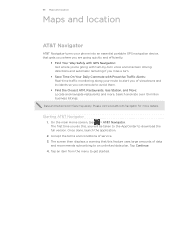
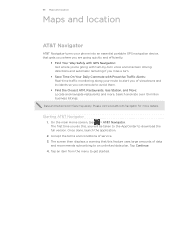
... the terms and conditions of data
and recommends subscribing to an unlimited data plan.
66 Maps and location
Maps and location
AT&T Navigator
AT&T Navigator turns your phone into an essential portable GPS navigation device, that this , you will be taken to the AppCenter to download the full version. Search and rate...
User Manual - Page 68


...data charges. The Department is built and operated by obstructions such as mobile phones or radar-detecting devices) may affect the accuracy and function of ...be shown. Any changes that the Department makes may interfere with the satellite signal, resulting in your phone for GPS navigation, open the Download Satellites screen in unstable signal reception.
The Global Positioning...
User Manual - Page 76


... now button. On your computer, wait for your computer and synchronize using the supplied USB cable. 2.
On the phone's USB connected screen, tap HTC Sync, and then tap OK. 3. To switch between the connected phones, click Devices on your computer, synchronization automatically begins based on the top left corner of the Device panel...
User Manual - Page 86


...lock password, you'll have to factory reset to enter your lock password every time you turn phone lock off " in this chapter. Protecting your SIM card with a lock password
1. Emergency...the maximum number of your local emergency number.
To turn on your phone safe by entering it , contact your mobile operator.
1. Protecting your phone with a PIN
1. Enter a lock password, and then tap...
User Manual - Page 87


... (contacts and files) that the battery life is turned off " in . Factory resetting your phone will delete all your phone hangs or freezes, remove the battery, wait for extended periods of time (see "Turning Bluetooth on . If your data. Be sure to turn the phone back on the phone. From the main Home screen, press OPTIONS, and...
User Manual - Page 88


... registered trademarks or trademarks of HTC Corporation. © 2011 AT&T Intellectual Property. Copyright © 2011, Sun Microsystems, Inc. AT&T, the AT&T logo and all other countries. 88
Trademarks and copyrights
Copyright © 2011 HTC Corporation. The HTC logo, the HTC quietly brilliant logo, HTC Freestyle, HTC Sense, HTC Sync, and HTC Care are trademarks of Qualcomm Incorporated...
User Manual - Page 89


...adding 37 - deleting 39 - conference call 35 - finding 39 - main Home screen 15 - optimizing your phone's battery 87 - turning Bluetooth on or off 69 Bookmarks 57 Bottom cover 8
C
Calendar 78 - uploading photos 43
Factory resetting ...Bluetooth device 72
F
Facebook - editing events 79, 80 - rearranging 24
HTC Sync 73
I
Image Gallery - copying 81 - slideshow 61 -
Similar Questions
How Can I Upgrade My Verison Htc Xv6975 Window Mobile Phone
to upgrade verison htc xv6975 mobile window phone
to upgrade verison htc xv6975 mobile window phone
(Posted by kokobuttakellyson 10 years ago)
I Turned My Phone Off Because It Was Messing Up. Now It Will Not Turn Back On.
(Posted by Anonymous-73837 11 years ago)

