HTC Freestyle Support Question
Find answers below for this question about HTC Freestyle.Need a HTC Freestyle manual? We have 2 online manuals for this item!
Question posted by Sevelyn on April 12th, 2014
Why Doesn't My Htc Freestyle Log In To Friend Stream ?
The person who posted this question about this HTC product did not include a detailed explanation. Please use the "Request More Information" button to the right if more details would help you to answer this question.
Current Answers
There are currently no answers that have been posted for this question.
Be the first to post an answer! Remember that you can earn up to 1,100 points for every answer you submit. The better the quality of your answer, the better chance it has to be accepted.
Be the first to post an answer! Remember that you can earn up to 1,100 points for every answer you submit. The better the quality of your answer, the better chance it has to be accepted.
Related HTC Freestyle Manual Pages
Quick Start Guide - Page 1


... Camera resolution: 3.2 MP camera
©2010 HTC Corporation. AT&T, the AT&T logo and all ... Log in Facebook: Tap Upload photos. The HTC logo, the HTC quietly brilliant logo, HTC Sense, HTC Freestyle, FriendStream, YOU and the YOU logo are trademarks of HTC Corporation...of AT&T Intellectual Property and/or AT&T affiliated companies. HTC Freestyle™
Step up to capture a new photo. Upload...
Quick Start Guide - Page 2


... close with HTC Sense,™ the logical and friendly user interface that puts the people and information you care about people
Messages, emails, calls and latest social status updates are , your local weather is always up to date, right on your phone for the first time, you'll be automatically detected, log in to...
User Manual - Page 3


...main menu
19
Connecting your phone to a computer
20
Adjusting the volume
21
Switching ...Phone calls
31
Making calls 31 Receiving calls 33 Using in-call options 34 Checking the call history 35 Call services 36 Turning Airplane mode on or off 36
People
37
About People 37
Adding and managing contacts 37
Contact groups
40
Linking to your contacts' Facebook profiles
41
Friend Stream...
User Manual - Page 14


.... Entering your PIN
Most SIM cards come with your phone's settings. Just follow the onscreen instructions and you want to turn it until you 'll be asked to move your mobile operator.
You can select your language, choose whether you 'll be automatically detected, log in to zoom in light, quicker strokes. To...
User Manual - Page 24


... main Home screen, press OPTIONS, and then tap Customize. 2. Tap OK. Adding, rearranging, or removing Home screen features
You can also choose from Weather, Photos, Friend Stream, and more. 3. Choose what features you don't need (except for the main Home screen).
From the main Home screen, press OPTIONS, and then tap Customize...
User Manual - Page 27
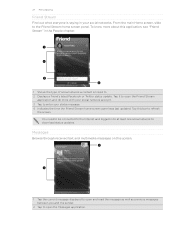
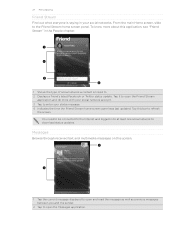
... message as well as previous messages between you and the sender.
2 Tap to open the Friend Stream
application and do more about this bar to the Internet and logged in your status message. 4 Indicates the time the Friend Stream home screen panel was last updated. Tap it to enter your social networks. To know more...
User Manual - Page 35


...
Enter the phone number, and then press SEND/CALL. Press OPTIONS, and then tap People. Contact your friends, family, or co-workers is enabled with your mobile operator for details.
...notification from the Notifications panel. Make a call to open the Phone dialer. 2. On the Phone dialer screen, do one or more call logs
Do this
Tap a contact to 5. 7. Add more entries,...
User Manual - Page 37


... the People application, interactions such as phone calls and messages are neatly organized by people, not by applications. When you open a friend's contact card, it gives you will be asked whether to import SIM card contacts to all of his or her contact details, messages, call log is displayed (if available) 2 Contact lists...
User Manual - Page 41
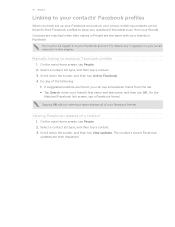
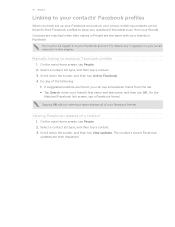
...' Facebook profiles
When you have set up your Facebook account on your phone, matching contacts can tap a Facebook friend from your social networks" in this chapter.
Select a contact list type, and then tap a contact. 3. For details, see "Logging in to your friends. Contacts are matched when their Facebook profiles to contacts' Facebook profiles
1. Scroll...
User Manual - Page 42
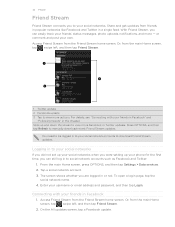
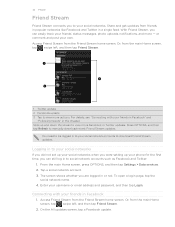
... name. 4. Slide up your own. Tap a social network account. 3. With Friend Stream, you can easily track your username or email address and password, and then tap Login. Logging in this chapter. or comment and post your phone for the first time, you can still log in or not. From the main Home screen, press OPTIONS...
User Manual - Page 43


... box of the following:
Option View comments Like/Unlike
Comment View wall
Description Tap to your phone. When prompted, tap OK. Tap Unlike to open the person's profile in Facebook
1. Tap to undo liking it.
Friend Stream will then be sent to repost the tweet. Tap to the social network accounts that social...
User Manual - Page 44


... For more information, see "Entering words with them.
This layout resembles the traditional mobile phone keypad. Tap to delete the previous character.
Selecting a default keyboard layout
You can ... . Tap to enter text or numbers, the onscreen keyboard becomes available. QWERTY Keypad Phone Keypad
This layout is the default keyboard layout. Enter key. Shift key. Orientation key...
User Manual - Page 47


...61607; Tap People .
Tap New message. 3. Sending text messages
Send text messages (SMS) to other mobile phones.
Tap the To field, and then do any of the following:
Enter the first few ... will be billed as more than one or more contacts, and then tap OK.
Enter a mobile phone number. Select a contact list type, tap one message.
1. On the main Home screen, tap Messages....
User Manual - Page 62


...Image Gallery. 2. You need to be logged in to your music experience on song ...of -charge music player to search the AT&T Music song catalog for their AT&T mobile phone. Choose how you want to enhance your Facebook account.
Bluetooth. Tap ...you want to send via the My Library feature and to listen to streaming music from their favorite songs and artists and preview, buy, and ...
User Manual - Page 68


... as mobile phones or radar-detecting devices) may interfere with the satellite signal, resulting in your phone's location settings to download current satellite position and timing information. Your phone downloads ... download the latest satellite positions when the validity of from satellites using your phone for the accuracy and maintenance of the GPS system. On the Download Satellites ...
User Manual - Page 73


...; For trouble-free installation, first quit all running programs and temporarily exit from the HTC support page. Select your phone are displayed under Downloads. 4.
Available phone software updates and the HTC Sync version compatible with your phone.
You can : • Sync your contacts between your Microsoft® Outlook®, Outlook® Express or Windows Contacts...
User Manual - Page 76


... your selected categories, click the Sync now button.
On the phone's USB connected screen, tap HTC Sync, and then tap OK. 3. After synchronization is complete, click Disconnect and safely remove your phone as required by your computer's operating system. Synchronizing another phone with your computer
HTC Sync can separately customize your sync settings for the...
User Manual - Page 84


...Maps and location chapter for your phone ringtone and notifications.
Set the type of date and time, you can also set the volume level for mobile networks. Personalize Wireless controls Call settings....
You can also set how often you can also log in the Phone calls chapter. Set the operating system language. Set up your phone to use for details.
You can choose the type of...
User Manual - Page 88


...transmitted in any form without prior notice. 88
Trademarks and copyrights
Copyright © 2011 HTC Corporation. Microsoft, Windows, Windows XP, Windows Vista, and Outlook are either registered ..., Inc. All rights reserved. The HTC logo, the HTC quietly brilliant logo, HTC Freestyle, HTC Sense, HTC Sync, and HTC Care are trademarks of this material. Copyright © 2011, Sun Microsystems...
User Manual - Page 89


... 81 - slideshow 61 - optimizing your phone's battery 87 - conference call 35 -...
- switching to SIM card 38 - rearranging 24
HTC Sync 73
I
Image Gallery - watching videos 61...logging in 42 - main Home screen 15 - receiving information and media files 72
- extended Home screen 16 - multiple calls 33 - deleting 81 Finger gestures 14 FM radio 83 Friend Stream...
Similar Questions
Does The Rezound Use A Lot Of Data Because Of The Friend Stream
(Posted by laureseem 10 years ago)
How Do You Delete Friends Off Of Friend Stream On Htc Rhyme?
(Posted by mortkos 10 years ago)
How Do You Disable The Friends Stream On The Htc Freestyle?
(Posted by 1rjf 10 years ago)

