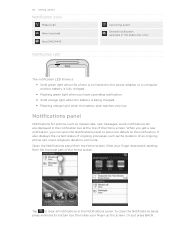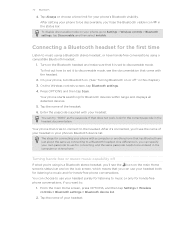HTC Freestyle Support Question
Find answers below for this question about HTC Freestyle.Need a HTC Freestyle manual? We have 2 online manuals for this item!
Question posted by miZvande on March 19th, 2014
Why Can't I Connect To Att Music Thru The App On My Htc Freestyle Phone
The person who posted this question about this HTC product did not include a detailed explanation. Please use the "Request More Information" button to the right if more details would help you to answer this question.
Current Answers
Related HTC Freestyle Manual Pages
Similar Questions
How Do I Set Up Internet Connection On My Htc Freestyle Using Simple Mobile
(Posted by kmaaciga 10 years ago)
How To Download Music On Unlocked At&t Htc Freestyle Phone
(Posted by lesreda 10 years ago)
I Am Having A Hard Time Getting A Connection I Have Rebooted The Phone 3 Times
(Posted by peachesdg 11 years ago)
Connection Error On Htc Freestyle Email Account Set Up
how do i set up email without getting connection error?
how do i set up email without getting connection error?
(Posted by Anonymous-75112 11 years ago)
Weather App And Phone Performance.
is anyone experiencing difficulty with the weather app. i want to set it to reload but the scheduled...
is anyone experiencing difficulty with the weather app. i want to set it to reload but the scheduled...
(Posted by pachuco874 11 years ago)