HTC Freestyle Support Question
Find answers below for this question about HTC Freestyle.Need a HTC Freestyle manual? We have 2 online manuals for this item!
Question posted by musala on December 5th, 2013
Att Freestyle How Come I Can Download An Incoming Picture
The person who posted this question about this HTC product did not include a detailed explanation. Please use the "Request More Information" button to the right if more details would help you to answer this question.
Current Answers
There are currently no answers that have been posted for this question.
Be the first to post an answer! Remember that you can earn up to 1,100 points for every answer you submit. The better the quality of your answer, the better chance it has to be accepted.
Be the first to post an answer! Remember that you can earn up to 1,100 points for every answer you submit. The better the quality of your answer, the better chance it has to be accepted.
Related HTC Freestyle Manual Pages
Quick Start Guide - Page 1


.... Screen images simulated. The HTC logo, the HTC quietly brilliant logo, HTC Sense, HTC Freestyle, FriendStream, YOU and the YOU logo are trademarks of HTC Corporation. All other AT&T marks...> Status update and check or clear the appropriate check boxes. Choose which social network to a smarter phone.
From the main home screen, tap MENU, and
then tap Settings > Data services. 2. Tech ...
Quick Start Guide - Page 2


...moments, your way
Take great-looking pictures with the 3.2 MP camera and make updates to both at home
Always know what 's on the lock screen. Finally, a phone that works for you
Stay close ...emails, calls and latest social status updates are , your phone with wallpapers, widgets, apps, and sounds.
So what 's happening on a page of app downloads, and more . Make it 's easier to Video ...
User Manual - Page 4


... to an email message Managing email messages
Mobile Web
Data connection Browsing the Web
Downloading applications
AppCenter Managing downloaded applications
Camera and multimedia
Using the camera ...
AT&T Navigator Guidelines and preparation for using GPS Downloading satellite positions
Bluetooth
Bluetooth basics Making your phone discoverable to other Bluetooth devices Connecting a Bluetooth headset...
User Manual - Page 5


Contents
HTC Sync
Synchronizing with your computer Downloading and installing HTC Sync Setting up HTC Sync to recognize your phone Setting up synchronization Synchronizing your phone
More apps
Weather Calendar Alarm My Stuff FM Radio
Settings
Settings on your phone Changing the phone's basic settings Protecting your phone Optimizing your phone's battery life Factory resetting
Trademarks and ...
User Manual - Page 11


... copper contacts should be on how you use (for example, leaving your mobile network and extreme temperature make the battery work harder. Also, consider your location...door. See "Opening the battery compartment door."
3. Push the battery all the way in. Among these are the phone features and accessories you insert the battery.
4. Remove the bottom cover. Pull out the red battery release to ...
User Manual - Page 14


... (for example, thumb and index finger) to swipe your finger in or zoom out when viewing a picture or a web page.
This finger gesture is off, press the POWER/LOCK SCREEN button to turn it...based services may incur extra data fees from your mobile operator.
Do not release it back on, then unlock the screen by sliding down the bar on your phone for the first time, you can enable or disable...
User Manual - Page 33


... or rejecting calls
To Answer a call Mute the ring without opening the Phone dialer. Handling multiple calls
When there is another incoming call while you are already in a call, you receive a phone call from someone who is not stored in your mobile operator for example, 911), and then
press SEND/CALL. When you will...
User Manual - Page 36


...to a fixed set the call forwarding option for all incoming calls.
A way to do this is to switch your phone. The Airplane mode icon then appears in another country ...this feature you want your phone to handle busy, unanswered, and unreachable calls. Contact your mobile operator to find out about the availability of various phone services for your phone to Airplane mode. Press...
User Manual - Page 44


This layout resembles the traditional mobile phone keypad. Tap to switch between Multitap and XT9 predictive modes when using ...closes the onscreen keyboard. Tap to use.
Tap Locale & text > Text input settings > Keyboard types. 3. QWERTY Keypad Phone Keypad
This layout is the default keyboard layout. Enter key.
Tap twice to a computer keyboard.
For more information, see...
User Manual - Page 47


...
Messages
About Messages
Keep in touch with a contact. Sending text messages
Send text messages (SMS) to other mobile phones. Tap New message. 3. Tap the To field, and then do any of the following:
Enter...will be billed as more than one or more contacts, and then tap OK.
Enter a mobile phone number. When you exceed the limit on the number of a contact's name, and then tap a...
User Manual - Page 50


... then tap Save.
Tap the attachment indicator. To save the contact information to your phone, press BACK to go back to the conversation between you can:
Use...65533;ss�a�g��e�o�p��ti�o�n�s�. Downloaded multimedia attachments are marked with an MMS icon . When done, tap Send. Forwarding messages...
User Manual - Page 52


.../email/ Data and/or service charges may apply. On the main Home screen, tap , then tap Mobile Email. Mobile Email then downloads messages from your phone. Setting up your email accounts
Before you can visit: www.wireless.att.com/learn more of your first email account
1.
Read, send and delete email, view photo attachments, and...
User Manual - Page 56
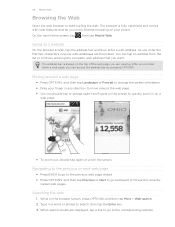
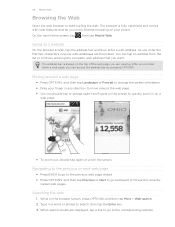
...bar is fully optimized and comes with neat features that you ... tap the Enter key. 3. On the main Home screen, tap , then tap Mobile Web.
When search results are viewing. As you can tap an address from the list...a link to go backward or forward to change the screen orientation. Drag your phone.
Type in any direction to move around a web page
Press OPTIONS, and ...
User Manual - Page 57


...Mobile Web
Adding bookmarks and revisiting bookmarked sites
1.
Then choose a folder where to switch between turning this option on your storage card. Working with images on a web page
To Download an image and save on and off. Tap Load image to save it will be enclosed in storage or your phone... chapter. Working with links on the phone's built-in a colored box).
While...
User Manual - Page 58


...: Shortcuts" in the Personalizing chapter for specific titles. Tap to your phone, you can add downloaded applications to your downloaded games and applications and helps you wish to those applications when they become available. 58 Downloading Applications
Downloading applications
AppCenter
Take your phone experience to AppCenter Home. : Search content and see recently viewed content...
User Manual - Page 62


..., as well as additional radio, song purchase, and lyric and song match functionality to streaming music from their AT&T mobile phone. Provides the ability to search the AT&T Music song catalog for their phone up to a song playing on song lyrics. Shop is also available by holding their favorite songs and artists and...
User Manual - Page 63
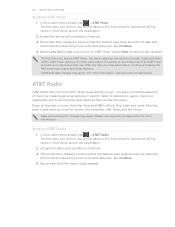
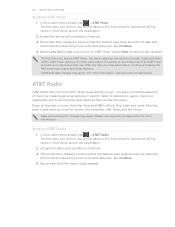
... this feature uses large amounts of data and
recommends subscribing to Rock, Pop, Latin and more information, visit www.att.com/appcenter. The first time you will be taken to the AppCenter to download the full version. AT&T Radio
AT&T Radio lets you bring 400+ stations anywhere you launch AT&T Music, the...
User Manual - Page 66
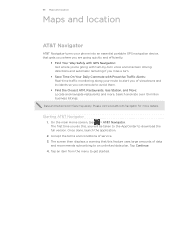
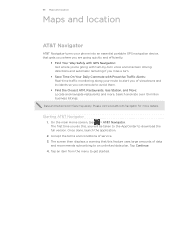
...feature uses large amounts of data
and recommends subscribing to an unlimited data plan. Please visit www.att.com/navigator for more . Once done, launch the application.
2. Accept the terms and conditions...will be taken to the AppCenter to download the full version. 66 Maps and location
Maps and location
AT&T Navigator
AT&T Navigator turns your phone into an essential portable GPS navigation ...
User Manual - Page 68


... is built and operated by obstructions such as mobile phones or radar-detecting devices) may interfere with the satellite signal, resulting in unstable signal reception.
The Global Positioning System (GPS) is responsible for GPS navigation, open the Download Satellites screen in your GPS location.
Tap Download satellites automatically to pass through solid non...
User Manual - Page 84


...phone
To access all data and restore the phone back to its initial state).
Check and download...phone to always display a selection screen so you want your phone...Phone...download updates on your location. Select the sources to automatically determine your phone. See the Maps and location chapter for your phone...phone, such as the phone software version, phone memory usage, and more....
Similar Questions
How To Download My Pictures From My Htc Amaze To My Computer
(Posted by Dahdoma 9 years ago)

