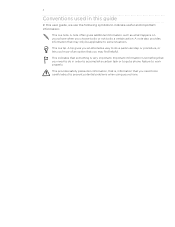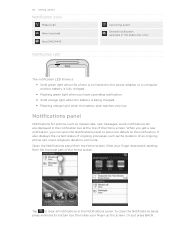HTC Freestyle Support Question
Find answers below for this question about HTC Freestyle.Need a HTC Freestyle manual? We have 2 online manuals for this item!
Question posted by katinewby on August 6th, 2011
Mms Problem
i just got this phone and havnt had any problems except that i cant send or recive picture messages every time i go to download like 3 sec later it says unable to download or unable to send
Current Answers
Answer #1: Posted by judyprincess456 on August 13th, 2011 7:20 PM
Omg..This happened to me too and i just figured out what the problem was. You have to connect to mobile internet in order to send and receive...it was on when i tried to fix it at the at&t store and when i got home i turned the internet off and it didnt send pictures or receive them and i turned on the internet and it works! But i dont know if we get charged for using the mobile internet for mms