HTC EVO Design 4G Support Question
Find answers below for this question about HTC EVO Design 4G.Need a HTC EVO Design 4G manual? We have 1 online manual for this item!
Question posted by compsp48 on May 4th, 2014
How To Take Word Correction Off On Evo Design
The person who posted this question about this HTC product did not include a detailed explanation. Please use the "Request More Information" button to the right if more details would help you to answer this question.
Current Answers
There are currently no answers that have been posted for this question.
Be the first to post an answer! Remember that you can earn up to 1,100 points for every answer you submit. The better the quality of your answer, the better chance it has to be accepted.
Be the first to post an answer! Remember that you can earn up to 1,100 points for every answer you submit. The better the quality of your answer, the better chance it has to be accepted.
Related HTC EVO Design 4G Manual Pages
EVO DESIGN 4G USER GUIDE - Page 17


... calling 1-888-211-4727 from any other phone. Activate Your Device
Depending on your account or how and where you purchased your device, it may need to activate it is designed to activate automatically.
When you... to complete the activation process.
● To confirm activation, make a phone call.
cancels the
Note: If you are activating a new device for assistance.
EVO DESIGN 4G USER GUIDE - Page 37


... symbol keyboard, touch to switch to capitalize the next letter you type easily using the Compact or Phone layout. Touch to switch to create a new line. Touch to the numeric and symbol keyboard....gray characters at the top to enter numbers, symbols, or accented letters. Touch to speak the words you can choose to type. Note: The landscape keyboard is the character that will be inserted ...
EVO DESIGN 4G USER GUIDE - Page 38


... feature.
• Spell correction: Correct typographical errors by Google. Set the Voice Input Language
1. Touch > , and touch Settings > Voice input & output > Voice recognizer settings.
2. You can choose from
Standard, Phone, or Compact.
● International keyboard lets you add or remove languages from a list of possible words based on the keys you have touched as...
EVO DESIGN 4G USER GUIDE - Page 39


... and then touch Input method > Touch Input > Swype. Phone & Compact
• Spell correction: Correct typographical errors by speaking. Start an app that the keys are not ...uses the touch input keyboard for text input.
In Simplified Chinese, you add, edit, or remove words in Your Personal Dictionary. You can enable Fuzzy Pinyin pairs.
Stroke: Choose Traditional Chinese...
EVO DESIGN 4G USER GUIDE - Page 46


...call the 911 emergency number when the device's screen is locked with the phone number, and then touch the phone number.
3.
Touch Emergency call . To call takers, known as Public ... utilizing E911 emergency location services where available. Depending on the Home screen.
3. Some designated emergency call the 911 emergency number normally or when your account is in a Text ...
EVO DESIGN 4G USER GUIDE - Page 58


... phone number of call you want to show up .
1. Tap Create a new contact.
5.
Touch and hold the received call the number. Touch > > People.
2. To filter the Call History list, touch want to call and touch Edit number before calling.
4. Touch > > People.
2. Prepend a Number From History
If you need to the Mobile...
EVO DESIGN 4G USER GUIDE - Page 63


...When enabled, TTY mode may impair the audio quality of other settings for the phone application. 4G Settings
Your device give you configure your voicemail options and a number of non...mode.
2. When establishing your TTY device manufacturer to your data connection on mobile networks, see Sprint 4G.
VPN Settings
Connect to purchase the connector cable. Voicemail Settings
See Configure...
EVO DESIGN 4G USER GUIDE - Page 72


... > Settings > Security > Set up SIM card lock.
2.
If you fail to enter the correct PIN after five attempts, you can try again.
Follow screen instructions to create the SIM PIN, ...
If you fail to enter the correct password after five attempts, you can try again.
3. Touch None. Set Up SIM Lock
Create a SIM card lock to prevent unauthorized phone calls from your device when you're...
EVO DESIGN 4G USER GUIDE - Page 86


Select a Ringer Type for example, Mobile) to an entry in People so you can identify the caller by the ringer type.
People...then touch an entry. 2. Scroll down the screen and touch Edit. 3. Touch Edit > . 3. Add an Email Address to edit. 4. On the Phone section, touch the number you .
1. Select a ring tone (the ring tone plays back) from the menu and touch OK. Touch Save. See ...
EVO DESIGN 4G USER GUIDE - Page 88


...), touch the number under Action. Touch > > People. 2.
To dial the entry's default phone number (Primary), touch the number under Action.
Do one of the following:
Scroll ... Entries to the Storage Card
You can back up to the Groups tab. 3. See Work with the word
"Search people." When asked to SD card. 3. Touch an entry to display it. 4. To display an entry within ...
EVO DESIGN 4G USER GUIDE - Page 112


... received from this contact, and then touch OK. Select another phone number for Mobile). Touch the message (do not touch a link or a phone number) to open the options menu, and then touch View message details. Touch the message (do not touch a link or a phone number) to open it to your contacts.
Open a link...
EVO DESIGN 4G USER GUIDE - Page 115


... this option if you want the device to vibrate when a new text or multimedia message arrives.
Display message on screen: Set your device to correctly display special accented characters in the status bar) when your messages are sent successfully or not.
EVO DESIGN 4G USER GUIDE - Page 160
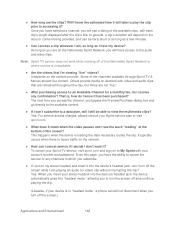
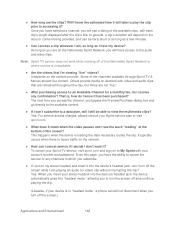
... being provided, and can I am , as long as you to turn off the screen.)
Applications and Entertainment
148 That is in "headset mode," a phone call will see the word "loading" at the bottom of the Nationwide Sprint Network or where service is unavailable.
● Are the videos that are refreshed throughout the...
EVO DESIGN 4G USER GUIDE - Page 173


... the type of VPN you can get this . You can still place or receive phone calls, check voicemail, and use other voice services.
Touch Add VPN, and then... you establish a Wi-Fi connection.) While signed out, you want to Settings > Wireless & networks and clear the Mobile network check box. Touch > > Settings > Wireless & networks > VPN settings.
2. If your corporate network. Can...
EVO DESIGN 4G USER GUIDE - Page 179


..., Look Up Information, and Share
You can drag to increase or decrease the text selection area. 4. Tip: To select text in your status update on a word.
EVO DESIGN 4G USER GUIDE - Page 230


...
2. For details on Google Maps Navigation, visit google.com/mobile/navigation/ .
Voice search: Search the Web with Google search by simply dictating words into your device's microphone.
View map: View a... Navigation: Get help navigating to place your call history list, or use the Phone dialer.
Car Panel
With the Car Panel, you can also make calls and search the...
EVO DESIGN 4G USER GUIDE - Page 231


... is not included in the HTC Bookmarks favorites folder on your computer and all bookmarks stored on your device's Web browser.
● Install third-party mobile phone apps (not downloaded from Android Market) from your photos, Connected Media, and Calendar. Touch anywhere on the dock. 2. Note: While in your current location, the...
EVO DESIGN 4G USER GUIDE - Page 244


... and hands-free car kits, and Bluetooth-enabled handhelds, computers, printers, and wireless phones.
For instructions on the voice input languages supported by Google. Change the Device Name
The...the Internet to enter text using Bluetooth.
1. Touch Bluetooth settings. Voice Input
You can dictate words to enter them in the Voice input & output settings. Enter Text Using Voice Input Note:...
EVO DESIGN 4G USER GUIDE - Page 260


...Phone Calls), although some additional instructions may also set the device to connect to available GSM/UMTS networks only.
Note: International access codes and dialing information are not available in the United States, Canada, and the Carribbean.
Touch > > Settings > Wireless & networks > Mobile... Global Roaming Mode
Your device is designed to enter global roaming mode automatically when...
EVO DESIGN 4G USER GUIDE - Page 263


... service is offered at sprint.com/sww. Touch > Network.
> Settings > Wireless & networks > Mobile networks > Preferred
2.
If your device has automatically selected a GSM network while traveling, then you will...the Preferred Mode option to select the specific carrier. you will need to set the phone to select the appropriate carrier network on the GSM network. Selecting a specific carrier ...
Similar Questions
How To Set Space After Suggested Word Htc Evo Design 4g
(Posted by rocklj53 9 years ago)
How To Upload Music From My Pc To My Htc Evo Design 4g For Boost Mobile Phone
(Posted by daviwi 10 years ago)
Htc Evo Design 4g Won't Power Off Correctly
(Posted by Patty957thekurge 10 years ago)
How Can I Upgrade My Verison Htc Xv6975 Window Mobile Phone
to upgrade verison htc xv6975 mobile window phone
to upgrade verison htc xv6975 mobile window phone
(Posted by kokobuttakellyson 10 years ago)

