HTC EVO Design 4G Support Question
Find answers below for this question about HTC EVO Design 4G.Need a HTC EVO Design 4G manual? We have 1 online manual for this item!
Question posted by sanusp on August 9th, 2014
How To Use Internet Pass Through On Htc Design Sprint
The person who posted this question about this HTC product did not include a detailed explanation. Please use the "Request More Information" button to the right if more details would help you to answer this question.
Current Answers
There are currently no answers that have been posted for this question.
Be the first to post an answer! Remember that you can earn up to 1,100 points for every answer you submit. The better the quality of your answer, the better chance it has to be accepted.
Be the first to post an answer! Remember that you can earn up to 1,100 points for every answer you submit. The better the quality of your answer, the better chance it has to be accepted.
Related HTC EVO Design 4G Manual Pages
EVO DESIGN 4G USER GUIDE - Page 10


... Copy Text, Look Up Information, and Share 167 View Bookmarks and Previously Visited Web Pages 169 Set Browser Options ...171 Sprint Hotspot...173 Use Your Device as a Modem 175 Connect Your Device to the Internet Through a Computer (Internet Pass-through 176 Camera and Video ...177 Take Pictures and Shoot Videos 177 View Pictures and Videos...
EVO DESIGN 4G USER GUIDE - Page 12


... Enable Global Roaming Mode 248 Manually Set Your Global Roaming Options for CDMA Networks 248 Make and Receive Worldwide Calls 248 Make Calls Using Plus (+) Code Dialing 248 Sprint Voicemail Service...249 Set Up Your Voicemail Access Number 249 Access Your Voicemail ...249 Voicemail Troubleshooting 250 International Data Roaming 250 Get Started...
EVO DESIGN 4G USER GUIDE - Page 17


...designed to activate automatically.
When you turn the device on for the first time, you should see a Hands Free Activation screen, which may be ready to use .
● If you received your device in the mail and you are having any difficulty with activation, contact Sprint... phone call...Internet, contact Sprint Customer Service at a Sprint Store, it is probably activated and ready to use...
EVO DESIGN 4G USER GUIDE - Page 18


...; Tell HTC: Choose whether to allow HTC to collect anonymous data in the background about how you will then be guided to the setup process.
Always use your old phone.
However, to download applications from the Android Market or chat in use your device is locked, press then drag the ring up your Sprint Voicemail and...
EVO DESIGN 4G USER GUIDE - Page 33


... and the Sprint 4G Network is available Sprint Hotspot is on (connected to the Sprint 4G Network) Sprint Hotspot is on (connected to HTC Sync New location detected More (undisplayed) notifications Missed call Call in progress FM Radio app in use Matched contacts suggestion Uploading data (animated) Downloading data (animated)
Device Basics
21 connected to the Sprint 3G Network...
EVO DESIGN 4G USER GUIDE - Page 62


... mode check box and press bar will display .
Tethering & Sprint Hotspot Settings
You can share your device's Internet connection with your device's Wi-Fi features and settings, see ...of Wi-Fi hotspots for high-speed data access using the USB cable or Sprint Hotspot. To turn Airplane Mode on your device's wireless network settings (3G and 4G), Wi-Fi settings, Bluetooth, roaming, and more ...
EVO DESIGN 4G USER GUIDE - Page 63


... , set options when you configure your device's 4G features and settings, see Virtual Private Networks (VPN).
VPN Settings
Connect to the headset jack. For details on mobile networks, see International Data Roaming. If this number: 866-727-4889. Touch > > Settings > Call > CDMA call Sprint Customer Service using a special cable that it supports digital wireless...
EVO DESIGN 4G USER GUIDE - Page 70


...: Turning Location ON will not hide your general location based on the cell site serving your device determines its location (using GPS technology, making some Sprint applications and services easier to unlock the device's control keys, buttons, and touchscreen. Read the Location disclaimer and then touch ON.
3. Device Settings
58 Close ...
EVO DESIGN 4G USER GUIDE - Page 131


... first time, the Terms of Service window will collect, access, use them on your device, they may access your personal information or require Sprint to disclose your customer information to games. If you must first connect to the Internet using your device's Wi-Fi, Sprint 4G, or data connection and sign in to your location, contact...
EVO DESIGN 4G USER GUIDE - Page 167


... a number of up to 300 feet.
Ways to Connect Wi-Fi Sprint 4G Data Services (Sprint 3G and 4G Networks) Virtual Private Networks (VPN) Browser Sprint Hotspot Use Your Device as a Modem Connect Your Device to the Internet Through a Computer (Internet Pass-through which the signal passes. To use your device's Wi-Fi, you need access to Connect
Your device's data...
EVO DESIGN 4G USER GUIDE - Page 169


... with wireless Internet access over greater distances than Wi-Fi and delivers data transfer rates of Sprint 4G in the Wi-Fi networks section. Connect to the Sprint 4G Network.
3. Touch > > Settings > Wireless & networks.
2. Check the status bar. You need access to the Sprint 4G base station, and infrastructure and other objects through which the signal passes. Touch...
EVO DESIGN 4G USER GUIDE - Page 171


..., you to the Sprint 4G Network. Your data connection starts and you do not see an indicator, your data connection through indicators at the top of the Home screens. 2. When your device.
● Touch > > Internet. Touch > > Settings > Wireless & networks.
2.
From the Personalize screen, touch Widget > Settings > Mobile Network. Select the Mobile network check box to...
EVO DESIGN 4G USER GUIDE - Page 185


...-Fi or a Wi-Fi adapter. Web and Data
173 For more information, see Sprint 4G and Data Services (Sprint 3G and 4G Networks). Select a network security method from the Security list. Select the Sprint Mobile Hotspot check box at the top of memory to use for caching Web content. Enable plugins: Set how to enable Web...
EVO DESIGN 4G USER GUIDE - Page 186


... to your computer to share its 4G connection, the 4G hotspot icon ( ) appears in the list of computers or devices or allow only specific devices to connect and use Sprint Hotspot to connect to see the wireless network.
3. Wait for a moment and then refresh the list to the Internet.
1. Web and Data
174 Note: Your...
EVO DESIGN 4G USER GUIDE - Page 187


... has an active data connection.
Touch > > Settings > Wireless & network.
2. Install HTC Sync on the Manage users screen.
Max. Select the Sprint Mobile Hotspot check box at any time, using the provided USB cable.
4. Clear the Sprint Hotspot check box.
On the Connect to Sprint Hotspot.
4.
connections: Touch to set the following options:
Select the...
EVO DESIGN 4G USER GUIDE - Page 188
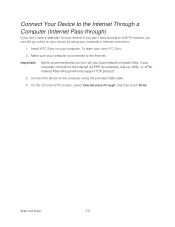
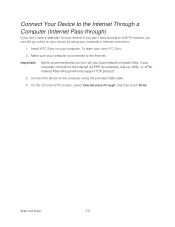
To learn how, see HTC Sync.
2. Important:
Sprint recommends that you turn off your computer is connected to the Internet. Connect Your Device to the Internet Through a
Computer (Internet Pass-through)
If you don't have a data plan for example, dial-up, xDSL, or VPN), Internet Pass-through , and then touch Done.
Web and Data
176 Make sure your local...
EVO DESIGN 4G USER GUIDE - Page 225


...; Your device must be able to your current location, you 'll be connected to the Internet.
• Turn on location services so that is displayed, and then touch Apply.
3.... in the Weather application also control the weather information that you can use the Weather application and widget to a blank space on the HTC Clock widget, Weather application, and the Weather widget. Touch > >...
EVO DESIGN 4G USER GUIDE - Page 231


...or disconnect the device from your device's Web browser.
● Install third-party mobile phone apps (not downloaded from Android Market) from the dock. Note: While in the HTC Bookmarks favorites folder on your computer and all bookmarks stored on your computer. Tools ...the bottom of the screen to start a slideshow of files and information available on the dock. 2. Using Dock Mode
1.
EVO DESIGN 4G USER GUIDE - Page 236
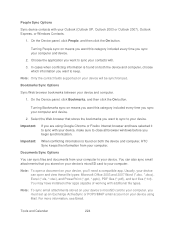
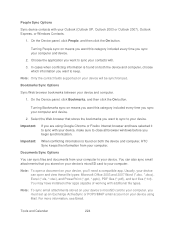
... file types.
In cases when conflicting information is found on both the device and computer, HTC Sync keeps the information from your computer to your Outlook (Outlook XP, Outlook 2003 or... between your device. Select the Web browser that you sync your device using Google Chrome or Firefox Internet browser and have installed other apps capable of working with your computer....
EVO DESIGN 4G USER GUIDE - Page 260


....
Touch GSM / UMTS Mode to set the device to use Plus Code Dialing to enter the appropriate international access code for your Sprint Worldwide service, meaning that are available while roaming, visit sprint.com/sww. Enable Global Roaming Mode
Your device is designed to enter global roaming mode automatically when you activate your...
Similar Questions
How To Connect Htc Evo 4g Lte To Computer Using Internet Pass Through
(Posted by Sirma 9 years ago)
How To Upload Music From My Pc To My Htc Evo Design 4g For Boost Mobile Phone
(Posted by daviwi 10 years ago)
Does Boost Mobile Htc Evo Design 4g Have Voice Control
(Posted by terupacohe 10 years ago)

